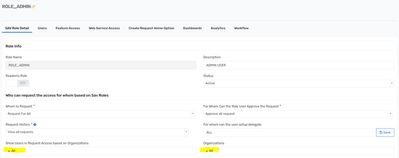- Saviynt Forums
- Enterprise Identity Cloud Discussions
- Identity Governance & Administration
- Uploading Users using CSV Organization is not assi...
- Subscribe to RSS Feed
- Mark Topic as New
- Mark Topic as Read
- Float this Topic for Current User
- Bookmark
- Subscribe
- Mute
- Printer Friendly Page
- Mark as New
- Bookmark
- Subscribe
- Mute
- Subscribe to RSS Feed
- Permalink
- Notify a Moderator
04/24/2023 06:38 AM
Hello,
I want to upload users with their organization via the action "Upload users".
For this purpose I have downloaded the the upload template. I filled in user details including the name of the "customer" and saved the file as csv.
| username | firstname | lastname | statuskey | manager | location | systemusername | startdate | enddate | displayname | customer | |
When uploading the file all was mapped correctly in the preview but after the upload the organization was not mapped to the user.
Can anybody please give me an advise or hint?
Solved! Go to Solution.
- Labels:
-
Defect or Issue
- Mark as New
- Bookmark
- Subscribe
- Mute
- Subscribe to RSS Feed
- Permalink
- Notify a Moderator
04/25/2023 08:19 AM
Hi @Katrin
It looks like there is an issue with customer not being tagged, you can open up a ticket to create it as a bug, Meanwhile as a workaround
You can update it to any custom property and use inline preprocessor to update customer table for time being.
Thanks
Darshan
- Mark as New
- Bookmark
- Subscribe
- Mute
- Subscribe to RSS Feed
- Permalink
- Notify a Moderator
05/04/2023 11:53 PM - edited 05/04/2023 11:54 PM
Hi @Darshanjain ,
to be sure: Usually it should work to upload users via csv from Identity Repository > Users > Actions, and have the users added automatically to the organization whose name we entered in the customer column?
Maybe also important - we do not have the TPAG module.
Thank you for the clarification!
- Mark as New
- Bookmark
- Subscribe
- Mute
- Subscribe to RSS Feed
- Permalink
- Notify a Moderator
05/05/2023 01:47 AM
Yes i agree and thats why i said it looks like a bug, ideally it should get updated, we will internally raise it as bug and get it fixed.
Thanks
Darshan
- Mark as New
- Bookmark
- Subscribe
- Mute
- Subscribe to RSS Feed
- Permalink
- Notify a Moderator
05/05/2023 01:58 AM
Hello @Darshanjain ,
thank you a lot for clarification and providing progress for this issue!
We did raise a FreshDesk Ticket as soon aus you pointed out that it seemed to be a bug. But we only received the feedback that "customer" column does not exist for the users table (which is odd as we can see it via data analyzer). Hopefully, the internal ticket will help to get this bug fixed.
- Mark as New
- Bookmark
- Subscribe
- Mute
- Subscribe to RSS Feed
- Permalink
- Notify a Moderator
05/05/2023 02:09 AM
Can you let me know the FD ticket number , let me check it
- Mark as New
- Bookmark
- Subscribe
- Mute
- Subscribe to RSS Feed
- Permalink
- Notify a Moderator
05/05/2023 02:14 AM
Of course - it is FreshDesk ticket #1623284
- Mark as New
- Bookmark
- Subscribe
- Mute
- Subscribe to RSS Feed
- Permalink
- Notify a Moderator
06/28/2023 05:54 AM
Hello everybody,
we were able to solve the user upload via FD support. Key is to have the correct SAV role setting:
- Getting error while passing description to ITSM system in Identity Governance & Administration
- User visibility and Data separation between multiple projects in Identity Governance & Administration
- Issue with Setting up Whom to Request in Identity Governance & Administration
- ConnectionJSON-Access token is not regenerated in Identity Governance & Administration
- Unable to restrict Saviynt API call to only specific organization in Identity Governance & Administration