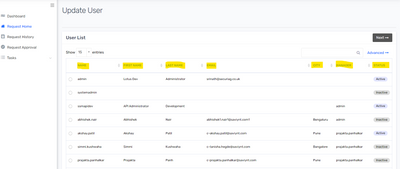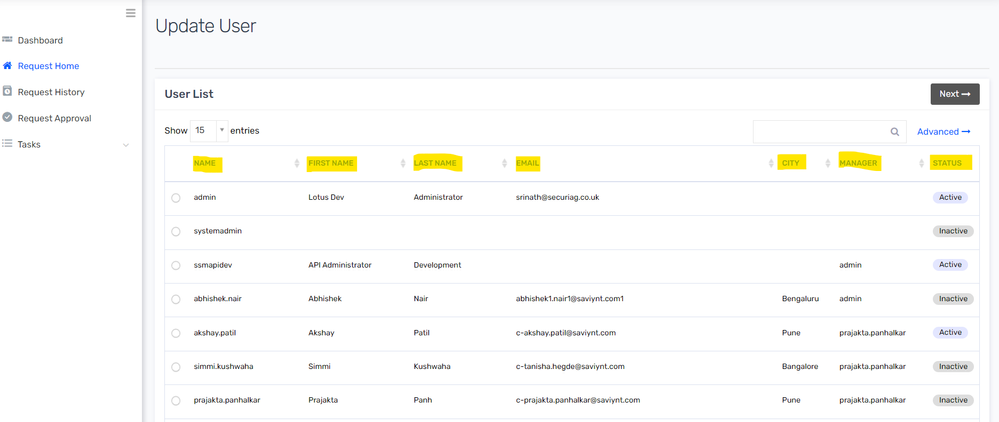- Saviynt Forums
- Enterprise Identity Cloud Discussions
- Identity Governance & Administration
- Update User form-Add one extra column "End date" i...
- Subscribe to RSS Feed
- Mark Topic as New
- Mark Topic as Read
- Float this Topic for Current User
- Bookmark
- Subscribe
- Mute
- Printer Friendly Page
Update User form-Add one extra column "End date" in column list of table
- Mark as New
- Bookmark
- Subscribe
- Mute
- Subscribe to RSS Feed
- Permalink
- Notify a Moderator
01/29/2023 10:45 PM
Hi Team,
After entering the update user form, The manager is seeing the below column while selecting the end user to update.
(NAME,FIRSTNAME,LASTNAME,EMAIL,CITY,MANAGER,STATUS)
Please help me to know, how I can add/make visible an extra column "End date" in the column list.
- Labels:
-
Need Information
- Mark as New
- Bookmark
- Subscribe
- Mute
- Subscribe to RSS Feed
- Permalink
- Notify a Moderator
01/30/2023 03:02 AM - edited 01/30/2023 03:29 AM
This not configurable by default.
This is pending product enhancement request https://ideas.saviynt.com/ideas/EIC-I-3424
Regards,
Rushikesh Vartak
If you find the response useful, kindly consider selecting Accept As Solution and clicking on the kudos button.
- Mark as New
- Bookmark
- Subscribe
- Mute
- Subscribe to RSS Feed
- Permalink
- Notify a Moderator
01/30/2023 03:26 AM
The fields displayed are OOTB.
If required you can raise an idea with Saviynt and ask them to provide this feature dynamically.
Manish Kumar
If the response answered your query, please Accept As Solution and Kudos
.
- Mark as New
- Bookmark
- Subscribe
- Mute
- Subscribe to RSS Feed
- Permalink
- Notify a Moderator
01/30/2023 08:26 AM
This screen is only for selecting / searching user. On selection (next screen) you will have all the required attributes as per your configuration in "Identity Lifecycle" -> "Register User Form" in the Global Configuration including "End Date" for update.
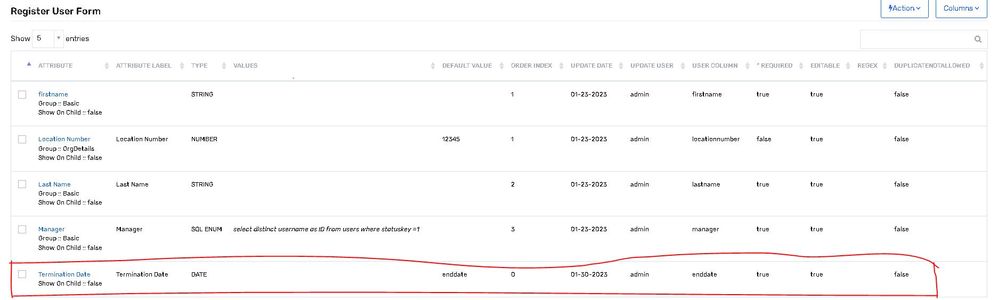
Hope this helps.
- Mark as New
- Bookmark
- Subscribe
- Mute
- Subscribe to RSS Feed
- Permalink
- Notify a Moderator
02/03/2023 05:58 AM
Hi Mbinsale
Your suggested configuration is already there, If the manager is open the account then the manager can see the end date.
But the issue we have is, suppose the manager has 30 subordinate, and the manager needs to extend the end date, unless the manager upon each subordinate account,manager can't know, which subordinate has the backdated end date.
That's why we want the "end date" to be visible in the user search list.
- Mark as New
- Bookmark
- Subscribe
- Mute
- Subscribe to RSS Feed
- Permalink
- Notify a Moderator
02/03/2023 06:25 AM
Puspanjali as suggested by other members showing additional columns in list is not supported other than OOTB column that are available. Please open an idea ticket if you feel it's a good enhancement or needed obsoletely for your requirement, There is an IDEA already accepted for request history so if you looking for user list page please go ahead and open another one.
Regards,
Saathvik
If this reply answered your question, please Accept As Solution and give Kudos to help others facing similar issue.