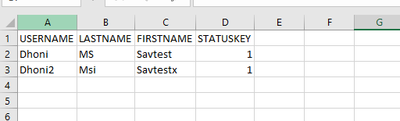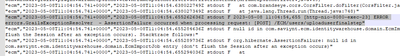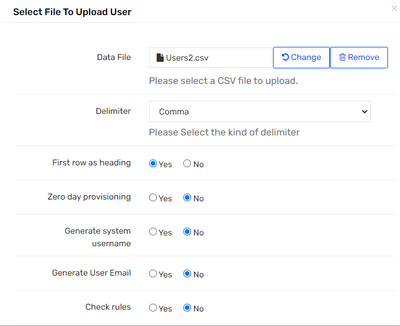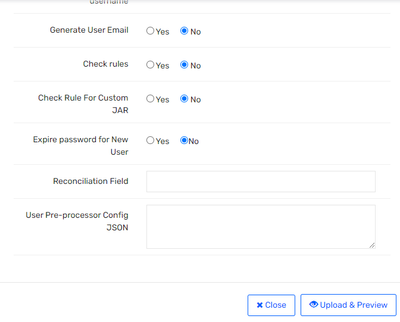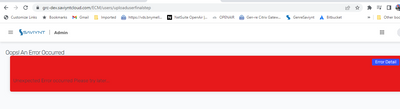- Saviynt Forums
- Enterprise Identity Cloud Discussions
- Identity Governance & Administration
- Unable to upload users through csv File
- Subscribe to RSS Feed
- Mark Topic as New
- Mark Topic as Read
- Float this Topic for Current User
- Bookmark
- Subscribe
- Mute
- Printer Friendly Page
Unable to upload users through csv File
- Mark as New
- Bookmark
- Subscribe
- Mute
- Subscribe to RSS Feed
- Permalink
- Notify a Moderator
05/08/2023 01:03 PM
Hi Team,
We are currently on Saviynt 2021 and facing an issue while importing users through.csv
We receive ” Oops! An Error Occurred error”, once we click on Import Users.
Navigation : Login To saviynt>> Admin >> Users>>Action>>Upload User>>
Issue:
- The .csv File get upload successfully, however while uploading we get an unexpected error.
- .csv file and error log file attached
3.We kept .csv format as UTF8
- We captured the logs for that particular time but unable to spot an issue.
5.We Upload the user with keeping minimum attributes.
6. We also tried creating the users through UI, still failed to create the users
7.Refer the attached screen for end to end process
*).CSV File
*) Related Error log
*) End to End Flow followed
- Labels:
-
Defect or Issue
- Mark as New
- Bookmark
- Subscribe
- Mute
- Subscribe to RSS Feed
- Permalink
- Notify a Moderator
05/08/2023 01:09 PM
@Pandit which SAV Role does the user who is uploading the users have?
- Mark as New
- Bookmark
- Subscribe
- Mute
- Subscribe to RSS Feed
- Permalink
- Notify a Moderator
05/11/2023 04:50 AM
- Mark as New
- Bookmark
- Subscribe
- Mute
- Subscribe to RSS Feed
- Permalink
- Notify a Moderator
05/23/2023 12:56 AM
Did you find the solution for this
- Mark as New
- Bookmark
- Subscribe
- Mute
- Subscribe to RSS Feed
- Permalink
- Notify a Moderator
05/23/2023 12:59 AM
Any wf attached?
Regards,
Rushikesh Vartak
If you find the response useful, kindly consider selecting Accept As Solution and clicking on the kudos button.
- Mark as New
- Bookmark
- Subscribe
- Mute
- Subscribe to RSS Feed
- Permalink
- Notify a Moderator
05/23/2023 01:07 AM
No, I wanted to test email generation rule . So I was importing some users through csv file. At first it would worked, then I was trying to upload users with same firstname and lastname but different username that time I faced unexpected error.
- Mark as New
- Bookmark
- Subscribe
- Mute
- Subscribe to RSS Feed
- Permalink
- Notify a Moderator
05/23/2023 01:41 AM
But username is still same ?
Regards,
Rushikesh Vartak
If you find the response useful, kindly consider selecting Accept As Solution and clicking on the kudos button.
- Mark as New
- Bookmark
- Subscribe
- Mute
- Subscribe to RSS Feed
- Permalink
- Notify a Moderator
05/23/2023 01:42 AM
yes
- Schema File Upload of Entitlements Error - One of the Columns(...) is not mapped in Identity Governance & Administration
- Unable to trigger email with binding variables from analytics report in Identity Governance & Administration
- Change Label in Upload User Preview in Identity Governance & Administration
- Users customproperty attribute label change in Identity Governance & Administration
- getting access denied error while uploading CSV file with Sav Role as Manager in Identity Governance & Administration