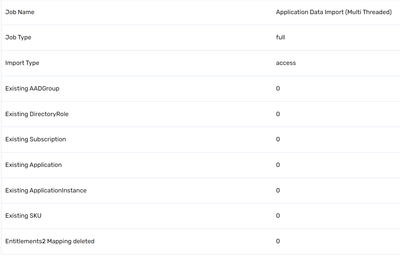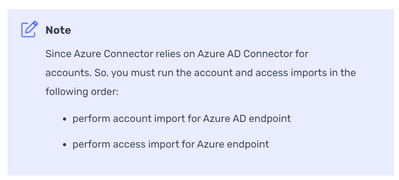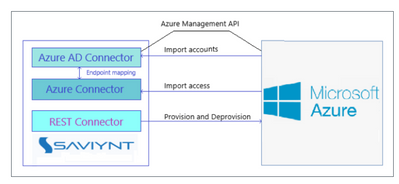- Saviynt Forums
- Enterprise Identity Cloud Discussions
- Identity Governance & Administration
- Unable to import access with Azure AD connector
- Subscribe to RSS Feed
- Mark Topic as New
- Mark Topic as Read
- Float this Topic for Current User
- Bookmark
- Subscribe
- Mute
- Printer Friendly Page
- Mark as New
- Bookmark
- Subscribe
- Mute
- Subscribe to RSS Feed
- Permalink
- Notify a Moderator
04/25/2023
10:43 PM
- last edited on
05/01/2023
02:37 PM
by
![]() Dave
Dave
Solved! Go to Solution.
- Labels:
-
Connectors
-
Defect or Issue
-
Imports
- Mark as New
- Bookmark
- Subscribe
- Mute
- Subscribe to RSS Feed
- Permalink
- Notify a Moderator
04/26/2023 01:16 AM
bumping this thread, expecting someone to help please
- Mark as New
- Bookmark
- Subscribe
- Mute
- Subscribe to RSS Feed
- Permalink
- Notify a Moderator
04/26/2023 08:59 AM
Are you getting any error on running the Access import? Can you explain more on the issue you are facing.
Regards,
Sahil
- Mark as New
- Bookmark
- Subscribe
- Mute
- Subscribe to RSS Feed
- Permalink
- Notify a Moderator
04/27/2023 10:31 PM
Hi Sahil,
There are no errors as such, the job is simply running for some time without importing any entitlements.
I don't see any errors in the logs as well.
Thanks,
Ramesh
- Mark as New
- Bookmark
- Subscribe
- Mute
- Subscribe to RSS Feed
- Permalink
- Notify a Moderator
04/26/2023 01:09 PM
What is the error you get when you run the import?
Thanks
Devang Gandhi
If this reply answered your question, please Accept As Solution and give Kudos to help others who may have a similar problem.
- Mark as New
- Bookmark
- Subscribe
- Mute
- Subscribe to RSS Feed
- Permalink
- Notify a Moderator
04/27/2023 10:32 PM
no error, it's running for some time without importing any access.
Thanks,
Ramesh
- Mark as New
- Bookmark
- Subscribe
- Mute
- Subscribe to RSS Feed
- Permalink
- Notify a Moderator
05/01/2023 10:39 AM
There would be some information getting printed in the logs when you run the job. Can you check what information it is printing.
Also, what do you see in the job history.
Regards,
Sahil
- Mark as New
- Bookmark
- Subscribe
- Mute
- Subscribe to RSS Feed
- Permalink
- Notify a Moderator
05/02/2023 03:42 AM
- Mark as New
- Bookmark
- Subscribe
- Mute
- Subscribe to RSS Feed
- Permalink
- Notify a Moderator
05/02/2023 02:07 PM
The logs do show the access job running fine. Can you check the job run details to see if it showing you any count for the access import.
Regards,
Sahil
- Mark as New
- Bookmark
- Subscribe
- Mute
- Subscribe to RSS Feed
- Permalink
- Notify a Moderator
05/03/2023 12:00 AM
Hi Sahil,
In the job history there is no mention of the access import
Thanks,
Ramesh
- Mark as New
- Bookmark
- Subscribe
- Mute
- Subscribe to RSS Feed
- Permalink
- Notify a Moderator
05/02/2023 02:12 PM
share connection config & job config
Regards,
Rushikesh Vartak
If you find the response useful, kindly consider selecting Accept As Solution and clicking on the kudos button.
- Mark as New
- Bookmark
- Subscribe
- Mute
- Subscribe to RSS Feed
- Permalink
- Notify a Moderator
05/02/2023 11:54 PM
Thanks Rushikesh for looking into this.
Please find the snapshots of the connection and Job config in the attached file.
Please let me know in case you need any specific connection parameter values in detail.
Thanks,
Ramesh
- Mark as New
- Bookmark
- Subscribe
- Mute
- Subscribe to RSS Feed
- Permalink
- Notify a Moderator
05/04/2023 12:44 AM
@rushikeshvartak @SB I was going through this connector document Understanding the Integration Between EIC and Azure , below note is something I found bit strange as how can we use two connections separately for accounts import and access import within same security system. Not sure if there is any changes in version 23.1 to implement access import from Azure AD
Thanks & Regards,
Ramesh
- Mark as New
- Bookmark
- Subscribe
- Mute
- Subscribe to RSS Feed
- Permalink
- Notify a Moderator
05/04/2023 08:45 AM
For AZURE AD just 1 connection is needed for the import of Access and accounts.
Regards,
Sahil
- Mark as New
- Bookmark
- Subscribe
- Mute
- Subscribe to RSS Feed
- Permalink
- Notify a Moderator
05/11/2023 10:49 PM
Thanks Everyone,
This is now resolved, It's only one connection, the issue was with the permissions in the target. We had to get it sorted with the Azure team.
Thanks,
Ramesh
- Oracle Fusion account entitlement import multi call in Identity Governance & Administration
- Issue with Logical AD application Import in Identity Governance & Administration
- Access Import job for servicenow as a account management taking too much time in Identity Governance & Administration
- Entitlement owner update in AD in Identity Governance & Administration
- Unable to map the Multi-Level Hierarchical Entitlements via REST Connector in Identity Governance & Administration