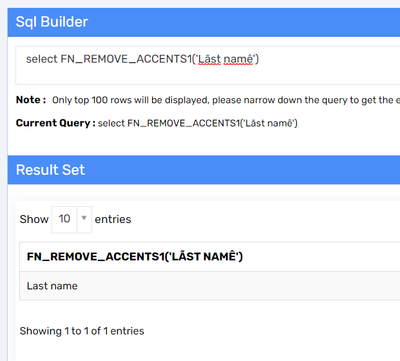- Saviynt Forums
- Enterprise Identity Cloud Discussions
- Identity Governance & Administration
- Space in System username
- Subscribe to RSS Feed
- Mark Topic as New
- Mark Topic as Read
- Float this Topic for Current User
- Bookmark
- Subscribe
- Mute
- Printer Friendly Page
Space in System username
- Mark as New
- Bookmark
- Subscribe
- Mute
- Subscribe to RSS Feed
- Permalink
- Notify a Moderator
01/27/2023 07:03 AM
Hi,
We had an issue where if there are 2 words in firstname of user, the AD account name is having space in between. (we do not want spaces in samaccountname and UPN)
Example:
User Firstname: Karan Arjun
User Lastname: Aayenge
The AD Account name was generated as: adminKaran ArjunA (notice there is a space)
The CHECKFORUNIQUE configured is:
{"sAMAccountName": "${
if(('admin'.concat(user.firstname).concat('.').concat(user.lastname)).length()<20){'admin'.concat(user.firstname).concat('.').concat(user.lastname)}else{'admin'}
}###${
if(('admin'.concat(user.firstname).concat(user.lastname.substring(0,1))).length()<20){'admin'.concat(user.firstname).concat(user.lastname.substring(0,1))}else{'admin'}
}###${
if(('admin'.concat(user.firstname).concat(user.lastname.substring(0,2))).length()<20){'admin'.concat(user.firstname).concat(user.lastname.substring(0,2))}else{'admin'}
}###${
if(('admin'.concat(user.firstname.substring(0,1)).concat(user.lastname)).length()<20){'admin'.concat(user.firstname.substring(0,1)).concat(user.lastname)}else{'admin'}
}###${
if(('admin'.concat(user.firstname.substring(0,3)).concat(user.lastname.substring(0,3))).length()<20){'admin'.concat(user.firstname.substring(0,3)).concat(user.lastname.substring(0,3))}else{'admin'}
}###${
if(('admin'.concat(user.firstname).concat(user.lastname.substring(0,3))).length()<20){'admin'.concat(user.firstname).concat(user.lastname.substring(0,3))}else{'admin'}
}###${
if(('admin'.concat(user.firstname).concat(user.lastname.substring(0,4))).length()<20){'admin'.concat(user.firstname).concat(user.lastname.substring(0,4))}else{'admin'}
}###${
if(('admin'.concat(user.firstname.substring(0,2))).concat(user.lastname).length()<20){'admin'.concat(user.firstname.substring(0,2)).concat(user.lastname)}else{'admin'}
}###${
if(('admin'.concat(user.firstname.substring(0,3))).concat(user.lastname).length()<20){'admin'.concat(user.firstname.substring(0,3)).concat(user.lastname)}else{'admin'}
}###${
if(('admin'.concat(user.firstname.substring(0,4))).concat(user.lastname).length()<20){'admin'.concat(user.firstname.substring(0,4)).concat(user.lastname)}else{'admin'}
}","userPrincipalName": "admin${user.systemUserName}@email.com###SameAsSamaccountname"}
This I solved by adding .replaceAll in the sAMAccountName like this
###${
if(('admin'.concat(user.firstname).concat(user.lastname.substring(0,1))).length()<20){'admin'.concat(user.firstname).concat(user.lastname.substring(0,1)).replaceAll(' ','')}else{'admin'}
But for UPN, it uses the system user name.
Now I need help in 2 things here.
1) What is correct syntax to use replaceAll in the UserPrincipalName(UPN) part of CHECKFORUNIQUE ?
2) If I do not want to add replaceAll in UPN logic, then I have to dependent on system Username to remove the space.
So if there is space in first name of user, the System username will also have space, hence the UPN will also have space.
Now here is the main problem for which I raised this ticket.
While testing with the above example user, that has space in firstname, his systemusername did not have space.
User System Username: KaranArjun.Aayenge
I looked around and found that the global configuration has provision of adding rules for creation of system username..But when I checked that query, it did not have any logic for removal of space..
The existing System Username Generation Rule:
case when char_length(concat(FN_REMOVE_ACCENTS1(users.firstname) , '.', FN_REMOVE_ACCENTS1(users.lastname)))<20
then concat(FN_REMOVE_ACCENTS1(users.firstname) , '.', FN_REMOVE_ACCENTS1(users.lastname))
else 'admin'
end
###
case when char_length(concat(FN_REMOVE_ACCENTS1(users.firstname), '.', substring(FN_REMOVE_ACCENTS1(users.lastname),1,1)))<20
then concat(FN_REMOVE_ACCENTS1(users.firstname), '.', substring(FN_REMOVE_ACCENTS1(users.lastname),1,1))
else 'admin'
end
###
case when char_length(concat(substring(FN_REMOVE_ACCENTS1(users.firstname),1,1), '.', FN_REMOVE_ACCENTS1(users.lastname) ))<20
then concat(substring(FN_REMOVE_ACCENTS1(users.firstname),1,1), '.', FN_REMOVE_ACCENTS1(users.lastname) )
else 'admin'
end
###
case when (FN_REMOVE_ACCENTS1(users.middlename) is not null) and (char_length(concat(FN_REMOVE_ACCENTS1(users.firstname), substring(FN_REMOVE_ACCENTS1(users.middlename),1,1), '.', substring(FN_REMOVE_ACCENTS1(users.lastname),1,1))))<20
then concat(FN_REMOVE_ACCENTS1(users.firstname),substring(FN_REMOVE_ACCENTS1(users.middlename),1,1),'.', substring(FN_REMOVE_ACCENTS1(users.lastname),1,1))
else 'admin'
end
###
case when char_length(concat(substring(FN_REMOVE_ACCENTS1(users.firstname),1,3), '.', substring(FN_REMOVE_ACCENTS1(users.lastname),1,3) ))<20
then concat(substring(FN_REMOVE_ACCENTS1(users.firstname),1,3), '.', substring(FN_REMOVE_ACCENTS1(users.lastname),1,3) )
else 'admin'
end
###
case when char_length(concat(FN_REMOVE_ACCENTS1(users.firstname), '.', substring(FN_REMOVE_ACCENTS1(users.lastname),1,2) ))<20
then concat(FN_REMOVE_ACCENTS1(users.firstname), '.', substring(FN_REMOVE_ACCENTS1(users.lastname),1,2) )
else null end
###The function FN_REMOVE_ACCENTS1 was designed by saviynt team to replace accented characters, but upon checking, it surely does not remove spaces.
Now I am unable to understand, from where the space got removed automatically in system username ?
- Labels:
-
Need Information
- Mark as New
- Bookmark
- Subscribe
- Mute
- Subscribe to RSS Feed
- Permalink
- Notify a Moderator
01/27/2023 01:15 PM
,"userPrincipalName": "admin${user.systemUserName.replaceAll(' ','')}@email.com###SameAsSamaccountname"
Regards,
Rushikesh Vartak
If you find the response useful, kindly consider selecting Accept As Solution and clicking on the kudos button.
- Mark as New
- Bookmark
- Subscribe
- Mute
- Subscribe to RSS Feed
- Permalink
- Notify a Moderator
01/29/2023 10:22 PM
Thanks @rushikeshvartak .
Any idea about the 2nd question? How is the space getting removed without any space removal logic in place?
- Mark as New
- Bookmark
- Subscribe
- Mute
- Subscribe to RSS Feed
- Permalink
- Notify a Moderator
01/30/2023 03:00 AM
Saviynt must internally doing with code.
Regards,
Rushikesh Vartak
If you find the response useful, kindly consider selecting Accept As Solution and clicking on the kudos button.
- Email History Job Failing in Identity Governance & Administration
- User Import Source System Update/Change in Identity Governance & Administration
- Forward Slash in System Username Generation Rule in Identity Governance & Administration
- Re-run All Provisioning Rules doesn't trigger pending tasks for Account Creation in Identity Governance & Administration
- Task Source and Task Type in HttpParams in Identity Governance & Administration