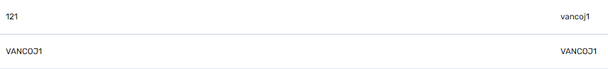- Saviynt Forums
- Enterprise Identity Cloud Discussions
- Identity Governance & Administration
- Re: Saviynt creating 2 manually provisioned accoun...
- Subscribe to RSS Feed
- Mark Topic as New
- Mark Topic as Read
- Float this Topic for Current User
- Bookmark
- Subscribe
- Mute
- Printer Friendly Page
- Mark as New
- Bookmark
- Subscribe
- Mute
- Subscribe to RSS Feed
- Permalink
- Notify a Moderator
09/29/2022 01:00 AM
Hello,
We have noticed a problem when provisioning a new account to our gitlab-DEV environment through Saviynt.
When we make a new account request through the ARS, approve the task and run the provisioning job, a new account is created in Saviynt with status "manually provisioned" (Screenshot).
When we then run the import accounts job for our gitlab-DEV environment, another account is created in Saviynt with status "active". This second account is the one we want to have, but the first one isn't supposed to be automatically created (Screenshot).
How can we make sure Saviynt does not automatically create the manually provisioned account?
Solved! Go to Solution.
- Labels:
-
Defect or Issue
- Mark as New
- Bookmark
- Subscribe
- Mute
- Subscribe to RSS Feed
- Permalink
- Notify a Moderator
09/29/2022 04:48 AM - edited 09/30/2022 02:31 AM
Reason is accountid of both account might not be same. Account must be provisioned but with blank accountid
Share create account & import mapping json
Regards,
Rushikesh Vartak
If you find the response useful, kindly consider selecting Accept As Solution and clicking on the kudos button.
- Mark as New
- Bookmark
- Subscribe
- Mute
- Subscribe to RSS Feed
- Permalink
- Notify a Moderator
09/30/2022 12:35 AM - edited 09/30/2022 12:37 AM
Thank you for the reply. I don't really understand what you mean by "with blank accountkey" seeing as the accountkey is the Primary key.
Here is our createAccountJSON:
- Mark as New
- Bookmark
- Subscribe
- Mute
- Subscribe to RSS Feed
- Permalink
- Notify a Moderator
09/30/2022 02:32 AM
Its acountid, can you validate using data analyzer compare both account & their columns
Regards,
Rushikesh Vartak
If you find the response useful, kindly consider selecting Accept As Solution and clicking on the kudos button.
- Mark as New
- Bookmark
- Subscribe
- Mute
- Subscribe to RSS Feed
- Permalink
- Notify a Moderator
09/30/2022 04:19 AM - edited 09/30/2022 04:23 AM
Yes we had already realized that the accountID of both accounts is different (screenshot).
But we don't know why it is different, as we tell the createAccountJSON to use the ID it gets from the response of our gitlab environment.
Do you know how we can change it so it makes an account with accountID equal to the accountID we get when creating the account in gitlab-dev?
- Mark as New
- Bookmark
- Subscribe
- Mute
- Subscribe to RSS Feed
- Permalink
- Notify a Moderator
09/30/2022 06:46 AM
Update your Create Account JSON
{
"accountIdPath": "call1.response.username",
"responseColsToPropsMap": {
"displayname": "call1.response.username~#~char",
"name": "call1.response.username~#~char"
},
"call": [
{
"name": "call1",
"connection": "acctAuth",
"showResponse": true,
"url": "https://URL/api/v4/users",
"httpMethod": "POST",
"httpParams": "{\"email\": \"${user.email}\", \"name\": \"${user.firstname}\", \"username\": \"${user.username}\", \"force_random_password\": \"true\"}",
"httpHeaders": {
"Authorization": "${access_token}",
"Accept": "application/json",
},
"httpContentType": "application/json"
}
]
}Regards,
Rushikesh Vartak
If you find the response useful, kindly consider selecting Accept As Solution and clicking on the kudos button.
- Mark as New
- Bookmark
- Subscribe
- Mute
- Subscribe to RSS Feed
- Permalink
- Notify a Moderator
09/30/2022 08:58 AM
The response you are storing when creating an account seems different from what youre getting when you are importing.
You Provisioning mapping says :
Avinash Chhetri
- Mark as New
- Bookmark
- Subscribe
- Mute
- Subscribe to RSS Feed
- Permalink
- Notify a Moderator
10/03/2022 04:42 AM
I just noticed i put "call1.response.id" in the accountidPath when the gitlab integration guide says it should be "call1.message.id".
This fixed the problem we had. Is there any way you could explain why it should be .message and not .response?
Kind regards,
Robbe
- Error while creating account in AD - [LDAP: error code 80 - 00000523: SysErr: DSID-031A1260, problem in Identity Governance & Administration
- Unable to provision OKTA account in Identity Governance & Administration
- Provision the Access via Analytics Second time in Identity Governance & Administration
- 24.4 Version Upgrade - New field is added in Review Page while Provisioning HA - User Accounts in Identity Governance & Administration
- Active Directory Provisioning and deprovisioning in Identity Governance & Administration