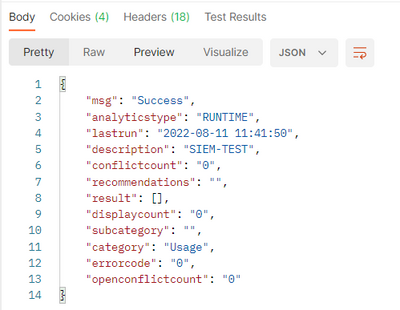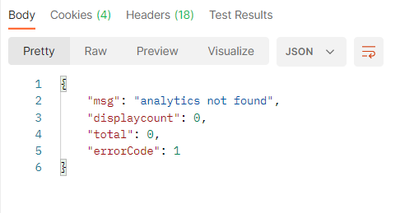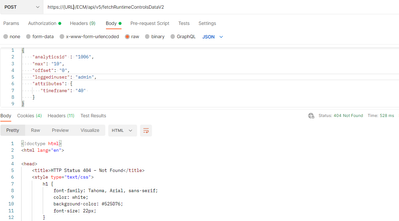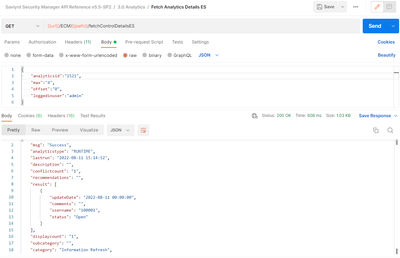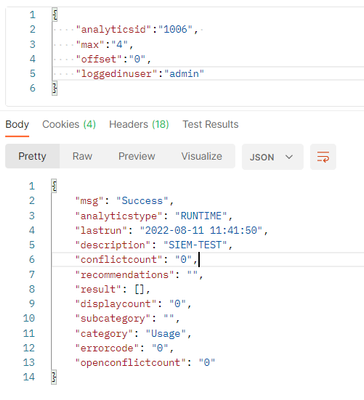- Saviynt Forums
- Enterprise Identity Cloud Discussions
- Identity Governance & Administration
- Saviynt API | Execute Runtime Analytics via API
- Subscribe to RSS Feed
- Mark Topic as New
- Mark Topic as Read
- Float this Topic for Current User
- Bookmark
- Subscribe
- Mute
- Printer Friendly Page
- Mark as New
- Bookmark
- Subscribe
- Mute
- Subscribe to RSS Feed
- Permalink
- Notify a Moderator
08/11/2022 05:04 AM
Hi Team,
I am trying to explore the https://saviynt.freshdesk.com/support/solutions/articles/43000532293-saviynt-siem-integration documentation.
Query Added in Analytics :
SELECT ua.typeofaccess AS 'Object Type',
ua.actiontype AS 'Action Taken',
u.username AS 'Accessed By',
ua.ipaddress AS 'IP Address',
ua.accesstime AS 'Event Time',
ua.detail AS 'Message'
FROM users u ,
userlogin_access ua,
userlogins l
WHERE l.loginkey = ua.loginkey
AND l.userkey = u.userkey
AND ua.accesstime >= (Now() - interval ${timeFrame} minute)
AND ua.detail IS NOT NULL;
We are on Saviynt v5.5SP3.11
We have created the Runtime Analytics Name : SIEM-TEST
Upon hitting the following payload URL via postman (The API user has SAV Admin Role ) :
https://<URL>/ECM/api/v5/fetchControlDetailsES
We are able to get details as below :
Now I am looking forward to run this control via postman and view the result but getting below error :
Payload URL : https://<URL>/ECM/api/v5/fetchRuntimeControlsData
Can someone guide how to validate the same via postman or am I invoking wrong payload?
Thanks
Manish
Manish Kumar
If the response answered your query, please Accept As Solution and Kudos
.
Solved! Go to Solution.
- Labels:
-
Defect or Issue
- Mark as New
- Bookmark
- Subscribe
- Mute
- Subscribe to RSS Feed
- Permalink
- Notify a Moderator
08/11/2022 07:55 AM
Hello @Manu269,
Is your runtime analytics in V1 or V2 ?
/fetchRuntimeControlsData is for V1 and /fetchRuntimeControlsDataV2 is for V2
Avinash Chhetri
- Mark as New
- Bookmark
- Subscribe
- Mute
- Subscribe to RSS Feed
- Permalink
- Notify a Moderator
08/11/2022 10:53 PM
Hi Avinash,
Is your runtime analytics in V1 or V2 ? --> v2
We are on Saviynt v5.5SP3.11
I tried passing following details but getting 404 Not Found
Manish Kumar
If the response answered your query, please Accept As Solution and Kudos
.
- Mark as New
- Bookmark
- Subscribe
- Mute
- Subscribe to RSS Feed
- Permalink
- Notify a Moderator
08/11/2022 08:23 AM
Regards,
Rushikesh Vartak
If you find the response useful, kindly consider selecting Accept As Solution and clicking on the kudos button.
- Mark as New
- Bookmark
- Subscribe
- Mute
- Subscribe to RSS Feed
- Permalink
- Notify a Moderator
08/11/2022 10:47 PM
Hi Rushikesh,
I tried above payload URL also, but my point here is how this runtime analytics can be invoked via postman?
As per query below :
Query Added in Analytics :
SELECT ua.typeofaccess AS 'Object Type',
ua.actiontype AS 'Action Taken',
u.username AS 'Accessed By',
ua.ipaddress AS 'IP Address',
ua.accesstime AS 'Event Time',
ua.detail AS 'Message'
FROM users u ,
userlogin_access ua,
userlogins l
WHERE l.loginkey = ua.loginkey
AND l.userkey = u.userkey
AND ua.accesstime >= (Now() - interval ${timeFrame} minute)
AND ua.detail IS NOT NULL;
${timeFrame} : This is the variable that I need to pass dynamically in the URL to fetch the extract
Now upon hitting below payload :
https://<URL>/ECM/api/v5/fetchControlDetailsES
I see below results :
I am unable to run the analytics via postman and fetch the result.
Whereas when I am executing directly in SSM then i can see the results.
Manish Kumar
If the response answered your query, please Accept As Solution and Kudos
.
- Mark as New
- Bookmark
- Subscribe
- Mute
- Subscribe to RSS Feed
- Permalink
- Notify a Moderator
08/12/2022 02:28 AM
Time frame is dynamic attribute on report? If yes please confirm format or sample value
Regards,
Rushikesh Vartak
If you find the response useful, kindly consider selecting Accept As Solution and clicking on the kudos button.
- Mark as New
- Bookmark
- Subscribe
- Mute
- Subscribe to RSS Feed
- Permalink
- Notify a Moderator
08/12/2022 02:30 AM
Hi Team,
I was able to run the analytics via postman.
The problem was the creation of runtime analytics in SSM.
Manish Kumar
If the response answered your query, please Accept As Solution and Kudos
.
- Mark as New
- Bookmark
- Subscribe
- Mute
- Subscribe to RSS Feed
- Permalink
- Notify a Moderator
08/12/2022 02:36 AM
In previous post you mentioned you were unable to run & fetch now you are able to.
Is issue is you are not able to run runtime analytics from SSm or issue resolved ?
Regards,
Rushikesh Vartak
If you find the response useful, kindly consider selecting Accept As Solution and clicking on the kudos button.
- Mark as New
- Bookmark
- Subscribe
- Mute
- Subscribe to RSS Feed
- Permalink
- Notify a Moderator
08/12/2022 03:13 AM
I was able to run via SSM but not via postman.
For my SSM version, i recreated the Runtime analytics and added following parameters in Postman again and revalidated
Manish Kumar
If the response answered your query, please Accept As Solution and Kudos
.
- Runtime Analytics Report not getting Saved. in Identity Governance & Administration
- PAM Password Expired Accounts Analytics not working in Privileged Access Management
- Determine runtime analytics query to list all user actions taken by certifiers in a certification in Identity Governance & Administration
- I want to trigger an email notification user/group using analytics/query - disconnected app in Identity Governance & Administration
- SIEM Integration - Azure Sentinel - unique Identifier from Saviynt in Identity Governance & Administration