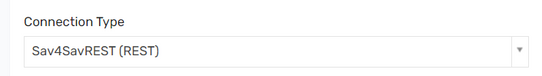- Saviynt Forums
- Enterprise Identity Cloud Discussions
- Identity Governance & Administration
- SAV role import for sav4sav REST connector
- Subscribe to RSS Feed
- Mark Topic as New
- Mark Topic as Read
- Float this Topic for Current User
- Bookmark
- Subscribe
- Mute
- Printer Friendly Page
- Mark as New
- Bookmark
- Subscribe
- Mute
- Subscribe to RSS Feed
- Permalink
- Notify a Moderator
05/17/2023 05:21 AM
Hi Team,
I have created a sav4sav connector using the rest connector document and I am able to create the account successfully for it, however we need to add the sav role as an entitlement to that account but we are not able to import it at the EP level and also the task is not getting generated.
Below is the json used to add access:
{
"call": [
{
"name": "SAV Roles",
"connection": "acctAuth",
"url": "https://abcd.saviyntcloud.com/EMC/api/v2/savroles/${entitlementValue.entitlementID}/members",
"httpMethod": "POST",
"httpParams": "{\"members\":[{\"id\":\"${account.accountID}\"}]}",
"httpHeaders": {
"Authorization": "${access_token}"
},
"httpContentType": "application/json",
"successResponses": {
"statusCode": [
201,
200
]
}
}
]
}
I also tried to create a job to import but it got failed.
Please provide some example or document if available to import it.
Thanks,
Ekata
Solved! Go to Solution.
- Labels:
-
Need Information
- Mark as New
- Bookmark
- Subscribe
- Mute
- Subscribe to RSS Feed
- Permalink
- Notify a Moderator
05/17/2023 10:54 AM
You will first need to import SAV roles as entitlements and then you can request them through ARS.
Attached is the sample JSON you can refer to for defining entitlementParams to import SAV Roles and the add access JSON.
Also, when you create a SAV4SAV rest connection, you can select the OOB connection type and the reference templates will get populated.
Regards,
Sahil
- Mark as New
- Bookmark
- Subscribe
- Mute
- Subscribe to RSS Feed
- Permalink
- Notify a Moderator
05/18/2023
01:52 AM
- last edited on
05/18/2023
09:17 AM
by
![]() Dave
Dave
Hi Sahil,
Thanks for the response.
I tried to add the sav import json as below:
"entitlementParams": {
"connection": "userAuth",
"processingType": "SequentialAndIterative",
"entTypes": {
"SAVRoles": {
"entTypeOrder": 0,
"call": {
"call1": {
"callOrder": 0,
"stageNumber": 0,
"http": {
"url": "https://dev-support.saviyntcloud.com/ECM/api/v5/getsavroles",
"httpHeaders": {
"Authorization": "${access_token}",
"Accept": "application/json"
},
"httpContentType": "application/json",
"httpMethod": "GET",
"successResponses": {
"statusCode": [
200,
201
]
}
},
"listField": "savroles",
"keyField": "entitlementID",
"colsToPropsMap": {
"entitlementID": "ROLENAME~#~char",
"entitlement_value": "ROLENAME~#~char",
"customproperty1": "CUSTOMPROPERTY1~#~char"
}
}
}
}
}
}
However, the connection is having error as "Error While Test connection: JSON syntax exception found in the following connection parameters - ImportAccountEntJSON"
Can you please check if there is any error in this.
[This post has been edited by a Moderator to remove sensitive information.]
- Mark as New
- Bookmark
- Subscribe
- Mute
- Subscribe to RSS Feed
- Permalink
- Notify a Moderator
05/18/2023 03:24 AM
Hi sahil,
can you help me with the job type and category so that I can import it. I tried with data Application Data Import (Single Threaded) and database entitlement but got error.
- Mark as New
- Bookmark
- Subscribe
- Mute
- Subscribe to RSS Feed
- Permalink
- Notify a Moderator
05/18/2023 06:19 AM
Hi,
I was able to figure out the above issues but now the create account and add access task are not getting completed.
Error message"{"call1":{"headers":{"Strict-Transport-Security":"max-age=15724800; includeSubDomains","Connection":"keep-alive","Content-Length":"150","Date":"Thu, 18 May 2023 13:16:17 GMT","Content-Type":"text/html"},"statusCode":405,"description":null,"status":"Failed"}}"
Can you advise on this.
- Mark as New
- Bookmark
- Subscribe
- Mute
- Subscribe to RSS Feed
- Permalink
- Notify a Moderator
05/18/2023 08:28 AM
Please update ConfigJSON param in the connection with value {"showLogs":true} if not done already and search for below 2 string in logs. It will give you the details of the payload being sent, then response you receive and then you can run the payload from postman to verify if it is working or if it needs any changes.
Calling Webservice Url
Got Webservice API Response
Regards,
Sahil
- Mark as New
- Bookmark
- Subscribe
- Mute
- Subscribe to RSS Feed
- Permalink
- Notify a Moderator
05/18/2023 08:31 AM
Thanks it worked.
- Oracle Fusion account entitlement import multi call in Identity Governance & Administration
- Unable to map the Multi-Level Hierarchical Entitlements via REST Connector in Identity Governance & Administration
- Getting NullResponseFromTarget while importing in Identity Governance & Administration
- Filtering FireFighter IDs from SAP Tables Filtering in Identity Governance & Administration
- To import Member only from AD in Identity Governance & Administration