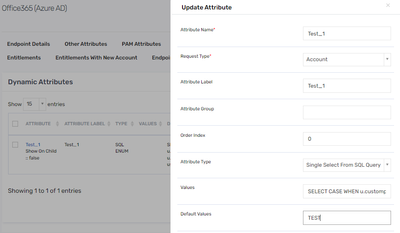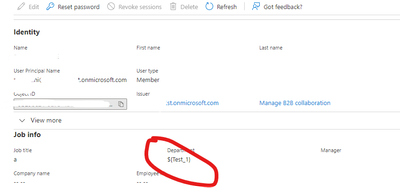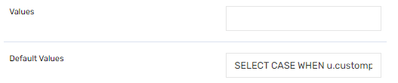- Saviynt Forums
- Enterprise Identity Cloud Discussions
- Identity Governance & Administration
- REST Connector Use cases
- Subscribe to RSS Feed
- Mark Topic as New
- Mark Topic as Read
- Float this Topic for Current User
- Bookmark
- Subscribe
- Mute
- Printer Friendly Page
REST Connector Use cases
- Mark as New
- Bookmark
- Subscribe
- Mute
- Subscribe to RSS Feed
- Permalink
- Notify a Moderator
06/17/2022 02:54 AM
We are working on a REST connector to provision Azure AD, and we have a couple of use cases:
- provisioning phone Number: Azure won't accept null/void value.. so we want to set a default value in case the user hasn's a phone number.. we are trying with something like this, but isn't working:
\"Username\": \"${user.systemUserName==null? '': user.systemUserName}\"
- also we want to use the dynamic attribute to dynamically set the email domain of the users based on the country in which the users works, how can we recall the dynamic attribute on the connector? we are trying with this but it isn't working:
requestAccessAttributes.get('AccountType')
Regards
PV
- Labels:
-
Connectors
-
JSON
- Mark as New
- Bookmark
- Subscribe
- Mute
- Subscribe to RSS Feed
- Permalink
- Notify a Moderator
06/17/2022 05:18 AM - edited 06/17/2022 10:00 AM
${(user.systemUserName!=null ? user.systemUserName:''}
Regards,
Rushikesh Vartak
If you find the response useful, kindly consider selecting Accept As Solution and clicking on the kudos button.
- Mark as New
- Bookmark
- Subscribe
- Mute
- Subscribe to RSS Feed
- Permalink
- Notify a Moderator
06/20/2022 02:06 AM
Hello,
to retrieve the dynamic attribute on the REST connector we have used ${test_1} (the name of the attribute, with the following result:
- when the attribute is set like this
the connector writes the default value in azure namely "TEST". But we want to write the value resulting from the query.
- so we tried without setting a default value, and what we obtain is this:
it writes the name of the variables on Azure
- the third attempt was to attach the query on the default value like this:
and what we obtain is that the WSRETRY job fails without additional info on the error.
How we can write a value from a query in the specific field in azure?
Thanks for your attention and effort!
- Mark as New
- Bookmark
- Subscribe
- Mute
- Subscribe to RSS Feed
- Permalink
- Notify a Moderator
06/20/2022 07:27 AM
Your JSON has issue. can you share same
Regards,
Rushikesh Vartak
If you find the response useful, kindly consider selecting Accept As Solution and clicking on the kudos button.
- Mark as New
- Bookmark
- Subscribe
- Mute
- Subscribe to RSS Feed
- Permalink
- Notify a Moderator
06/20/2022 07:36 AM
{
"call":[
{
"name":"call1",
"connection":"userAuth",
"url":"https://graph.microsoft.com/v1.0/users/${account.accountID}",
"httpMethod":"PATCH",
"httpParams":"{\"surname\":\"${user.lastname}\",\"department\":\"${Test_1}\"}",
"httpHeaders":{
"Authorization":"${access_token}"
},
"httpContentType":"application/json",
"successResponses":{
"statusCode":[
200,
201,
204,
205
]
}
}
]
}There you go!
- Mark as New
- Bookmark
- Subscribe
- Mute
- Subscribe to RSS Feed
- Permalink
- Notify a Moderator
06/20/2022 07:55 AM
You can try : \"department\":\"${requestAccessAttributes.get('Test_1')}\
Regards,
Avinash Chhetri
Avinash Chhetri
- Assistance Required: Dealing with Error in REST Connector ConnectionJSON with Text/XML Input in Identity Governance & Administration
- Call datasets information to assign safe to the respective ADgroup in Identity Governance & Administration
- Multiple Authoritative source in Identity Governance & Administration
- Need sample query/config for fetching datasets from Dynamic attribute in Identity Governance & Administration
- REST connector ImportUserJSON - string manipulation in Identity Governance & Administration