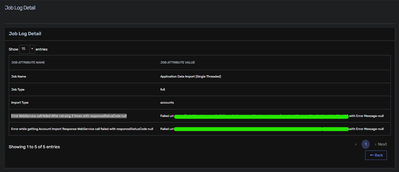- Saviynt Forums
- Enterprise Identity Cloud Discussions
- Identity Governance & Administration
- REST Application URL failing (ImportAcctEntitlemen...
- Subscribe to RSS Feed
- Mark Topic as New
- Mark Topic as Read
- Float this Topic for Current User
- Bookmark
- Subscribe
- Mute
- Printer Friendly Page
- Mark as New
- Bookmark
- Subscribe
- Mute
- Subscribe to RSS Feed
- Permalink
- Notify a Moderator
05/23/2023 03:56 PM
I think I've got one that I definitely can't figure out myself.
Error Screenshot from Import Job (URL is out, but below I removed string values that were sensitive and added "blah" and left anything else the same, but I can guarantee its not formatted incorrectly, and it works perfectly from Postman).
At this point, just trying to import accounts, not entitlements. That will come next once this is successful.
This is the ImportAccountEntJSON:
{
"accountParams": {
"connection": "acctauth",
"processingType": "SequentialAndIterative",
"call": {
"call1": {
"http": {
"url": "https://api-ti.blah.com/v1/ti/blah/blah/blah?blah=blah",
"httpHeaders": {
"Authorization": "${jetonAcces}",
"Accept": "application/json",
"Ocp-Apim-Subscription-Key": "b0405766eea24466b27ee1aa664672b5",
"Connection": "keep-alive"
},
"httpContentType": "application/json",
"httpMethod": "GET"
},
"keyField": "accountID",
"colsToPropsMap": {
"accountID": "nomUtilisateur~#~char",
"name": "nomUtilisateur~#~char",
"customproperty10": "prenom~#~char",
"customproperty11": "nom~#~char",
"customproperty12": "actif~#~char"
}
}
}
}
}
Thought it could potentially be a timeout issue (this call takes about 20-22 seconds on average in Postman to execute as its a large dataset) albeit the logs and the job messaging don't indicate any such issue.
Included this in my ConfigJSON, which I think more than covers the potential timeout issue in retrieving a result:
{
"statusAndThresholdConfig": {
"accounts": {
"accountThresholdValue": 1000,
"inactivateAccountsNotInFile": false,
"statusColumn": "customproperty30",
"activeStatus": ["True"]
}
},
"connectionTimeoutConfig": {
"connectionTimeout": 200,
"readTimeout": 200,
"writeTimeout": 200,
"retryWait": 100,
"retryCount": 3
}
}
Any ideas folks? Help is much appreciated.
Solved! Go to Solution.
- Labels:
-
APIs
-
Connectors
-
JSON
-
Need Information
-
REST
- Mark as New
- Bookmark
- Subscribe
- Mute
- Subscribe to RSS Feed
- Permalink
- Notify a Moderator
05/23/2023 04:48 PM
Can you update ConfigJSON param in the REST connection with value {"showLogs":true} and look for the below 2 keywords in the logs. This will help indicate what the issue could be.
Calling Webservice Url
Got Webservice API Response
Regards,
Sahil
- Mark as New
- Bookmark
- Subscribe
- Mute
- Subscribe to RSS Feed
- Permalink
- Notify a Moderator
05/24/2023
02:41 PM
- last edited on
05/24/2023
02:48 PM
by
![]() Dave
Dave
Ok so I did that. Attached are the logs. I replaced the entire ConfigJSON I had with {"showLogs":true} and pulled as requested.
So unless I'm reading it wrong, it looks like it says its making an Authentication call against the webservice, and its getting a 401 unauthorized (line 37 and 36 in the (1).csv, and in line 20 and 19 in the .csv ). Here's why that gives me a lot of pause:
Now keep in mind, the connection test is successful included and excluded, and I'm confident the handshake works and returns the token because utilizing that same connection I am running create account and it works without issue, passes the accesstoken as expected with the same variable binding. That JSON for that is below:
CreateAccountJSON (this works using the same connection that is according to the logs failing to retrieve an access token when trying to execute before running the importaccount)
{
"dateFormat": "yyyy-MM-dd'T'HH:mm:ssXXX",
"responseColsToPropsMap": {
"customproperty5": "call1.message.id~#~char"
},
"call": [{
"name": "call1",
"connection": "userAuth",
"url": "",
"httpMethod": "POST",
"httpHeaders": {
"Accept": "application/json",
"Ocp-Apim-Subscription-Key": "",
"Authorization": "Bearer ${jetonAcces}"
},
"httpParams": "{\"NomUtilisateur\" : \"${user.email}\",\"Email\" : \"${user.email}\",\"Prenom\" : \"${user.firstname}\", \"Nom\" : \"${user.lastname}\",\"Actif\" : true,\"ApplicationCible\" : \"ClientC2\",\"Proprietes\": {\"EntrepriseID\":\"\",\"GroupeID\":\"non utilise\",\"CatalogueID\":\"non utilise\",\"BureauPhysique\":\"non utilise\",\"IDExterne\":\"non utilise\",\"Ressource\":false,\"AccesPortail\":true,\"Role\":\"non utilise\",\"Titre\":\"Analyste fonctionnel\",\"Gestionnaire\":\"165dde48-54e5-497c-8a7f-0dc3e928bebe\",\"Departement\":\"VPTN - Epargnant\"}}",
"httpContentType": "application/json",
"successResponses": {
"statusCode": [
201
]
}
}]
}
I checked with the app owner. He sees failures where the provided access token was ${jetonAcces} instead of the actual token value.
This leverages the EXACT same connection that is in the case of import account for some reason throwing a 401.
Am I reading the logs wrong? the 401 seems to be after the userAuth runs against the authentication url to grab the token.
Very confused as to why it works to grab an Access Token and Create the account, but when importing it doesn't even grab an Access Token, and thereby consequent processes fail.
Also, here's the connectionJSON too if it helps:
- Mark as New
- Bookmark
- Subscribe
- Mute
- Subscribe to RSS Feed
- Permalink
- Notify a Moderator
05/24/2023 03:03 PM
"Authorization": "${access_token}"
change in create account json
Regards,
Rushikesh Vartak
If you find the response useful, kindly consider selecting Accept As Solution and clicking on the kudos button.
- Mark as New
- Bookmark
- Subscribe
- Mute
- Subscribe to RSS Feed
- Permalink
- Notify a Moderator
05/26/2023 08:53 AM
Can you re-evaluate the above based on the original issue with Import and lmk if you have any thoughts?
- Mark as New
- Bookmark
- Subscribe
- Mute
- Subscribe to RSS Feed
- Permalink
- Notify a Moderator
05/25/2023 06:04 AM
Maybe you misread, but the createaccountJSON works as is, it does not require modification.
My issue is with import.
- Mark as New
- Bookmark
- Subscribe
- Mute
- Subscribe to RSS Feed
- Permalink
- Notify a Moderator
06/08/2023 10:17 AM
Can you confirm if this is still an issue or were you able to resolve it.
Regards,
Sahil
- Mark as New
- Bookmark
- Subscribe
- Mute
- Subscribe to RSS Feed
- Permalink
- Notify a Moderator
06/12/2023 03:12 PM
It seems to have resolved after adding timeouts in configjson
{
"connectionTimeoutConfig": {
"connectionTimeout": 10,
"readTimeout": 60,
"writeTimeout": 60,
"retryWait": 2,
"retryCount": 3
},
"showLogs": true
}
- Mark as New
- Bookmark
- Subscribe
- Mute
- Subscribe to RSS Feed
- Permalink
- Notify a Moderator
09/01/2023 09:31 AM
@davindersingh Could you please share rest documentation where i can find more about "configJSON".
I tried searching for it but couldnot find it
- If-Else Condition for workspace_id Create Ticket JSON in Identity Governance & Administration
- acctEntParams JSON in Identity Governance & Administration
- acctEntParams JSON in Identity Governance & Administration
- Integrating Saviynt Variables with REST Connector for AD Mailbox Enablement on Exchange Server in Identity Governance & Administration
- REST Basic Auth with Static Token Returning 401 after high volume in Identity Governance & Administration