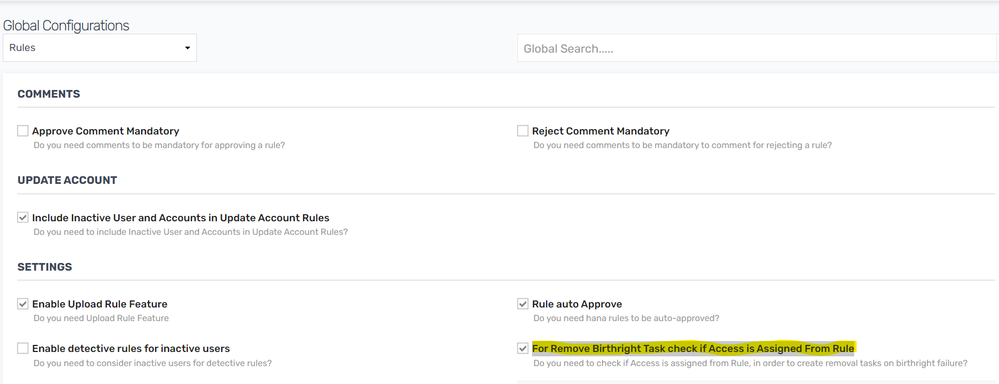- Saviynt Forums
- Enterprise Identity Cloud Discussions
- Identity Governance & Administration
- Remove Birthright access if condition fails settin...
- Subscribe to RSS Feed
- Mark Topic as New
- Mark Topic as Read
- Float this Topic for Current User
- Bookmark
- Subscribe
- Mute
- Printer Friendly Page
Remove Birthright access if condition fails setting for birthright technical rule is not working
- Mark as New
- Bookmark
- Subscribe
- Mute
- Subscribe to RSS Feed
- Permalink
- Notify a Moderator
04/10/2023 08:27 AM
Hi Experts,
- Birthright_Payroll_E5
Then
Create Account on Microsoft 365
AND Assign Select Microsoft License Type::CN=M365-E5,OU=O365 License Group,OU=SystemUsers,DC=stjudetest,DC=sjcrh,DC=local
- Birthright_NonPayroll_Students
Then
Create Account on Microsoft 365
AND Assign Select Microsoft License Type::CN=M365-E5,OU=O365 License Group,OU=SystemUsers,DC=stjudetest,DC=sjcrh,DC=local
- Labels:
-
Defect or Issue
-
Need Information
- Mark as New
- Bookmark
- Subscribe
- Mute
- Subscribe to RSS Feed
- Permalink
- Notify a Moderator
04/10/2023 07:15 PM
@cgowda we will try to replicate this scenario in our internal environment and will provide an update accordingly.
- Mark as New
- Bookmark
- Subscribe
- Mute
- Subscribe to RSS Feed
- Permalink
- Notify a Moderator
04/11/2023 03:52 AM
Thank you Rishi, awaiting for your response.
Regards,
Chandan Gowda
- Mark as New
- Bookmark
- Subscribe
- Mute
- Subscribe to RSS Feed
- Permalink
- Notify a Moderator
04/13/2023 01:39 PM
Can you go to Admin --> Global Configurations --> Rules --> Settings and check if the below config is enabled or not
Config Name: For Remove Birthright Task check if Access is Assigned From Rule
If it is not enabled, can you enable the same by checking the box and validate if that resolves your issue
Hope this helps!
- error - "There are no workflow contexts for this document" in Identity Governance & Administration
- Remove Access is not triggered for remove birthright fail access in Identity Governance & Administration
- Templated Role Name with Remove Birthright Access if condition fails in Identity Governance & Administration
- Revoke Tasks not generating for Tech Rules in Identity Governance & Administration
- Birthright roles to Cross Functional Teams in Identity Governance & Administration