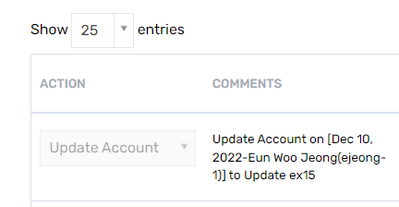- Saviynt Forums
- Enterprise Identity Cloud Discussions
- Identity Governance & Administration
- Remove Access - source of Report
- Subscribe to RSS Feed
- Mark Topic as New
- Mark Topic as Read
- Float this Topic for Current User
- Bookmark
- Subscribe
- Mute
- Printer Friendly Page
Remove Access - source of Report
- Mark as New
- Bookmark
- Subscribe
- Mute
- Subscribe to RSS Feed
- Permalink
- Notify a Moderator
12/09/2022 01:18 AM
hello
Is there a way to find out which actionable report made revoke task? I couldnt find analticsID in available binding variable in endpoint label.
Also, can we put hardcoded comments in ars.comments? So that i want to differentiate with this comments
Thank you in advance
- Labels:
-
Need Information
- Mark as New
- Bookmark
- Subscribe
- Mute
- Subscribe to RSS Feed
- Permalink
- Notify a Moderator
12/09/2022 04:19 AM
You can’t hardcode and source is available in arstasks which is analytics history run id
Regards,
Rushikesh Vartak
If you find the response useful, kindly consider selecting Accept As Solution and clicking on the kudos button.
- Mark as New
- Bookmark
- Subscribe
- Mute
- Subscribe to RSS Feed
- Permalink
- Notify a Moderator
12/09/2022 06:37 AM
Understand source is available but we have various report generating tasks.
I want to know what i can use to identify this task is generated by which report.
Thanks
- Mark as New
- Bookmark
- Subscribe
- Mute
- Subscribe to RSS Feed
- Permalink
- Notify a Moderator
12/09/2022 06:39 AM
I can see analytics history in task comment. Is it same value for each report always? Whats the table storing these values?
- Mark as New
- Bookmark
- Subscribe
- Mute
- Subscribe to RSS Feed
- Permalink
- Notify a Moderator
12/09/2022 06:43 AM
Analytics history is stored on elastic search it will be run key not report key
Regards,
Rushikesh Vartak
If you find the response useful, kindly consider selecting Accept As Solution and clicking on the kudos button.
- Mark as New
- Bookmark
- Subscribe
- Mute
- Subscribe to RSS Feed
- Permalink
- Notify a Moderator
12/09/2022 07:03 AM
Any suggestion to identify which report made this task as we need to show different email body depends on report??
I thought we can add column called comment and add value and this is stored in ars.comment.
- Mark as New
- Bookmark
- Subscribe
- Mute
- Subscribe to RSS Feed
- Permalink
- Notify a Moderator
12/09/2022 07:10 AM
This will be challenging
Regards,
Rushikesh Vartak
If you find the response useful, kindly consider selecting Accept As Solution and clicking on the kudos button.
- Mark as New
- Bookmark
- Subscribe
- Mute
- Subscribe to RSS Feed
- Permalink
- Notify a Moderator
12/09/2022 11:53 PM
How about we create task at different time and we use that to differentiate source of report?
- Mark as New
- Bookmark
- Subscribe
- Mute
- Subscribe to RSS Feed
- Permalink
- Notify a Moderator
12/10/2022 12:27 AM
I found that when I create one task from report history, I can add comments. I want to know if we can hardcode report name in each report query like Report A, Report B, Reporty C
- Mark as New
- Bookmark
- Subscribe
- Mute
- Subscribe to RSS Feed
- Permalink
- Notify a Moderator
12/10/2022 06:13 AM
That’s. Comment you manually added correct. Check if you can use concat in report and give column alias as comments . But comments column is blocked
Regards,
Rushikesh Vartak
If you find the response useful, kindly consider selecting Accept As Solution and clicking on the kudos button.
- Mark as New
- Bookmark
- Subscribe
- Mute
- Subscribe to RSS Feed
- Permalink
- Notify a Moderator
12/14/2022 02:00 AM
When it was not allowed... i will see if i can use task date and time by creating them in different time
- Mark as New
- Bookmark
- Subscribe
- Mute
- Subscribe to RSS Feed
- Permalink
- Notify a Moderator
12/14/2022 03:48 AM
Share columns of arstasks table to help more
Regards,
Rushikesh Vartak
If you find the response useful, kindly consider selecting Accept As Solution and clicking on the kudos button.
- Mark as New
- Bookmark
- Subscribe
- Mute
- Subscribe to RSS Feed
- Permalink
- Notify a Moderator
12/14/2022 11:03 AM
tasks.sourceid
Regards,
Rushikesh Vartak
If you find the response useful, kindly consider selecting Accept As Solution and clicking on the kudos button.
- Mark as New
- Bookmark
- Subscribe
- Mute
- Subscribe to RSS Feed
- Permalink
- Notify a Moderator
12/14/2022 02:57 PM
Is it giving us report ID?
We are using ars.source = analytic v2 but we need to see which report made this task as well
- Actionable Analytic- How to add multiple Entitlements in Identity Governance & Administration
- Getting error while passing description to ITSM system in Identity Governance & Administration
- Task Type check for User Update Rule in Create Ticket JSON in Identity Governance & Administration
- How to get Event Access time in Audit Report in Identity Governance & Administration
- Creating a RUNTIME ANLAYTICS Report to pull all the tasks related to campaigns without AD connection in Identity Governance & Administration