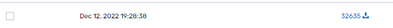- Saviynt Forums
- Enterprise Identity Cloud Discussions
- Identity Governance & Administration
- Programmatically download analytics file
- Subscribe to RSS Feed
- Mark Topic as New
- Mark Topic as Read
- Float this Topic for Current User
- Bookmark
- Subscribe
- Mute
- Printer Friendly Page
- Mark as New
- Bookmark
- Subscribe
- Mute
- Subscribe to RSS Feed
- Permalink
- Notify a Moderator
12/12/2022 11:23 AM
What is the preferred method to download an analytic execution programmatically?
The desire is to run the analytic on a schedule, and access it via an external system using the REST API. Ideally, we would be able to access the data in CSV format as it is generated from the analytic. I see in the analytics module that you can choose to save an analytic to a file, but it is unclear how to access that file. All I can find in the REST API are references to running the analytic and generating, in effect, JSON-formatted data on demand.
Solved! Go to Solution.
- Labels:
-
Analytics
- Mark as New
- Bookmark
- Subscribe
- Mute
- Subscribe to RSS Feed
- Permalink
- Notify a Moderator
12/12/2022 11:26 AM
Use saviynt rest api
Regards,
Rushikesh Vartak
If you find the response useful, kindly consider selecting Accept As Solution and clicking on the kudos button.
- Mark as New
- Bookmark
- Subscribe
- Mute
- Subscribe to RSS Feed
- Permalink
- Notify a Moderator
12/12/2022 11:31 AM
I have figured out how to generate run history for my analytic that way, but struggling to determine how do I retrieve the data once it has been generated?
- Mark as New
- Bookmark
- Subscribe
- Mute
- Subscribe to RSS Feed
- Permalink
- Notify a Moderator
12/12/2022 11:33 AM
Are you asking programmatically or API wise
Regards,
Rushikesh Vartak
If you find the response useful, kindly consider selecting Accept As Solution and clicking on the kudos button.
- Mark as New
- Bookmark
- Subscribe
- Mute
- Subscribe to RSS Feed
- Permalink
- Notify a Moderator
12/12/2022 11:34 AM
I can run that call to generate the JSON and data. Is there a way to download the CSV through the API that is generated via GUI like below?
- Mark as New
- Bookmark
- Subscribe
- Mute
- Subscribe to RSS Feed
- Permalink
- Notify a Moderator
12/12/2022 11:40 AM
No. You need to write code to input data in csv/excel
Regards,
Rushikesh Vartak
If you find the response useful, kindly consider selecting Accept As Solution and clicking on the kudos button.
- Mark as New
- Bookmark
- Subscribe
- Mute
- Subscribe to RSS Feed
- Permalink
- Notify a Moderator
01/12/2023 10:48 AM
Summary - must export analytic data using API in JSON and convert to CSV/Excel which can be done a number of ways (including very easily in Powershell)
- How can I run and download a query with 650,000 results under Analytics? in Identity Governance & Administration
- Queries on Analytics file download in Identity Governance & Administration
- Google Analytics - Saviynt Published Connector in Application Access Governance
- General Availability of EIC 24.3 in Releases and Upgrades
- Custom SAV Role for Analytics Access - remove 'Delete' and 'Schedule' permission in Identity Governance & Administration