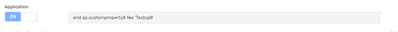- Saviynt Forums
- Enterprise Identity Cloud Discussions
- Identity Governance & Administration
- Privileged Access Campaign
- Subscribe to RSS Feed
- Mark Topic as New
- Mark Topic as Read
- Float this Topic for Current User
- Bookmark
- Subscribe
- Mute
- Printer Friendly Page
Privileged Access Campaign
- Mark as New
- Bookmark
- Subscribe
- Mute
- Subscribe to RSS Feed
- Permalink
- Notify a Moderator
04/18/2023 09:07 PM
I have a use case that will only include the Applications that are PAM enabled to be part of the Campaign.
Is it possible to just filter an endpoint using the PAM_STATE in the query instead of the ep.id?
- Labels:
-
Certifications
- Mark as New
- Bookmark
- Subscribe
- Mute
- Subscribe to RSS Feed
- Permalink
- Notify a Moderator
04/18/2023 09:34 PM
Yes you can use any other endpoint attributes from endpoints tables
Regards,
Rushikesh Vartak
If you find the response useful, kindly consider selecting Accept As Solution and clicking on the kudos button.
- Mark as New
- Bookmark
- Subscribe
- Mute
- Subscribe to RSS Feed
- Permalink
- Notify a Moderator
04/19/2023 07:10 AM
Hi @mgra
You can design the use case like below:
1. Identity all the endpoints (applications) which are PAM enabled
2. Once you identify the endpoints, choose one of the CP of the endpoint to store the value like 'PAMEnabled'
3. Once all the endpoints are marked then you should be good to start the certification.
4. In the campaign config, add below query in the Application filter
and ep.customproperty8 like 'PAMEnabled'
Assuming that CP8 of the endpoint is storing the required information
Thanks
Devang Gandhi
If this reply answered your question, please Accept As Solution and give Kudos to help others who may have a similar problem.
- Mark as New
- Bookmark
- Subscribe
- Mute
- Subscribe to RSS Feed
- Permalink
- Notify a Moderator
04/19/2023 08:26 AM
@mgra : PAM_STATE comes from different table so if you have to use that then you have to use subquery. But looking at application field in certification you may need to build HQL query.
I personally tried below queries but was giving syntax error
and ep.id in (select e.endpointkey.id from endpoints_properties e where e.PAM_STATE='ENABLED')
and ep.id in (select e.endpointkey from endpoints_properties e where e.PAM_STATE='ENABLED')
Not sure if there is any issue with HQL query I tried or field itself is not accepting subquery. But same format worked in other parameters.
As a workaround what you can do is you use endpoint customproperty43 (this is default attribute, if you changed the attribute to something else in PAM_CONFIG use that accordingly) to differentiate PAM_ENANBLED endpoints vs regular one, where you will populate visibility control analytics name for all PAM endpoints. Let's say you have used analytics PAMDefaultUserAccountAccessControl for this purpose then you can build the logic as below
and ep.customproperty43 in ('PAMDefaultUserAccountAccessControl')Otherwise you can also follow the steps mentioned by @dgandhi
Regards,
Saathvik
If this reply answered your question, please Accept As Solution and give Kudos to help others facing similar issue.
- Service Account Campaign: Skip Ownership Verification Step in Service Account Access Review in Identity Governance & Administration
- Creating a RUNTIME ANLAYTICS Report to pull all the tasks related to campaigns without AD connection in Identity Governance & Administration
- User visibility and Data separation between multiple projects in Identity Governance & Administration
- SAV role and its feature for enabling BULK CONSULT for the certifiers in Identity Governance & Administration
- SAV_ENDUSER cannot create a campaign after upgrading EIC in Identity Governance & Administration