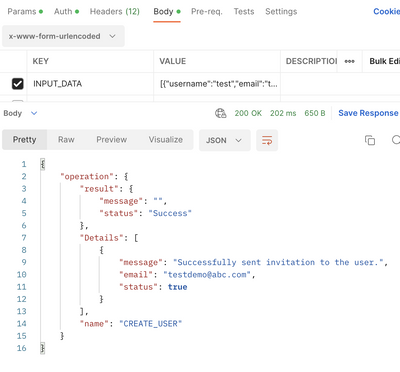- Saviynt Forums
- Enterprise Identity Cloud Discussions
- Identity Governance & Administration
- Pass urlencoded data in API body
- Subscribe to RSS Feed
- Mark Topic as New
- Mark Topic as Read
- Float this Topic for Current User
- Bookmark
- Subscribe
- Mute
- Printer Friendly Page
Pass urlencoded data in API body
- Mark as New
- Bookmark
- Subscribe
- Mute
- Subscribe to RSS Feed
- Permalink
- Notify a Moderator
02/03/2023 04:55 AM - edited 02/03/2023 04:56 AM
HI team,
I am trying to create account using API and i am few issues
API is working fine from Postman but not from saviynt.
Body of the API call is url encoded and data is sent in arrays.
Can some one help me in CreateAccount Json built with the help of Curl out iam sharing?
curl --location --request POST 'https://vault.abc.in/api/rest/json/v1/user/adimport?donotsendmail=true' \
--header 'Authorization: Bearer 1000.xxxxxx' \
--header 'Content-Type: application/x-www-form-urlencoded' \
--header 'Cookie: 35e228fe06=19e75f4022e44f6e86aa605bc39717e2; JSESSIONID=96FA179E6896386E31131650777648D1; _zcsr_tmp=99c39ee4-f19e-467b-94c7-319260581894; zvcsr=99c39ee4-f19e-467b-94c7-319260581894' \
--data-urlencode 'INPUT_DATA=[{"username":"test","email":"testdemo@abc.com","enabled":"true","password":"~88uuihihiu0"}]'
I am using below createaccountjson
{
"accountIdPath":"accountName",
"call":[
{
"name":"call1",
"connection":"acctAuth",
"url":"https://vault.abc.in//api/rest/json/v1/user/adimport",
"httpMethod":"POST",
"httpParams":"{\"username\": \"${user.username}\", \"email\": \"${user.email}\", \"enabled\":\"false\"}",
"httpHeaders":{
"Authorization":"${access_token}",
"httpContentType":"application/x-www-form-urlencode"
},
"successResponses":{
"message":[
"Successfully sent invitation to the user"
]
}
}
]
}
Response from Postman is
- Labels:
-
Connectors
- Mark as New
- Bookmark
- Subscribe
- Mute
- Subscribe to RSS Feed
- Permalink
- Notify a Moderator
02/03/2023 06:02 AM - edited 02/03/2023 06:19 AM
1. I see httpContentType value has typo, Please correct it.
"httpContentType":"application/x-www-form-urlencoded"
2. Also I don't see password mapping and enabled as false in createAccountJSON. Does your target support creating account in disabled state and with no password? If not i would suggest correcting the mapping as well.
3. I see success response mapping is also not correct modify like below
"successResponses":{
"operation.Details[0].message": "Successfully sent invitation to the user"
}
If you still see issue please share the error msg as well
Regards,
Saathvik
If this reply answered your question, please Accept As Solution and give Kudos to help others facing similar issue.
- Mark as New
- Bookmark
- Subscribe
- Mute
- Subscribe to RSS Feed
- Permalink
- Notify a Moderator
02/03/2023 12:13 PM
{
"accountIdPath": "accountName",
"call": [
{
"name": "call1",
"connection": "acctAuth",
"url": "https://vault.abc.in//api/rest/json/v1/user/adimport",
"httpMethod": "POST",
"httpParams": "{\"username\": \"${user.username}\", \"email\": \"${user.email}\", \"enabled\":\"false\"}",
"httpHeaders": {
"Authorization": "${access_token}",
"httpContentType": "application/x-www-form-urlencoded"
},
"successResponses": {
"statusCode": [
200,
201
]
}
}
]
}Regards,
Rushikesh Vartak
If you find the response useful, kindly consider selecting Accept As Solution and clicking on the kudos button.
- Mark as New
- Bookmark
- Subscribe
- Mute
- Subscribe to RSS Feed
- Permalink
- Notify a Moderator
02/06/2023 05:37 AM
It's not working. I need to pass the httpParams in arrary. Application accepts the data only in Arrary.
I have tried "httpParams": "[{\"username\": \"${user.username}\", \"email\": \"${user.email}\", \"enabled\":\"false\"}]", But it did not work
- Mark as New
- Bookmark
- Subscribe
- Mute
- Subscribe to RSS Feed
- Permalink
- Notify a Moderator
02/06/2023 06:24 AM
@saipraveengv : Can you try below
{
"accountIdPath": "accountName",
"call": [
{
"name": "call1",
"connection": "acctAuth",
"url": "https://vault.abc.in//api/rest/json/v1/user/adimport",
"httpMethod": "POST",
"httpParams": "{\"INPUT_DATA\": \"[{\"username\":\"test\",\"email\":\"testdemo@abc.com\",\"enabled\":\"true\"}]\"}",
"httpHeaders": {
"Authorization": "${access_token}",
"httpContentType": "application/x-www-form-urlencoded"
},
"successResponses":{
"operation.Details[0].message": "Successfully sent invitation to the user"
}
}
]
}
Regards,
Saathvik
If this reply answered your question, please Accept As Solution and give Kudos to help others facing similar issue.
- Mark as New
- Bookmark
- Subscribe
- Mute
- Subscribe to RSS Feed
- Permalink
- Notify a Moderator
02/06/2023 07:52 AM
@sk failed with {"call1":{"message":"Unexpected character ('u' (code 117)): was expecting comma to separate Object entries\n at [Source: {\"INPUT_DATA\": \"[{\"username\":\"test\",\"email\":\"testdemo@abc.com\",\"enabled\":\"true\"}]\"}; line: 1, column: 21]","status":"Failed"}}
- Mark as New
- Bookmark
- Subscribe
- Mute
- Subscribe to RSS Feed
- Permalink
- Notify a Moderator
02/06/2023 05:41 PM
"httpParams": "{"INPUT_DATA":[{\"username\": \"${user.username}\", \"email\": \"${user.email}\", \"enabled\":\"false\"}]}"
Regards,
Rushikesh Vartak
If you find the response useful, kindly consider selecting Accept As Solution and clicking on the kudos button.
- Mark as New
- Bookmark
- Subscribe
- Mute
- Subscribe to RSS Feed
- Permalink
- Notify a Moderator
02/07/2023 03:32 AM
Using
{
"accountIdPath":"accountName",
"call":[
{
"name":"call1",
"connection":"acctAuth",
"url":"https://vault.zoho.in/api/rest/json/v1/user/adimport?donotsendmail=true",
"httpMethod":"POST",
"httpParams":"{\"INPUT_DATA\" : [{\"username\": \"${user.username}\", \"password\":\"${password}\",\"email\": \"${user.email}\", \"enabled\":\"false\"}]}",
"httpHeaders":{
"Authorization":"${access_token}",
"httpContentType":"application/x-www-form-urlencoded"
},"httpContentType":"application/x-www-form-urlencoded",
"successResponses":[
{
"operation.Details[0].message":"Successfully sent invitation to the user"
}
]
}
]
}
The json is failing with {"call1":{"message":"Unexpected character (':' (code 58)): was expecting comma to separate Array entries\n at [Source: {\"INPUT_DATA\" : [{\"username\": \"E0025\", \"password\":\"3s6oggfd^\"},\"email\": \"jane.doe3@abc.local\", \"enabled\":\"false\"}]}; line: 1, column: 76]","status":"Failed"}}
- Mark as New
- Bookmark
- Subscribe
- Mute
- Subscribe to RSS Feed
- Permalink
- Notify a Moderator
02/27/2023 04:20 AM
if i am using
{
"accountIdPath":"accountName",
"call":[
{
"name":"call1",
"connection":"acctAuth",
"url":"https://vault.abc.in/api/rest/json/v1/user/adimport?donotsendmail=true",
"httpMethod":"POST",
"httpParams":"{\"INPUT_DATA\":[{\"username\":\"${user.username}\",\"email\":\"${user.email}\",\"enabled\":\"false\",\"password\":\"${password}\"}]}",
"httpHeaders":{
"Authorization":"Bearer ${access_token}",
"Content-Type":"application/x-www-form-urlencoded"
},"httpContentType":"application/json",
"successResponses":[
{
"operation.Details[0].message":"Successfully sent invitation to the user"
}
]
}
]
}
i am getting {"error_code":"EXTRA_PARAM_FOUND","message":"EXTRA_PARAM_FOUND","status":"failed"}}},"statusCode":200,"description":null,"status":"Failed"}} error
if i use {
"accountIdPath":"accountName",
"call":[
{
"name":"call1",
"connection":"acctAuth",
"url":"https://vault.abc.in/api/rest/json/v1/user/adimport?donotsendmail=true",
"httpMethod":"POST",
"httpParams":"{\"INPUT_DATA\":[{\"username\":\"${user.username}\",\"email\":\"${user.email}\",\"enabled\":\"false\",\"password\":\"${password}\"}]}",
"httpHeaders":{
"Authorization":"Bearer ${access_token}",
"Content-Type":"application/x-www-form-urlencoded"
},"httpContentType":"application/x-www-form-urlencoded",
"successResponses":[
{
"operation.Details[0].message":"Successfully sent invitation to the user"
}
]
}
]
} i am getting "message":{"operation":{"result":{"error_code":"JSON_PARSE_ERROR","message":"JSON_PARSE_ERROR","status":"failed"}}},"statusCode":200,"description":null,"status":"Failed"}]}
Can you guys help me in solving this. I am not getting solution for this issue.
- Mark as New
- Bookmark
- Subscribe
- Mute
- Subscribe to RSS Feed
- Permalink
- Notify a Moderator
02/27/2023 10:31 AM
In your Connection can you update the parameter Config json and define the value {"showLogs":true}.
Run the prov job after this and in the logs check for string Calling Webservice Url. This should print the data as it is being sent from Saviynt and share it.
Regards,
Sahil
- Mark as New
- Bookmark
- Subscribe
- Mute
- Subscribe to RSS Feed
- Permalink
- Notify a Moderator
03/01/2023 08:59 AM
HI @SB ,
I received the below error for extra param found
2023-03-01T22:25:29+05:30-ecm-worker-{"log":"2023-03-01 16:55:29,910 [quartzScheduler_Worker-7] DEBUG rest.RestProvisioningService - Calling Webservice Url - https://vault.abc.in/api/rest/json/v1/user/adimport?donotsendmail=true with httpParams - [INPUT_DATA:[[username:E0016, email:solemen.gupta9@example.com, enabled:false, password=******\n","stream":"stdout","time":"2023-03-01T16:55:29.910967645Z"}
And for JSON Parse error
2023-03-01T22:23:57+05:30-ecm-worker-{"log":"2023-03-01 16:53:56,997 [quartzScheduler_Worker-1] DEBUG rest.RestProvisioningService - Calling Webservice Url - https://vault.abc.in/api/rest/json/v1/user/adimport?donotsendmail=true with httpParams - [INPUT_DATA:[[username:E0016, email:solemen.gupta9@example.com, enabled:false, password=******\n","stream":"stdout","time":"2023-03-01T16:53:56.997606021Z"}
- Mark as New
- Bookmark
- Subscribe
- Mute
- Subscribe to RSS Feed
- Permalink
- Notify a Moderator
03/03/2023 08:15 AM
Can you try with the below and confirm. If it still does not work, do share the log snippet as before.
"httpParams":"{\"INPUT_DATA\":{\"username\":\"${user.username}\",\"email\":\"${user.email}\",\"enabled\":\"false\",\"password\":\"${password}\"}}",
Regards,
Sahil
- Mark as New
- Bookmark
- Subscribe
- Mute
- Subscribe to RSS Feed
- Permalink
- Notify a Moderator
03/07/2023 12:20 AM
hi @SB
Same error as before.
2023-03-07T13:48:50+05:30-ecm-worker-{"log":"2023-03-07 08:18:50,044 [quartzScheduler_Worker-8] DEBUG rest.RestProvisioningService - Calling Webservice Url - https://vault.zoho.in/api/rest/json/v1/user/adimport?donotsendmail=true with httpParams - [INPUT_DATA:[username:E0011, email:user11@testmail.com, enabled:false, password=******\u0026biaPiZbl1i6j#!kvKp]]\n","stream":"stdout","time":"2023-03-07T08:18:50.044326963Z"}
- Mark as New
- Bookmark
- Subscribe
- Mute
- Subscribe to RSS Feed
- Permalink
- Notify a Moderator
03/07/2023 06:52 AM
Can you share the postman collection export of Call2 once.
Regards,
Sahil
- Mark as New
- Bookmark
- Subscribe
- Mute
- Subscribe to RSS Feed
- Permalink
- Notify a Moderator
03/15/2023 01:12 AM
hi @SB ,
server side logs shows below error
ErrorCode:
JSON_PARSE_ERROR
Unable to parse String : "[{username=E0008, email=user8@testmail.com, enabled=false, password=****}]" to : JSONArray & Exception Message : Expected a ':' after a key at 11 [character 12 line 1]
Any idea what is the issue with :
- Mark as New
- Bookmark
- Subscribe
- Mute
- Subscribe to RSS Feed
- Permalink
- Notify a Moderator
03/15/2023 07:38 AM
Can you share the postman collection export of Call2 once.
Regards,
Sahil
- Mark as New
- Bookmark
- Subscribe
- Mute
- Subscribe to RSS Feed
- Permalink
- Notify a Moderator
03/16/2023 03:43 AM - edited 03/16/2023 03:43 AM
- Mark as New
- Bookmark
- Subscribe
- Mute
- Subscribe to RSS Feed
- Permalink
- Notify a Moderator
03/17/2023 09:41 AM
This may require additional troubleshooting. Can you open a ticket with Support for this.
Regards,
Sahil
- How can I add pagination to Fetch Runtime Controls Data API (/fetchControlDetailsES)? in Identity Governance & Administration
- Termination email body sending incorrectly from update user rule in Identity Governance & Administration
- Saviynt UI Improvements for mouse/kb devices (Tampermonkey Script) in Identity Governance & Administration
- Issue with SSO-Enabled Environment: API Redirects to Login Page Despite Successful Authentication in Identity Governance & Administration
- Connection JSON for Basic REST Connector in Identity Governance & Administration