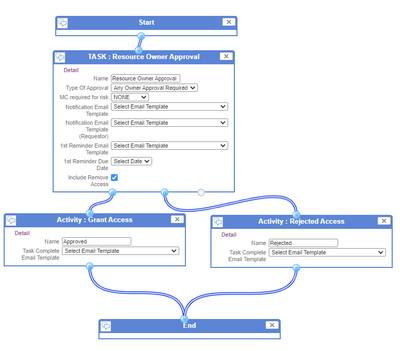- Saviynt Forums
- Enterprise Identity Cloud Discussions
- Identity Governance & Administration
- Organization - Sent for Approval | Owner cannot ap...
- Subscribe to RSS Feed
- Mark Topic as New
- Mark Topic as Read
- Float this Topic for Current User
- Bookmark
- Subscribe
- Mute
- Printer Friendly Page
- Mark as New
- Bookmark
- Subscribe
- Mute
- Subscribe to RSS Feed
- Permalink
- Notify a Moderator
02/24/2023 12:35 AM
We created an Organization Modification Workflow, configured the settings in the Global Configurations and finally created a new organization. After an update, the newest version was sent for approval.
Unfortunetely, the owner did not receive any approval request (Pending Approvals: 0) and the organization is "stuck" in the approval stage.
New updates to the organization are not possible, as there are former changes which first need to be approved.
This is our Organization Modification Workflow:
Thank you for your help.
Solved! Go to Solution.
- Labels:
-
Workflows
- Mark as New
- Bookmark
- Subscribe
- Mute
- Subscribe to RSS Feed
- Permalink
- Notify a Moderator
02/24/2023 10:20 AM
Approval is stuck with whom?
Was this WF ever worked? I personally didn't work on organization WF So I doubt if Resource owner block (I know it works for Endpoint owner) can be used for pulling organization owner.
Also do you have owner assigned on respective organization?
Regards,
Saathvik
If this reply answered your question, please Accept As Solution and give Kudos to help others facing similar issue.
- Mark as New
- Bookmark
- Subscribe
- Mute
- Subscribe to RSS Feed
- Permalink
- Notify a Moderator
03/01/2023 01:17 AM - edited 03/01/2023 01:22 AM
The approval request for approving the modifications for Version 1 has not been created - nobody received the approval request.
The owner is assigned and has not received the approval request either.
Saviynt Support also told us that they can't see the creation of the request in the system logs, either.
Apart from the "Task: Resource Owner Approval", no task seems to be a better fit for the organizations, see: https://docs.saviyntcloud.com/bundle/EIC-Admin-v2022x/page/Content/Chapter12-Workflows/Workflow-Comp...
Regarding the question whether this workflow ever worked: The approval request for organization creation worked fine.
Now, that there were some changes made (->Version 1), the changes cannot be approved via approval request.
Thank you for your help!
- Mark as New
- Bookmark
- Subscribe
- Mute
- Subscribe to RSS Feed
- Permalink
- Notify a Moderator
03/01/2023 03:41 PM
You may need to use TASK: Custom Assignment block and build a logic to pull organization owner to assign the approval to respective owner. I don't think Resource Owner block will work for your use case
Regards,
Saathvik
If this reply answered your question, please Accept As Solution and give Kudos to help others facing similar issue.
- Mark as New
- Bookmark
- Subscribe
- Mute
- Subscribe to RSS Feed
- Permalink
- Notify a Moderator
03/02/2023 12:44 AM
Hey Saathvik,
you are correct - We switched to "Task: Custom Assignment" and selected "ProposedOwner" in the select user field. Now the workflow and approval is working fine.
Thanks a lot!
- Role default approver in Identity Governance & Administration
- How to navigate directly to the specific pending approval page instead of all pending approvals page in Identity Governance & Administration
- Workflow: Request to be auto approved if entitlement owner requests for it. in Identity Governance & Administration
- How to apply approval workflow for service account password reset request in Identity Governance & Administration
- Limiting visibility inside access request approvals? in Application Access Governance