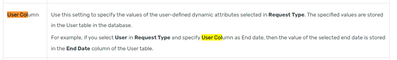- Saviynt Forums
- Enterprise Identity Cloud Discussions
- Identity Governance & Administration
- Re: on user form update can we active or inactive ...
- Subscribe to RSS Feed
- Mark Topic as New
- Mark Topic as Read
- Float this Topic for Current User
- Bookmark
- Subscribe
- Mute
- Printer Friendly Page
on user form update can we active or inactive user from update form
- Mark as New
- Bookmark
- Subscribe
- Mute
- Subscribe to RSS Feed
- Permalink
- Notify a Moderator
04/27/2023 05:59 AM
I want to set active or inactive in statuskey while updating user form.
is it possible to make drop down like if terminate = true then set user status inactive else active.
I am using below query
Default Values : SELECT CASE WHEN ${terminate} = 'True' THEN 'Inactive' ELSE 'Active' END AS ID
- Labels:
-
Other
- Mark as New
- Bookmark
- Subscribe
- Mute
- Subscribe to RSS Feed
- Permalink
- Notify a Moderator
04/27/2023 06:11 AM
Hi,
Please check below document
Thanks
Devang Gandhi
If this reply answered your question, please Accept As Solution and give Kudos to help others who may have a similar problem.
- Mark as New
- Bookmark
- Subscribe
- Mute
- Subscribe to RSS Feed
- Permalink
- Notify a Moderator
04/27/2023 06:17 AM
When user termination is true then user should inactive and when here select false then user should active.
how can I map this to statuskey columns of users table.
- Mark as New
- Bookmark
- Subscribe
- Mute
- Subscribe to RSS Feed
- Permalink
- Notify a Moderator
04/27/2023 06:23 AM
Below for your reference:
Thanks
Devang Gandhi
If this reply answered your question, please Accept As Solution and give Kudos to help others who may have a similar problem.
- Mark as New
- Bookmark
- Subscribe
- Mute
- Subscribe to RSS Feed
- Permalink
- Notify a Moderator
04/27/2023 07:08 AM
Mr.Gandhi, Thanks for your response!
I guess you are not following my question.
I am looking for following functionality in user update form.
while update form there is field named as "USER TERMINATE" it has two value in drop down True and False.
When user select "USER TERMINATE" as True and hit update button of form , I want that user to be inactivated.
and if user select "USER TERMINATE" as False and hit update button of form , I want that user to be Active.
how this can be possible? any idea
- Mark as New
- Bookmark
- Subscribe
- Mute
- Subscribe to RSS Feed
- Permalink
- Notify a Moderator
05/01/2023 09:57 AM
You can try creating an "User Update Rule" that triggers when user is updated from UI and check for "If USER TERMINATE" is updated and USER TERMINATE equals 'True' " then select action "Disable user"
- Mark as New
- Bookmark
- Subscribe
- Mute
- Subscribe to RSS Feed
- Permalink
- Notify a Moderator
05/02/2023 05:34 AM
Hi @K_India
You can create a Dynamic attribute , one for user terminate and one for statuskey, now if the user selects the user terminate as true, then update the statuskey DA as 0 , if not as 1 in the DA, so once they submit the statuskey column will get updated.
You need to Configure the statuskey DA ( put user terminate as parent and write a sql query as you wrote above to get it updated ). The user need to go and select it (you can make it required so that user wont be able to skip it ).
The other way is you can use user update rules if you are storing user terminate in any of the custom property values and then make use of it.
Thanks
Darshan
Thanks
Darshan
- Unable to map the Multi-Level Hierarchical Entitlements via REST Connector in Identity Governance & Administration
- Runtime Analytics - Data Displayed Error in Identity Governance & Administration
- Filtering Entitlements with "(inactive)" in the name in Identity Governance & Administration
- Determine runtime analytics query to list all user actions taken by certifiers in a certification in Identity Governance & Administration
- Avoid provisioning to Inactive Roles in Identity Governance & Administration