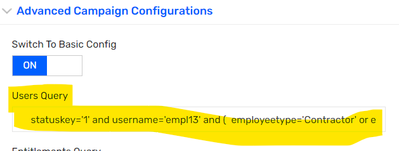- Saviynt Forums
- Enterprise Identity Cloud Discussions
- Identity Governance & Administration
- need to launch role owner certification for specif...
- Subscribe to RSS Feed
- Mark Topic as New
- Mark Topic as Read
- Float this Topic for Current User
- Bookmark
- Subscribe
- Mute
- Printer Friendly Page
need to launch role owner certification for specific user
- Mark as New
- Bookmark
- Subscribe
- Mute
- Subscribe to RSS Feed
- Permalink
- Notify a Moderator
04/11/2023 07:38 AM
Hi Team,
I am trying to launch role owner certification on single user using the Advanced Campaign Configurations.
This configuration is not working for me, can you please let me know whether this configuration is correct or any other change we need to do to achieve this.
- Labels:
-
Certifications
- Mark as New
- Bookmark
- Subscribe
- Mute
- Subscribe to RSS Feed
- Permalink
- Notify a Moderator
04/11/2023 08:50 AM
Can you please share the entire query and what is the result you are seeing and what is the expectation?
- Mark as New
- Bookmark
- Subscribe
- Mute
- Subscribe to RSS Feed
- Permalink
- Notify a Moderator
04/11/2023 09:09 AM
statuskey='1' and username='empl13' and ( employeetype='Contractor' or employeetype='Employee')
I want to launch the role owner certification for single user.
lets say this user is present in 2 roles then the certification should get launch only for this 2 roles since the user is present in both the roles
- Mark as New
- Bookmark
- Subscribe
- Mute
- Subscribe to RSS Feed
- Permalink
- Notify a Moderator
04/11/2023 12:10 PM
The campaign will be launched for those roles whose owner(Primary Certifier) is selected during the launch of the campaign. Post that when you are certifying users it will filter only those users that satisfy the query that you have entered as part of the advanced configuration.
example: Role A and Role B both have owners as admin (Primary Certifiers)
Role A contains entitlement A and user A
Role B contains entitlement B and user B
If the certifier is selected as admin during role owner campaign launch and advanced configuration for user has query as username ='A', then the certification will be launched for Role A and Role B. While certifying the users in Role A it will show User A but User B won't be a part of Role B as it doesn't satisfy the condition for the users query.
Hope this helps!
- Mark as New
- Bookmark
- Subscribe
- Mute
- Subscribe to RSS Feed
- Permalink
- Notify a Moderator
04/11/2023 01:55 PM
Launch RO Campaign based on Role Certifier
In Certifier, Select All Certifier
Users Query , try below
statuskey='1' and username='empl13' and ( employeetype='Contractor' or employeetype='Employee')
If above doesnt work then initially just try with username='emp13' and that way you can narrow down the issue.
Make sure that user is assigned to the Role.
Make sure that all the Roles have owner assigned to it and rank of the owner is Primary Certifier.
Make sure that the enterprise roles are active in Saviynt.
Thanks
Devang Gandhi
If this reply answered your question, please Accept As Solution and give Kudos to help others who may have a similar problem.
- Mark as New
- Bookmark
- Subscribe
- Mute
- Subscribe to RSS Feed
- Permalink
- Notify a Moderator
04/11/2023 01:56 PM
Try this (copy - paste error)
statuskey='1' and username='empl13' and employeetype IN ('Contractor','Employee')
Thanks
Devang Gandhi
If this reply answered your question, please Accept As Solution and give Kudos to help others who may have a similar problem.
- Service Account Campaign: Skip Ownership Verification Step in Service Account Access Review in Identity Governance & Administration
- Determine runtime analytics query to list all user actions taken by certifiers in a certification in Identity Governance & Administration
- Role Owner Certification in Identity Governance & Administration
- how to exclude birthright roles and access from certifications? in Identity Governance & Administration
- Actionable analytics for update account in Identity Governance & Administration