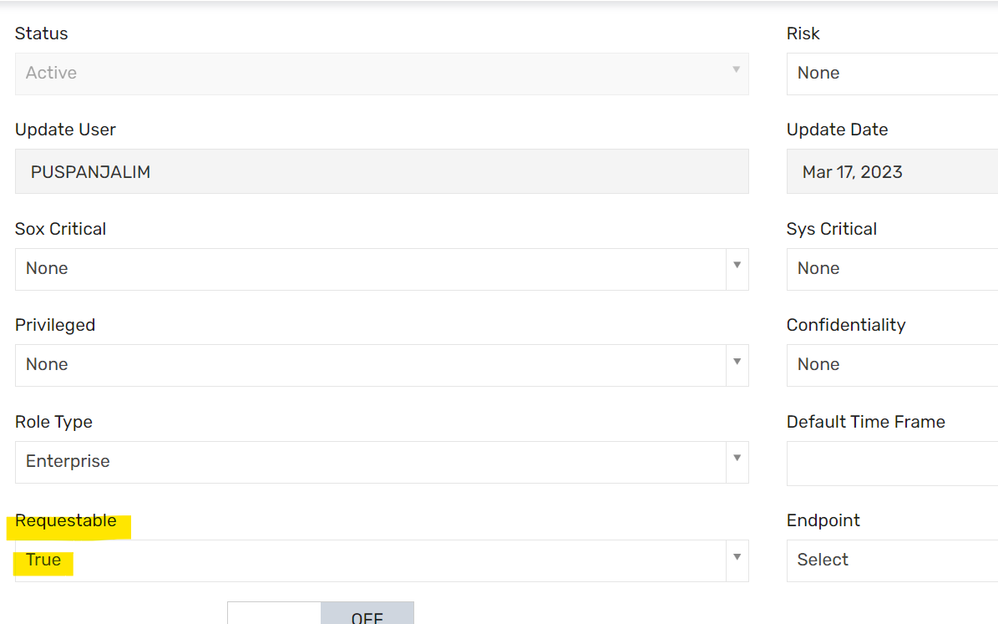- Saviynt Forums
- Enterprise Identity Cloud Discussions
- Identity Governance & Administration
- Re: Make Enterprise Role requestable
- Subscribe to RSS Feed
- Mark Topic as New
- Mark Topic as Read
- Float this Topic for Current User
- Bookmark
- Subscribe
- Mute
- Printer Friendly Page
- Mark as New
- Bookmark
- Subscribe
- Mute
- Subscribe to RSS Feed
- Permalink
- Notify a Moderator
03/17/2023 09:05 AM
Hi Team,
I created the Enterprise role and made "requestable as true" but still can't see in ARS page to request.
Is there some configuration I'm missing?
Solved! Go to Solution.
- Labels:
-
Roles
- Mark as New
- Bookmark
- Subscribe
- Mute
- Subscribe to RSS Feed
- Permalink
- Notify a Moderator
03/17/2023 09:26 AM
Do you have role add/remove workflow added at global configuration level?
Global Configuration -> Roles -> Roles Add Workflow
Regards,
Saathvik
If this reply answered your question, please Accept As Solution and give Kudos to help others facing similar issue.
- Mark as New
- Bookmark
- Subscribe
- Mute
- Subscribe to RSS Feed
- Permalink
- Notify a Moderator
03/17/2023 09:38 AM
Does role have entitlements and owners ( if owner config made mandatory)
Regards,
Rushikesh Vartak
If you find the response useful, kindly consider selecting Accept As Solution and clicking on the kudos button.
- Mark as New
- Bookmark
- Subscribe
- Mute
- Subscribe to RSS Feed
- Permalink
- Notify a Moderator
03/17/2023 11:16 AM
Hi Puspanjali,
Please check the workflow as SK mentioned and also validate if there is any filter in the Request Roles Query that could be restricting the end user to request for that role.
Global Configuration -> Role Request -> Request Roles Query
- Mark as New
- Bookmark
- Subscribe
- Mute
- Subscribe to RSS Feed
- Permalink
- Notify a Moderator
03/19/2023 10:15 PM
Verify following items :
1. Status : Select the current status of the role.
2. Requestable : Specify if you want the users to request for the role.
3. Entitlement Tab : You can add the new entitlement to an existing role based on the requirement for accessing and managing an application. The entitlements assigned to a role are defined as what a user is capable of doing within the application.
4. Adding Role Owners : You can assign a role owner to the role. The role owner is responsible for approving the role requests by a user, considering the user's requirement to access and manage the application.
5. Account Required in All Endpoints (Global Config) : Select this parameter to allow or disallow users to request for an Enterprise role based on whether users have an active account in the corresponding endpoints.
6. Roles Remove Workflow : Workflow to be triggered when a role gets removed
7. Role Modification Workflow : Workflow to be triggered when role is modified
8. Roles Add Workflow : Workflow to be triggered when user is requesting a role
Manish Kumar
If the response answered your query, please Accept As Solution and Kudos
.
- Mark as New
- Bookmark
- Subscribe
- Mute
- Subscribe to RSS Feed
- Permalink
- Notify a Moderator
03/20/2023 03:26 AM
Thank you Team ,I really appreciate your suggestions.
Issue is resolved now.
- Enterprise Role Association to 17K Users Recommendation in Identity Governance & Administration
- How to Delete Enterprise Roles in bulk using Role Keys in Identity Governance & Administration
- Add Access tasks are generating for inactive enterprise role in Identity Governance & Administration
- Assign Enterprise Roles based on SAV Role in Identity Governance & Administration
- Receive email for Enterprise Role Assignement - FAILS in Identity Governance & Administration