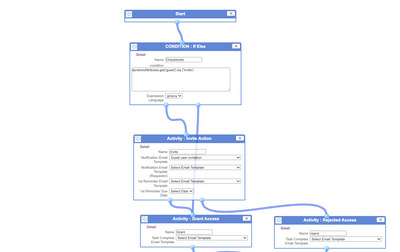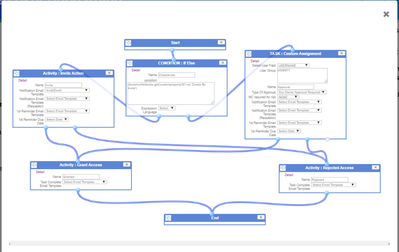- Saviynt Forums
- Enterprise Identity Cloud Discussions
- Identity Governance & Administration
- Re: Issue with Invitation based user onboarding
- Subscribe to RSS Feed
- Mark Topic as New
- Mark Topic as Read
- Float this Topic for Current User
- Bookmark
- Subscribe
- Mute
- Printer Friendly Page
Issue with Invitation based user onboarding
- Mark as New
- Bookmark
- Subscribe
- Mute
- Subscribe to RSS Feed
- Permalink
- Notify a Moderator
03/21/2023 03:14 AM
Hi,
I am getting error (null pointer exception) when I try to create a user via request user tile in home page. below are the steps I followed to set up invitation based user onboarding.
1. created a workflow and added invite Action block also created a dynamic attributes in Register user form in global configs
2. Created an email template and attached it to the above workflow
3. attached the workflow in global configuration --> identity life cycle --> user modification workflow
the same issue i am facing as per this forum link https://forums.saviynt.com/t5/general-discussions/issue-with-invitation-based-user-onboarding/m-p/25...
can any one help me on this please.
Thanks,
sheba
- Labels:
-
Need Information
- Mark as New
- Bookmark
- Subscribe
- Mute
- Subscribe to RSS Feed
- Permalink
- Notify a Moderator
03/21/2023 03:59 AM
Hi @Sheba
can you attach the workflow or a snippet of the workflow and email template, it looks like some value is being passed as null.
Thanks
Darshan
- Mark as New
- Bookmark
- Subscribe
- Mute
- Subscribe to RSS Feed
- Permalink
- Notify a Moderator
03/21/2023 06:10 AM
Hi Darshan,
Thank you for your reply!
Please find the attached screenshot of my workflow
in the if else block i am referring a dynamic attribute 'guest' which I created in the request form
Thanks,
Sharan
- Mark as New
- Bookmark
- Subscribe
- Mute
- Subscribe to RSS Feed
- Permalink
- Notify a Moderator
03/22/2023 09:45 PM
Can you readjust the WF as sample
You must create a workflow and add the Invite activity to it. This activity manages the invitation to a guest user. It generates a secure URL for the end-user registration form (invitation form) and sends out an invitation email containing the URL.
Manish Kumar
If the response answered your query, please Accept As Solution and Kudos
.
- Mark as New
- Bookmark
- Subscribe
- Mute
- Subscribe to RSS Feed
- Permalink
- Notify a Moderator
03/23/2023 08:43 AM
Hi @Sheba
Instead of guest use the user column which you are saving in the workflow , Also in the else give just to test it out you can assign a custom assignment and give a username to test it. ( In the if else block dont select it as groovy ).
Try this and you should be able to figure it out
Thanks
Darshan
Thanks
Darshan
- Invitation-based-User Onboarding. in Identity Governance & Administration
- Account Correlation After Rule Update in Identity Governance & Administration
- Update User Attribute Via REST Conenctor in Saviynt in Identity Governance & Administration
- Create account JSON issue in REST Connector in Identity Governance & Administration
- SNOW create ticket json is not working please suggest in Identity Governance & Administration