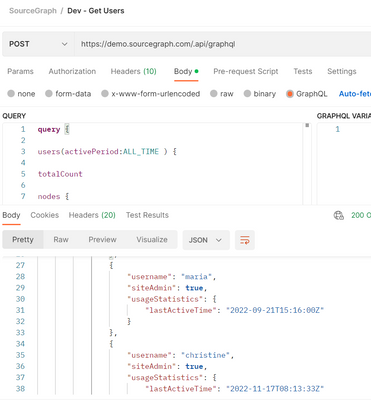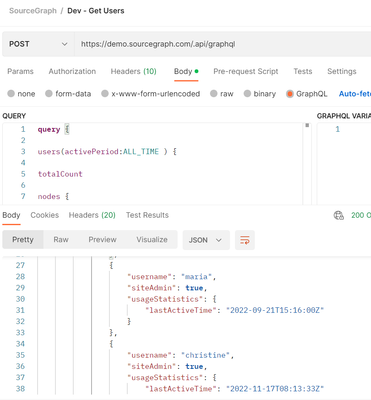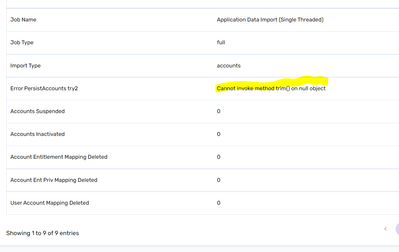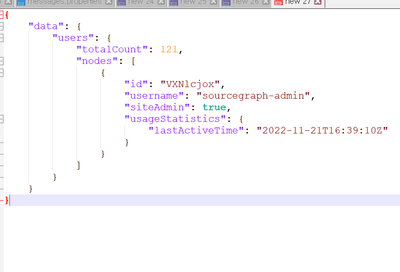- Saviynt Forums
- Enterprise Identity Cloud Discussions
- Identity Governance & Administration
- Import Account with Graph QL via REST connection
- Subscribe to RSS Feed
- Mark Topic as New
- Mark Topic as Read
- Float this Topic for Current User
- Bookmark
- Subscribe
- Mute
- Printer Friendly Page
- Mark as New
- Bookmark
- Subscribe
- Mute
- Subscribe to RSS Feed
- Permalink
- Notify a Moderator
11/20/2022 09:20 PM
Here is payload to get users
curl --location --request POST
'https://demo.sourcegraph.com/.api/graphql' \
--header 'Authorization: token [Token]' \
--header 'Content-Type: application/json' \
--data-raw '{"query":"query {\n users(activePeriod:ALL_TIME ) {\n totalCount\n nodes {\n username,\n siteAdmin,\n usageStatistics {\n lastActiveTime\n }\n \t}\n }\n}","variables":{}}'
And here is response.
Can anyone help me how to make JSON for importAccountJSON with REST connector in this case?
Example response
{
"data": {
"users": {
"totalCount":
2,
"nodes": [
{
"username":
"sourcegraph-user 2",
"siteAdmin":
true,
"usageStatistics": {
"lastActiveTime":
"2022-11-15T09:58:55Z"
}
},
{
"username":
"user2",
"siteAdmin":
true,
"usageStatistics": {
"lastActiveTime":
"2022-09-08T18:23:28Z"
}
} ] } } }
Solved! Go to Solution.
- Mark as New
- Bookmark
- Subscribe
- Mute
- Subscribe to RSS Feed
- Permalink
- Notify a Moderator
11/21/2022 09:15 AM
Share your draft version of json, Looking at response its doable.
Regards,
Rushikesh Vartak
If you find the response useful, kindly consider selecting Accept As Solution and clicking on the kudos button.
- Mark as New
- Bookmark
- Subscribe
- Mute
- Subscribe to RSS Feed
- Permalink
- Notify a Moderator
11/21/2022 04:38 PM
"httpParam" : {"query":"query {\n users(activePeriod:ALL_TIME ) {\n totalCount\n nodes {\n username,\n siteAdmin,\n usageStatistics {\n lastActiveTime\n }\n \t}\n }\n}","variables":{}}
I am wondering in httpParam part in importAccountJSON. Could you please let me know if I need to add \n or \t for graphQL?
Here is response I can get via Postman
Query I used
- Mark as New
- Bookmark
- Subscribe
- Mute
- Subscribe to RSS Feed
- Permalink
- Notify a Moderator
11/21/2022 05:18 PM
\n \t you can ignore
click on code option in postman to check how its getting passed in curl url
Regards,
Rushikesh Vartak
If you find the response useful, kindly consider selecting Accept As Solution and clicking on the kudos button.
- Mark as New
- Bookmark
- Subscribe
- Mute
- Subscribe to RSS Feed
- Permalink
- Notify a Moderator
11/21/2022 09:27 PM
thanks. let me try it
- Mark as New
- Bookmark
- Subscribe
- Mute
- Subscribe to RSS Feed
- Permalink
- Notify a Moderator
11/21/2022 11:03 PM
This is JSON I configured and I tried to import accounts.
{
"accountParams": {
"connection": "acctAuth",
"createUsers": false,
"processingType": "SequentialAndIterative",
"statusAndThresholdConfig": {
"deleteLinks": true,
"accountThresholdValue": 50,
"correlateInactiveAccounts": false,
"accountsNotInImportAction": "NOACTION",
"inactivateAccountsNotInFile": false,
"deleteAccEntForActiveAccounts": true
},
"call": {
"call1": {
"callOrder": 0,
"stageNumber": 0,
"disableDeletedAccounts": true,
"http": {
"url": "url",
"httpMethod": "POST",
"httpHeaders": {
"contentType": "application/json",
"Authorization": "token token",
"Accept": "application/json"
},
"httpParams": {
"query": "query {users(activePeriod:ALL_TIME ) {totalCount nodes {id,username,siteAdmin,usageStatistics {lastActiveTime}}}}"
},
"listField": "data.nodes",
"keyField": "accountID",
"colsToPropsMap": {
"accountID": "id~#~char",
"name": "username~#~char",
"displayName": "username~#~char",
"customproperty1": "siteAdmin~#~char"
},
"unsuccessResponses": {
"statusCode": [
400,
403,
401,
404,
409,
405,
500
]
}
}
}
}
}
}
I am getting error like below.
- Mark as New
- Bookmark
- Subscribe
- Mute
- Subscribe to RSS Feed
- Permalink
- Notify a Moderator
11/22/2022 06:25 AM
"httpContentType": "application/json",
Regards,
Rushikesh Vartak
If you find the response useful, kindly consider selecting Accept As Solution and clicking on the kudos button.
- Mark as New
- Bookmark
- Subscribe
- Mute
- Subscribe to RSS Feed
- Permalink
- Notify a Moderator
11/22/2022 06:39 AM
Thanks. I added it but still get same error.
{
"accountParams": {
"connection": "acctAuth",
"createUsers": false,
"processingType": "SequentialAndIterative",
"statusAndThresholdConfig": {
"deleteLinks": true,
"accountThresholdValue": 50,
"correlateInactiveAccounts": false,
"accountsNotInImportAction": "NOACTION",
"inactivateAccountsNotInFile": false,
"deleteAccEntForActiveAccounts": true
},
"call": {
"call1": {
"callOrder": 0,
"stageNumber": 0,
"disableDeletedAccounts": true,
"http": {
"url": "url",
"httpContentType": "application/json",
"httpMethod": "POST",
"httpHeaders": {
"contentType": "application/json",
"Authorization": "token token",
"Accept": "application/json"
},
"httpParams": {
"query": "query {users(activePeriod:ALL_TIME ) {totalCount nodes {id,username,siteAdmin,usageStatistics {lastActiveTime}}}}"
},
"listField": "data.nodes",
"keyField": "accountID",
"colsToPropsMap": {
"accountID": "id~#~char",
"name": "username~#~char",
"displayName": "username~#~char",
"customproperty1": "siteAdmin~#~char"
},
"unsuccessResponses": {
"statusCode": [
400,
403,
401,
404,
409,
405,
500
]
}
}
}
}
}
}
- Mark as New
- Bookmark
- Subscribe
- Mute
- Subscribe to RSS Feed
- Permalink
- Notify a Moderator
11/22/2022 06:42 AM
here is error.
java.lang.NullPointerException: Cannot invoke method trim() on null object
at com.saviynt.provisoning.rest.RestProvisioningService.persistAccounts(RestProvisioningService.groovy:4711)
at com.saviynt.provisoning.rest.RestProvisioningService.processAccountsByPagination(RestProvisioningService.groovy:4060)
at com.saviynt.provisoning.rest.RestProvisioningService.processAccounts(RestProvisioningService.groovy:3967)
at com.saviynt.provisoning.rest.RestProvisioningService$_processAccountsFinal_closure11_closure78.doCall(RestProvisioningService.groovy:1634)
at com.saviynt.provisoning.rest.RestProvisioningService$_processAccountsFinal_closure11.doCall(RestProvisioningService.groovy:1630)
at com.saviynt.provisoning.rest.RestProvisioningService.processAccountsFinal(RestProvisioningService.groovy:1629)
at com.saviynt.provisoning.rest.RestProvisioningService.processAccountsFullBySequentialAndIterative(RestProvisioningService.groovy:1591)
at com.saviynt.provisoning.rest.RestProvisioningService.importAccountsFull(RestProvisioningService.groovy:1422)
at com.saviynt.provisoning.rest.RestProvisioningService.doImport(RestProvisioningService.groovy:136)
at com.saviynt.ecm.integration.ExternalConnectionCallService.invokeExternalMethod(ExternalConnectionCallService.groovy:187)
at SapImportJob.execute(SapImportJob.groovy:104)
at org.quartz.core.JobRunShell.run(JobRunShell.java:199)
at org.quartz.simpl.SimpleThreadPool$WorkerThread.run(SimpleThreadPool.java:546)
- Mark as New
- Bookmark
- Subscribe
- Mute
- Subscribe to RSS Feed
- Permalink
- Notify a Moderator
11/22/2022 07:05 AM
Does connection name is correct ?
"listField": "data.nodes" try "listField": "nodes",
Regards,
Rushikesh Vartak
If you find the response useful, kindly consider selecting Accept As Solution and clicking on the kudos button.
- Mark as New
- Bookmark
- Subscribe
- Mute
- Subscribe to RSS Feed
- Permalink
- Notify a Moderator
11/22/2022 07:38 AM
it's correct name, also I think I need to add "data.nodes". Here is sample response
- Mark as New
- Bookmark
- Subscribe
- Mute
- Subscribe to RSS Feed
- Permalink
- Notify a Moderator
11/22/2022 07:46 AM
I tried "data.users.nodes" as well but didn't work.
One thing I found is.. when trying from postman, it is taking around 11 second to get response. would it be matter?
- Mark as New
- Bookmark
- Subscribe
- Mute
- Subscribe to RSS Feed
- Permalink
- Notify a Moderator
11/22/2022 10:10 AM
that should not matter, are you passing proper Authorization
Regards,
Rushikesh Vartak
If you find the response useful, kindly consider selecting Accept As Solution and clicking on the kudos button.
- Mark as New
- Bookmark
- Subscribe
- Mute
- Subscribe to RSS Feed
- Permalink
- Notify a Moderator
11/22/2022 01:46 PM
Yes. Even i am trying by hardcoding token in import account json..
Btw, by looking response above,
Whats correct list field would be?
- Mark as New
- Bookmark
- Subscribe
- Mute
- Subscribe to RSS Feed
- Permalink
- Notify a Moderator
11/22/2022 02:00 PM
here is full response. could you please let me know what would be listfield to get id ?
- Mark as New
- Bookmark
- Subscribe
- Mute
- Subscribe to RSS Feed
- Permalink
- Notify a Moderator
02/17/2023 08:31 AM
Can you tell what should be the Listfield value in the Accountimport json?
I am facing this issue while configuring the connector.
- Assistance Required: Dealing with Error in REST Connector ConnectionJSON with Text/XML Input in Identity Governance & Administration
- Error while creating account in AD - [LDAP: error code 80 - 00000523: SysErr: DSID-031A1260, problem in Identity Governance & Administration
- error - "There are no workflow contexts for this document" in Identity Governance & Administration
- Error while creating Azure Account in Identity Governance & Administration
- Workday Entitlement Count Mismatch between Environments in Identity Governance & Administration