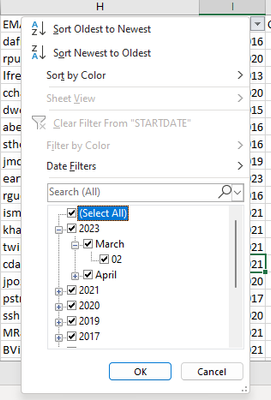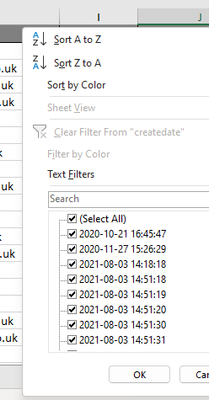- Saviynt Forums
- Enterprise Identity Cloud Discussions
- Identity Governance & Administration
- Re: How to send Analytics file in CSV format
- Subscribe to RSS Feed
- Mark Topic as New
- Mark Topic as Read
- Float this Topic for Current User
- Bookmark
- Subscribe
- Mute
- Printer Friendly Page
How to send Analytics file in CSV format
- Mark as New
- Bookmark
- Subscribe
- Mute
- Subscribe to RSS Feed
- Permalink
- Notify a Moderator
05/12/2023 03:58 AM
Hi Team,
We are sending joiners and leaver reports to our customer on weekly basis using Analytics query.
But our customer complained that when they are trying to apply filter on any date attribute for example startdate or enddate, they have to convert that excel to csv file format or they have to apply some formula.
This image is from CSV file
And this from Excel
As we can differentiate from both the images it is not possible to apply filter on the second image.
So can anyone suggest if we can directly send CSV file to emails or there is a better way to achieve this thing.
Thanks,
Jaya Karothia
Jaya Karothia
- Mark as New
- Bookmark
- Subscribe
- Mute
- Subscribe to RSS Feed
- Permalink
- Notify a Moderator
05/12/2023 04:15 AM
You can’t send csv file, what is date format in query ?
Regards,
Rushikesh Vartak
If you find the response useful, kindly consider selecting Accept As Solution and clicking on the kudos button.
- Mark as New
- Bookmark
- Subscribe
- Mute
- Subscribe to RSS Feed
- Permalink
- Notify a Moderator
05/12/2023 04:19 AM - edited 05/12/2023 04:20 AM
Rushikesh, I tried with both - without date format & with below date format
date_format(u.startdate,'%d-%m-%Y') as StartDate
but in both the cases I am unable to apply filter on startDate or any Date attribute.
Jaya Karothia
- Mark as New
- Bookmark
- Subscribe
- Mute
- Subscribe to RSS Feed
- Permalink
- Notify a Moderator
06/29/2023 06:38 AM
This may also be an Excel thing. It would be worthwhile to glance through https://professor-excel.com/excel-not-grouping-dates-in-filters-how-to-fix-it/.
- How to send csv file instead of zip using SFTP Connector in Identity Governance & Administration
- SOAP response body is showing as CSV values when decoded in Identity Governance & Administration
- delete_from_source does not work when set true in S3FileTransfer Connector in Identity Governance & Administration
- Update accountNameRule in advanced config using REST API in Identity Governance & Administration
- To update entitlement owners via CSV in Identity Governance & Administration