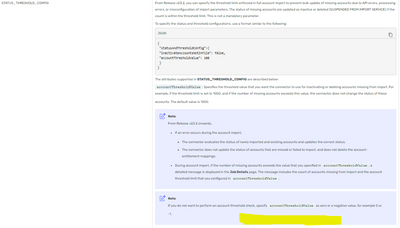- Saviynt Forums
- Enterprise Identity Cloud Discussions
- Identity Governance & Administration
- How to ignore inactivateAccountsNotInFile in rest ...
- Subscribe to RSS Feed
- Mark Topic as New
- Mark Topic as Read
- Float this Topic for Current User
- Bookmark
- Subscribe
- Mute
- Printer Friendly Page
How to ignore inactivateAccountsNotInFile in rest connector
- Mark as New
- Bookmark
- Subscribe
- Mute
- Subscribe to RSS Feed
- Permalink
- Notify a Moderator
05/26/2023 08:01 AM
Scenarios: Target account recon API only provide 500 records of update/created. and there are more than 10K records which we are uploading manually.
With inactivateAccountsNotInFile value as False configuration, 500 records are getting updated, and rest are getting SUSPENDED FROM IMPORT. I have tried this configuration in both places STATUS_THRESHOLD_CONFIG and ImportAccountEntJSON
Please suggest is there a way to ignore this configuration.
Regards
Narendra Negi
- Labels:
-
JSON
-
Need Information
-
Provisioning
-
REST
- Mark as New
- Bookmark
- Subscribe
- Mute
- Subscribe to RSS Feed
- Permalink
- Notify a Moderator
05/26/2023 08:26 AM
inactivateAccountsNotInFile: Specify true or false to instruct the connector to mark accounts that are not imported during import as inactive or SUSPENDED FROM IMPORT SERVICE. When set totrue, accounts that are not imported during import are marked as inactive. When set to false, accounts that are not imported during import are marked as SUSPENDED FROM IMPORT SERVICE. The default value is false. Below document:
- https://docs.saviyntcloud.com/bundle/REST-v2021x/page/Content/Configuring-the-Integration-for-Import...
Devang Gandhi
If this reply answered your question, please Accept As Solution and give Kudos to help others who may have a similar problem.
- Mark as New
- Bookmark
- Subscribe
- Mute
- Subscribe to RSS Feed
- Permalink
- Notify a Moderator
05/26/2023 08:29 AM
But is there a way ignore it altogether?
Regards
Narendra Negi
- Mark as New
- Bookmark
- Subscribe
- Mute
- Subscribe to RSS Feed
- Permalink
- Notify a Moderator
05/26/2023 08:30 AM
Have you tried removing the line altogether from the config and see?
Devang Gandhi
If this reply answered your question, please Accept As Solution and give Kudos to help others who may have a similar problem.
- Mark as New
- Bookmark
- Subscribe
- Mute
- Subscribe to RSS Feed
- Permalink
- Notify a Moderator
05/26/2023 08:31 AM
Yes, it doesn't work.
Regards
Narendra Negi
- Mark as New
- Bookmark
- Subscribe
- Mute
- Subscribe to RSS Feed
- Permalink
- Notify a Moderator
05/26/2023 09:05 AM
This should not happen. If config is not present then no action should be taken by the connector.
Devang Gandhi
If this reply answered your question, please Accept As Solution and give Kudos to help others who may have a similar problem.
- Mark as New
- Bookmark
- Subscribe
- Mute
- Subscribe to RSS Feed
- Permalink
- Notify a Moderator
05/29/2023 08:19 PM
Please share json
Regards,
Rushikesh Vartak
If you find the response useful, kindly consider selecting Accept As Solution and clicking on the kudos button.
- Mark as New
- Bookmark
- Subscribe
- Mute
- Subscribe to RSS Feed
- Permalink
- Notify a Moderator
07/05/2023 02:42 AM
Hi
I am also facing similar issue. How can we avoid any action on imported accounts.
Json-
"statusAndThresholdConfig": {
"statusColumn": "customproperty2",
"activeStatus": ["true"],
"deleteLinks": false,
"accountThresholdValue": 500000,
"correlateInactiveAccounts": true,
"inactivateAccountsNotInFile": false
},
I tried using false and removing the configuration also.
- Mark as New
- Bookmark
- Subscribe
- Mute
- Subscribe to RSS Feed
- Permalink
- Notify a Moderator
07/05/2023 03:06 AM - edited 07/05/2023 03:08 AM
Hi All,
This feature to exclude performing the account threshold check altogether is supported in versions above v23.2
You can try putting the value of accountThresholdValue to "0" or any negative value to skip performing this check.
What's New in this Guide (saviyntcloud.com)
Creating a Connection using the Service Account Key (saviyntcloud.com)
The list of supported connectors is provided in the video. This includes the REST connector and is applicable for account imports.
Md Armaan Zahir
- Mark as New
- Bookmark
- Subscribe
- Mute
- Subscribe to RSS Feed
- Permalink
- Notify a Moderator
07/05/2023 02:43 AM
Hi Narendra
Were you able to resolve this?
- Mark as New
- Bookmark
- Subscribe
- Mute
- Subscribe to RSS Feed
- Permalink
- Notify a Moderator
07/05/2023 03:40 AM
Hi Armaan
I tried putting accountthreshold to 0 and it is removed all the accounts from endpoint
- Mark as New
- Bookmark
- Subscribe
- Mute
- Subscribe to RSS Feed
- Permalink
- Notify a Moderator
07/05/2023 03:53 AM
Hi Jyoti,
Which version are you on? If above 23.2, then please raise an FD ticket as it's not the expected behavior as per documentation.
Thanks,
Armaan
Md Armaan Zahir
- Mark as New
- Bookmark
- Subscribe
- Mute
- Subscribe to RSS Feed
- Permalink
- Notify a Moderator
08/02/2023 12:12 AM
Hi,
I have similar requirement, are you able to solve this?
- Mark as New
- Bookmark
- Subscribe
- Mute
- Subscribe to RSS Feed
- Permalink
- Notify a Moderator
08/02/2023 12:36 AM
Hi @prachi ,
Which version of Saviynt are you on? Have you tried the above suggestion provided as per documentation?
Thanks,
Armaan
Md Armaan Zahir
- Mark as New
- Bookmark
- Subscribe
- Mute
- Subscribe to RSS Feed
- Permalink
- Notify a Moderator
08/02/2023 12:54 AM
23.7v of saviynt.
- Mark as New
- Bookmark
- Subscribe
- Mute
- Subscribe to RSS Feed
- Permalink
- Notify a Moderator
08/02/2023 12:55 AM
Also, i did try the above but it is still making the account Inactive.
My statusAndThresholdConfig section in JSON is :
"statusAndThresholdConfig": {
"activeStatus": [
"Open"
],
"deleteLinks": true,
"accountThresholdValue": 0,
"correlateInactiveAccounts": true,
"inactivateAccountsNotInFile": true,
"deleteAccEntForActiveAccounts": true
},
- Mark as New
- Bookmark
- Subscribe
- Mute
- Subscribe to RSS Feed
- Permalink
- Notify a Moderator
08/02/2023 03:06 AM
Hi,
I removed statusAndThresholdConfig completely and moved everything to AccountImport JSON
- Mark as New
- Bookmark
- Subscribe
- Mute
- Subscribe to RSS Feed
- Permalink
- Notify a Moderator
08/02/2023 04:16 AM - edited 08/02/2023 04:17 AM
Hi @narendranegi ,
Did it work for you? Because i have my status and threshold defined in ImportAccountEntJson as well but it is still deleting/inactivate the account not returned in API response.
Adding the complete JSON below -
{
"accountParams": {
"connection": "acctAuth",
"processingType": "SequentialAndIterative",
"statusAndThresholdConfig": {
"deleteLinks": true,
"accountThresholdValue": 0,
"correlateInactiveAccounts": true,
"inactivateAccountsNotInFile": true,
"deleteAccEntForActiveAccounts": true
},
"includeExistingInActiveAccounts": true,
"call": {
"call1": {
"callOrder": 0,
"stageNumber": 0,
"http": {
"url": "https://{URL}/ECM/api/v5/fetchControlDetailsES?analyticsid=1739",
"httpHeaders": {
"Authorization": "${access_token}",
"Accept": "application/json"
},
"httpContentType": "application/json",
"httpMethod": "GET"
},
"listField": "result",
"keyField": "name",
"colsToPropsMap": {
"name": "name~#~char",
"customproperty2": "customproperty2~#~char"
}
}
},
"acctEntMappings": {
}
},
"entitlementParams": {
},
"acctEntParams": {
}
}
- Application Connector Invalid access token provided in Identity Governance & Administration
- Getting NullResponseFromTarget while importing in Identity Governance & Administration
- REST Connection- FULL IMPORT ACCOUNT JOB failure in Identity Governance & Administration
- Issue with Account Suspension Status in Saviynt Endpoint using REST Connector in Identity Governance & Administration
- LDAP User import query in Identity Governance & Administration