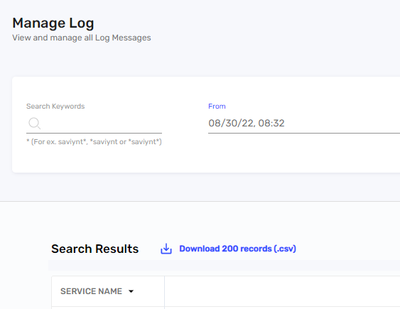- Saviynt Forums
- Enterprise Identity Cloud Discussions
- Identity Governance & Administration
- How to get custom property of entitlement for Crea...
- Subscribe to RSS Feed
- Mark Topic as New
- Mark Topic as Read
- Float this Topic for Current User
- Bookmark
- Subscribe
- Mute
- Printer Friendly Page
- Mark as New
- Bookmark
- Subscribe
- Mute
- Subscribe to RSS Feed
- Permalink
- Notify a Moderator
08/19/2022 10:00 AM
Hey,
We are trying to use REST connection CreateAccountJSON to send provisioning role to our inhouse application. We create 3 entitlement type and those are Dropdown single value. So I'll have 3 values to get.
So How do we get them in the CreateAccountJSON with ${}? We will also need to get the Start Date End Date While Request (that is showned on the request screen with "Ask For Start Date End Date While Request")
Thanks a lot!
Solved! Go to Solution.
- Labels:
-
JSON
-
Other
-
Provisioning
-
REST
- Mark as New
- Bookmark
- Subscribe
- Mute
- Subscribe to RSS Feed
- Permalink
- Notify a Moderator
08/19/2022 10:46 AM - edited 08/19/2022 10:48 AM
You can't get entitlement name & start date in CreateAccountJSON. You can get same AddAccessJSON REST Connection
if you want to access in createAccountJSON then it needs to be dynamic attribute on request form
Regards,
Rushikesh Vartak
If you find the response useful, kindly consider selecting Accept As Solution and clicking on the kudos button.
- Mark as New
- Bookmark
- Subscribe
- Mute
- Subscribe to RSS Feed
- Permalink
- Notify a Moderator
08/19/2022 10:53 AM
So if I change from my json from CreateAccountJSON to GrantAccessJSON how can I get entitlement value per entitlement type? What is the Syntax? Is hard to find some documentation on which variable is available for JSON...
In my case I have 3 Entitlement type, so 3 selected value to get plus need custom properties on the entitlement to be sent has params to the api...
thanks
- Mark as New
- Bookmark
- Subscribe
- Mute
- Subscribe to RSS Feed
- Permalink
- Notify a Moderator
08/19/2022 11:03 AM
{
"call": [
{
"name": "Group"
},
{
"name": "Role"
}
]
}
Role & Group is entitlement Type
${entitlementValue.customproperty1} is syntax to get value of entitlement.
Regards,
Rushikesh Vartak
If you find the response useful, kindly consider selecting Accept As Solution and clicking on the kudos button.
- Mark as New
- Bookmark
- Subscribe
- Mute
- Subscribe to RSS Feed
- Permalink
- Notify a Moderator
08/19/2022 11:23 AM
I have something like this into AddAccessJSON:
{
"call": [{
"name": "GiveAccess",
"connection": "X",
"url": "url",
"httpContentType": "application/x-www-form-urlencoded",
"httpMethod": "POST",
"httpHeaders": {
"Authorization": "${token}"
},
"httpParams": "{}",
}]
}
So to get each of my entitlement I'll need to make another "call" to get it then use it in my parameter?
Sorry i'm new with Saviynt and didn't work pretty much with JSON instead with javascript...
- Mark as New
- Bookmark
- Subscribe
- Mute
- Subscribe to RSS Feed
- Permalink
- Notify a Moderator
08/19/2022 11:29 AM
Refer link given in previous reply
Sample
{
"call": [
{
"name": "Group",
"connection": "acctAuth",
"url": "https://<domain name>/api/v2/group_memberships",
"httpMethod": "POST",
"httpParams": "{\"group_membership\": {\"user_id\": \"${account.accountID}\", \"group_id\": \"${entitlementValue.entitlementID}\"}}",
"httpHeaders": {
"Authorization": "${access_token}",
"Accept": "application/json"
},
"httpContentType": "application/json",
"unsuccessResponses":
{
"error": "RecordInvalid"
}
},
{
"name": "Role",
"connection": "acctAuth",
"url": "https://<domain name>/api/v2/users/${account.accountID}",
"httpMethod": "PUT",
"httpParams": "{\"user\": {\"custom_role_id\": ${entitlementValue.entitlementID}}}",
"httpHeaders": {
"Authorization": "${access_token}",
"Accept": "application/json"
},
"httpContentType": "application/json",
"unsuccessResponses":
{
"error": "RecordInvalid"
}
}
]
}Role & Group is entitlement Type
Regards,
Rushikesh Vartak
If you find the response useful, kindly consider selecting Accept As Solution and clicking on the kudos button.
- Mark as New
- Bookmark
- Subscribe
- Mute
- Subscribe to RSS Feed
- Permalink
- Notify a Moderator
08/19/2022 11:41 AM
so those call will get the entitlement type like store i variable, than can use them in params for my inhouse API post call?
- Mark as New
- Bookmark
- Subscribe
- Mute
- Subscribe to RSS Feed
- Permalink
- Notify a Moderator
08/19/2022 11:56 AM
Yes
Regards,
Rushikesh Vartak
If you find the response useful, kindly consider selecting Accept As Solution and clicking on the kudos button.
- Mark as New
- Bookmark
- Subscribe
- Mute
- Subscribe to RSS Feed
- Permalink
- Notify a Moderator
08/29/2022 05:31 AM
Hey, Like I mentionned previously, I want to get 3 entitlement types. Does I need to do 3 call like the sample? How should I know which one is it when I receive the values?
- Mark as New
- Bookmark
- Subscribe
- Mute
- Subscribe to RSS Feed
- Permalink
- Notify a Moderator
08/29/2022 05:38 AM
Role & Group is entitlement Type is Entitlement Types yes for each entitlement type it will be separate call
Regards,
Rushikesh Vartak
If you find the response useful, kindly consider selecting Accept As Solution and clicking on the kudos button.
- Mark as New
- Bookmark
- Subscribe
- Mute
- Subscribe to RSS Feed
- Permalink
- Notify a Moderator
08/30/2022 05:41 AM
Hey, question again. I've add the json in the AddAccessJson but when teying to provision the task, there have an error and after 10 receive an error status on the task. Where I can see the error log for those? thanks
- Mark as New
- Bookmark
- Subscribe
- Mute
- Subscribe to RSS Feed
- Permalink
- Notify a Moderator
08/30/2022 06:33 AM
ARS - Pending tasks - provisioning Comments
Admin - Admin Function - Application logs
Regards,
Rushikesh Vartak
If you find the response useful, kindly consider selecting Accept As Solution and clicking on the kudos button.
- Mark as New
- Bookmark
- Subscribe
- Mute
- Subscribe to RSS Feed
- Permalink
- Notify a Moderator
08/30/2022 07:29 AM
Ok thanks,
Ok thanks... Also, on the AddAccessJson I receive error on Existing Comments
- Mark as New
- Bookmark
- Subscribe
- Mute
- Subscribe to RSS Feed
- Permalink
- Notify a Moderator
08/30/2022 07:41 AM
Share screenshot or try with new request. maybe accountkey in target is unique
Regards,
Rushikesh Vartak
If you find the response useful, kindly consider selecting Accept As Solution and clicking on the kudos button.
- Mark as New
- Bookmark
- Subscribe
- Mute
- Subscribe to RSS Feed
- Permalink
- Notify a Moderator
08/30/2022 11:01 AM
Same thing with new request. Seems to be in the AddAccessJson the problem but nothing refer to Account Key
{
"call": [{
"name": "Role",
"connection": "userAuth",
"url": "outUrl",
"httpContentType": "application/x-www-form-urlencoded",
"httpMethod": "POST",
"httpHeaders": {
"Authorization": "${access_token}"
},
"httpParams": " {\"test\":\"${allEntitlementsValues}\"}",
"successResponses": {
"statusCode": [
200,
201,
202,
203,
204
]
},
"unsuccessResponses": {
"statusCode": [
404,
401,
400
]
}
}]
}
- Mark as New
- Bookmark
- Subscribe
- Mute
- Subscribe to RSS Feed
- Permalink
- Notify a Moderator
08/30/2022 11:13 AM
"accountIdPath": "accountName",
Missing accountIdPath
Regards,
Rushikesh Vartak
If you find the response useful, kindly consider selecting Accept As Solution and clicking on the kudos button.
- Mark as New
- Bookmark
- Subscribe
- Mute
- Subscribe to RSS Feed
- Permalink
- Notify a Moderator
08/30/2022 12:22 PM
tried to redo a request and add it in CreateAccountJson or AddAccessJson and same problem occur
- Mark as New
- Bookmark
- Subscribe
- Mute
- Subscribe to RSS Feed
- Permalink
- Notify a Moderator
08/30/2022 12:27 PM
Did you tried with fresh account ?
Always share logs
Regards,
Rushikesh Vartak
If you find the response useful, kindly consider selecting Accept As Solution and clicking on the kudos button.
- Campaign data in Saviynt for review in Identity Governance & Administration
- SAP ECC - CreateAccount failure in Identity Governance & Administration
- Rest Account Import failing with "processAccountEntitlementsByAccToEntMappings try3" in Identity Governance & Administration
- Logic for writing condition in JSON in Privileged Access Management
- Assign dynamic attributes on new account when account task is created from role assignment in Identity Governance & Administration