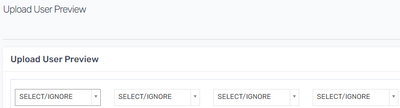- Saviynt Forums
- Enterprise Identity Cloud Discussions
- Identity Governance & Administration
- How to do USER fields mapping on Schema Upload?
- Subscribe to RSS Feed
- Mark Topic as New
- Mark Topic as Read
- Float this Topic for Current User
- Bookmark
- Subscribe
- Mute
- Printer Friendly Page
- Mark as New
- Bookmark
- Subscribe
- Mute
- Subscribe to RSS Feed
- Permalink
- Notify a Moderator
03/08/2023 03:55 PM
Hi all, kindly your advise.
I want to use "Uploading Users using Schema Upload", but the user file fields (.csv) from the source cannot be changed. Is there a way to use ModifyUserDataJSON to map source fields to Saviynt format user table fields?
I know this can be done using the upload user action, but I don't want to do a manual upload. And also I'm using a flat file from source, so I can't use ImportUserJSON like in a connected app.
Thx, appreciate for response.
Solved! Go to Solution.
- Labels:
-
Need Information
- Mark as New
- Bookmark
- Subscribe
- Mute
- Subscribe to RSS Feed
- Permalink
- Notify a Moderator
03/09/2023 01:22 AM
Hi @SeShoSama
You can upload the users using reference .sav file ( you can mention the columns you need ). Based on that you can use .csv file and use it. Please find below documentation for the same
Thanks
Darshan
- Mark as New
- Bookmark
- Subscribe
- Mute
- Subscribe to RSS Feed
- Permalink
- Notify a Moderator
03/09/2023 02:22 AM
Hi Darshanjain,
Thx for reply, yes I follow from this documentation. My challenge is the source in flat file has different attribute name with Saviynt standard. example:
front name (Source) -> firstname (Saviynt)
I have try put the columns name as my source name on sav file, but it never processed into user creation.
Thx
- Mark as New
- Bookmark
- Subscribe
- Mute
- Subscribe to RSS Feed
- Permalink
- Notify a Moderator
03/09/2023 07:41 AM
Hi @SeShoSama
You can match the columns in sav file to the csv file. ( csv file headers you can make it to skip by just entering this line in the sav file #SKIP_NUMBER_OF_LINES=1.
Sample csv and sav file attached, you can check those to get more idea.
Thanks
Darshan
- Mark as New
- Bookmark
- Subscribe
- Mute
- Subscribe to RSS Feed
- Permalink
- Notify a Moderator
03/09/2023 01:12 PM
It worked 🙏, I got the idea now. thx a lot
- Can we map Orphan accounts via Analytics in Data Access Governance
- Job successful for Schema upload but account not created in Identity Governance & Administration
- Entitlements not showing under Entitlements Hierarchy after schema upload in Identity Governance & Administration
- Schema File Upload of Entitlements Error - One of the Columns(...) is not mapped in Identity Governance & Administration
- Variable Names for Schema File Based Account Upload in Identity Governance & Administration