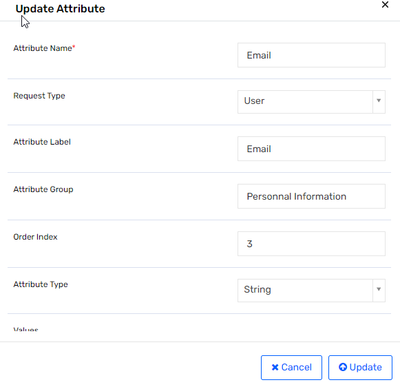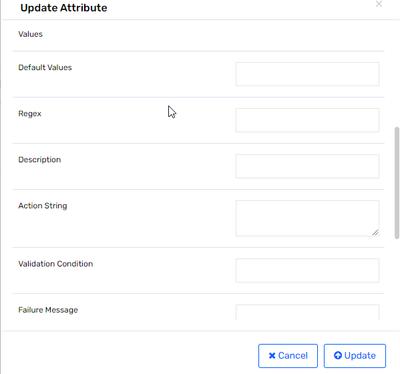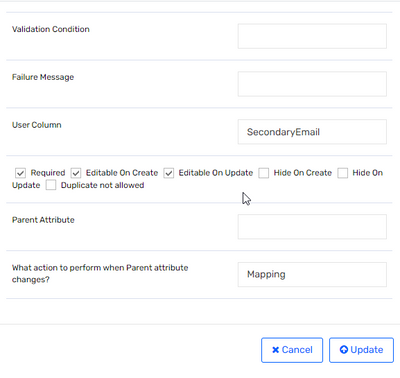- Saviynt Forums
- Enterprise Identity Cloud Discussions
- Identity Governance & Administration
- Re: Global configuration - Register user form
- Subscribe to RSS Feed
- Mark Topic as New
- Mark Topic as Read
- Float this Topic for Current User
- Bookmark
- Subscribe
- Mute
- Printer Friendly Page
- Mark as New
- Bookmark
- Subscribe
- Mute
- Subscribe to RSS Feed
- Permalink
- Notify a Moderator
02/01/2023 11:57 AM
Hey ,
Someone know why we can't select Owner or Manager field for the user column on the Register form configuration intho the global configuration - Life cycle?
Right now we are stocking it into customproperty then with a connection and job, we fill out the owner and manager field
We can do it for firstname and lastname, why not with manager or owner field?
thanks
Solved! Go to Solution.
- Labels:
-
Admin
- Mark as New
- Bookmark
- Subscribe
- Mute
- Subscribe to RSS Feed
- Permalink
- Notify a Moderator
02/01/2023 05:41 PM
Hi,
In the 'Register user form' attributes, you can use manager in the user column. Kindly provide more insight if you're facing any issue doing so.
Regards,
Pruthvi
- Mark as New
- Bookmark
- Subscribe
- Mute
- Subscribe to RSS Feed
- Permalink
- Notify a Moderator
02/01/2023 07:02 PM
Refer
Regards,
Rushikesh Vartak
If you find the response useful, kindly consider selecting Accept As Solution and clicking on the kudos button.
- Mark as New
- Bookmark
- Subscribe
- Mute
- Subscribe to RSS Feed
- Permalink
- Notify a Moderator
02/02/2023 04:04 AM
@rushikeshvartak instead of doing Single select from sql: SELECT distinct owner as ID from USERS where statuskey=1 is there any way I can do something like this to include the first name and lastname on the manager selection? try different way yesterday with no success
select concat(u.firstname,' ', u.lastname,' (',u.username,')') as ID from users u where u.statuskey=1
- Mark as New
- Bookmark
- Subscribe
- Mute
- Subscribe to RSS Feed
- Permalink
- Notify a Moderator
02/02/2023 10:31 AM
Since you are concatenating first name and lastname and mapping it to owner column it won't work.
Owner attributes only hold username of the manager. So when you mapping an attribute to owner you should pass the value as username.
If you want to display Manager first name, last name and username then like mentioned in thread you may need to use another dynamic attribute and there you translate your concat logic to user name something like below
DA1: select concat(u.firstname,' ', u.lastname,' (',u.username,')') as ID
DA2: SELECT username as ID from USERS where username=SUBSTRING_INDEX(SUBSTRING_INDEX(${DA1}, "(", -1), ")",1)
user column: owner
Parent attribute: DA1
What action to perform when Parent attribute changes?: Mapping
Regards,
Saathvik
If this reply answered your question, please Accept As Solution and give Kudos to help others facing similar issue.
- Mark as New
- Bookmark
- Subscribe
- Mute
- Subscribe to RSS Feed
- Permalink
- Notify a Moderator
02/02/2023 11:42 AM
So in the Attribute type I select multiple select from sql query and enter both like you mention in the values?
- Mark as New
- Bookmark
- Subscribe
- Mute
- Subscribe to RSS Feed
- Permalink
- Notify a Moderator
02/02/2023 01:52 PM
Attribute type will be Single select from sql only, You will just create two dynamic attributes one will hold the manager first name, lastname, username and another will hold only username and this is child to first dynamic attribute. On selecting manager from DA1 it will auto populate DA2
DA1- single select from sql - select concat(u.firstname,' ', u.lastname,' (',u.username,')') as ID from users u where u.statuskey=1
DA2- single select from sql -
SELECT username as ID from USERS where username=SUBSTRING_INDEX(SUBSTRING_INDEX(${DA1}, "(", -1), ")",1)
user column: owner
Parent attribute: DA1
What action to perform when Parent attribute changes?: Mapping
Regards,
Saathvik
If this reply answered your question, please Accept As Solution and give Kudos to help others facing similar issue.
- Mark as New
- Bookmark
- Subscribe
- Mute
- Subscribe to RSS Feed
- Permalink
- Notify a Moderator
02/06/2023 07:35 AM
- Mark as New
- Bookmark
- Subscribe
- Mute
- Subscribe to RSS Feed
- Permalink
- Notify a Moderator
02/02/2023 04:16 AM
- Mark as New
- Bookmark
- Subscribe
- Mute
- Subscribe to RSS Feed
- Permalink
- Notify a Moderator
02/02/2023 10:37 AM
You don't need pass Mapping in what action to perform since you are not dependent on any parent attribute so remove it. Also in user column use secondaryemail
Regards,
Saathvik
If this reply answered your question, please Accept As Solution and give Kudos to help others facing similar issue.
- Mark as New
- Bookmark
- Subscribe
- Mute
- Subscribe to RSS Feed
- Permalink
- Notify a Moderator
02/02/2023 11:41 AM
I tried that and it dosen't save into the secondaryemail field
- Mark as New
- Bookmark
- Subscribe
- Mute
- Subscribe to RSS Feed
- Permalink
- Notify a Moderator
02/02/2023 04:26 PM
What’s error in log
Regards,
Rushikesh Vartak
If you find the response useful, kindly consider selecting Accept As Solution and clicking on the kudos button.
- Mark as New
- Bookmark
- Subscribe
- Mute
- Subscribe to RSS Feed
- Permalink
- Notify a Moderator
02/06/2023 07:42 AM
@rushikeshvartak When I search for secondaryEmail in the log for the 15 last minute, I get this
same thing for cost center, we don't receive it on creation
- Mark as New
- Bookmark
- Subscribe
- Mute
- Subscribe to RSS Feed
- Permalink
- Notify a Moderator
02/06/2023 08:16 AM
Can you try without hiding the Manager2 field. If you hide it will not populate the data.
Regards,
Saathvik
If this reply answered your question, please Accept As Solution and give Kudos to help others facing similar issue.
- Mark as New
- Bookmark
- Subscribe
- Mute
- Subscribe to RSS Feed
- Permalink
- Notify a Moderator
02/06/2023 09:07 AM
Oh ok. I dont want to show it to user... will try
- Mark as New
- Bookmark
- Subscribe
- Mute
- Subscribe to RSS Feed
- Permalink
- Notify a Moderator
02/06/2023 09:22 AM
same, nothing goes into owner field
- Mark as New
- Bookmark
- Subscribe
- Mute
- Subscribe to RSS Feed
- Permalink
- Notify a Moderator
02/06/2023 10:05 AM
But on the UI do you see that manager2 is populating username on UI or not?
Regards,
Saathvik
If this reply answered your question, please Accept As Solution and give Kudos to help others facing similar issue.
- Mark as New
- Bookmark
- Subscribe
- Mute
- Subscribe to RSS Feed
- Permalink
- Notify a Moderator
02/06/2023 10:53 AM - edited 02/06/2023 11:29 AM
@sk Manager2 is not rendered on the selection of the Manager field
- How to write the Advance query to generate systemusername? in Identity Governance & Administration
- How to use user creation form dynamic attributes in the email notification in Third Party Access Governance
- Coarse matching filter is throwing operations not allowed error in duplicate identity management in Identity Governance & Administration
- Workflow Create / Update User Request applied to Administrative Interface too? in Identity Governance & Administration
- Assistance Needed with User Update Rule and Retrofit Checkbox Functionality in Identity Governance & Administration