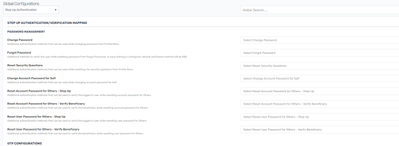- Saviynt Forums
- Enterprise Identity Cloud Discussions
- Identity Governance & Administration
- Re: forgot password button not sending email
- Subscribe to RSS Feed
- Mark Topic as New
- Mark Topic as Read
- Float this Topic for Current User
- Bookmark
- Subscribe
- Mute
- Printer Friendly Page
- Mark as New
- Bookmark
- Subscribe
- Mute
- Subscribe to RSS Feed
- Permalink
- Notify a Moderator
11/06/2022 10:00 PM
Hello,
We have noticed Saviynt has different options to let users login for the first time using a random password.
One of these options is clicking "forgot password" in the login screen and then entering your email to get a new mail with a password to login for the first time (and then change the password).
However, when i try to use this forgot password feature, i do not get an email for the email address i entered.
We have setup a mail server which works fine, but I don't see an email template for this "forgot password" button anywhere. How are we supposed to set this up, so users can get a password to login for the first time?
Solved! Go to Solution.
- Labels:
-
Defect or Issue
- Mark as New
- Bookmark
- Subscribe
- Mute
- Subscribe to RSS Feed
- Permalink
- Notify a Moderator
11/07/2022 06:39 PM
All configuration exist under Global Config- Step up Authentication
Regards,
Rushikesh Vartak
If you find the response useful, kindly consider selecting Accept As Solution and clicking on the kudos button.
- Mark as New
- Bookmark
- Subscribe
- Mute
- Subscribe to RSS Feed
- Permalink
- Notify a Moderator
11/08/2022 12:01 AM
Yes, we used the "forgot password" additional methods and added the email address of the user to send a code or password. But when we try to use the forgot password on the login screen and type our users email address, we do not get an email to get a code/new password.
- Mark as New
- Bookmark
- Subscribe
- Mute
- Subscribe to RSS Feed
- Permalink
- Notify a Moderator
11/08/2022 03:50 AM
Does that email address added to one of the user ( not many)
Regards,
Rushikesh Vartak
If you find the response useful, kindly consider selecting Accept As Solution and clicking on the kudos button.
- Mark as New
- Bookmark
- Subscribe
- Mute
- Subscribe to RSS Feed
- Permalink
- Notify a Moderator
11/08/2022 03:54 AM
Have you referred this doc to configure the OTP-based authentication methods. https://saviynt.freshdesk.com/support/solutions/articles/43000580936-configuring-step-up-authenticat...
- Mark as New
- Bookmark
- Subscribe
- Mute
- Subscribe to RSS Feed
- Permalink
- Notify a Moderator
11/08/2022 04:25 AM
Please follow this guide : https://saviynt.freshdesk.com/support/solutions/articles/43000580936-configuring-step-up-authenticat...
Manish Kumar
If the response answered your query, please Accept As Solution and Kudos
.
- Send a password email 24 hours prior to the start date in Identity Governance & Administration
- ADSI connector issues in Identity Governance & Administration
- Can we send password expiry email notification without an attachment in Identity Governance & Administration
- Unable to send password in email notification after Password Reset by Admin in Identity Governance & Administration
- Send Account password Expiry notification to "secondaryEmail" of user in Identity Governance & Administration