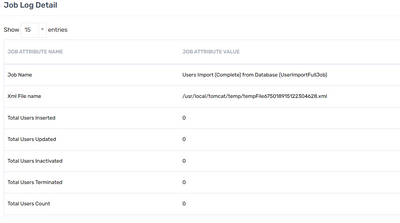- Saviynt Forums
- Enterprise Identity Cloud Discussions
- Identity Governance & Administration
- Fail to import user after running the job: Users I...
- Subscribe to RSS Feed
- Mark Topic as New
- Mark Topic as Read
- Float this Topic for Current User
- Bookmark
- Subscribe
- Mute
- Printer Friendly Page
Fail to import user after running the job: Users Import (Complete) from Database (UserImportFullJob)
- Mark as New
- Bookmark
- Subscribe
- Mute
- Subscribe to RSS Feed
- Permalink
- Notify a Moderator
02/01/2023 01:24 AM
Hi All,
We are trying to importuser in through User Import XML file content.
<dataMapping>
<sql-query description="This is the Source DB Query" uniquecolumnsascommaseparated="username">
<![CDATA[SELECT USERID as'Username',FIRSTNAME,LASTNAME,MANAGER,'1' as 'Status',AGENCYNAME as 'DisplayName' from [dbo].[STGOIM]]]>
</sql-query>
<importsettings>
<zeroDayProvisioning>false</zeroDayProvisioning>
<generateEmail>false</generateEmail>
<userNotInFileAction>NOACTION</userNotInFileAction>
<checkRules>false</checkRules>
<buildUserMap>false</buildUserMap>
<generateSystemUsername>false</generateSystemUsername>
<userOperationsAllowed>UPDATE</userOperationsAllowed>
<userReconcillationField>username</userReconcillationField>
</importsettings>
<mapper description="This is the mapping field for Saviynt Field name">
<mapfield saviyntproperty="firstname" sourceproperty="FIRSTNAME" type="character"></mapfield>
<mapfield saviyntproperty="lastname" sourceproperty="LASTNAME" type="character"></mapfield>
<mapfield saviyntproperty="username" sourceproperty="Username" type="character"></mapfield>
<mapfield saviyntproperty="owner" sourceproperty="Username" type="character"></mapfield>
<mapfield saviyntproperty="enabled" sourceproperty="Status" type="number"></mapfield>
<mapfield saviyntproperty="statuskey" sourceproperty="Status" type="number"></mapfield>
<mapfield saviyntproperty="DisplayName" sourceproperty="DisplayName" type="character"></mapfield>
</mapper>
</dataMapping>
Note - The job is getting success with no users getting imported.
Any leads will be appreciable.
Thanks!
- Labels:
-
Other
- Mark as New
- Bookmark
- Subscribe
- Mute
- Subscribe to RSS Feed
- Permalink
- Notify a Moderator
02/01/2023 01:42 AM
<mapfield saviyntproperty="displayname" sourceproperty="DisplayName" type="character"></mapfield>
Regards,
Rushikesh Vartak
If you find the response useful, kindly consider selecting Accept As Solution and clicking on the kudos button.
- Mark as New
- Bookmark
- Subscribe
- Mute
- Subscribe to RSS Feed
- Permalink
- Notify a Moderator
02/01/2023 02:33 AM
Thank You @rushikeshvartak for your prompt response.
Tried running the job after correcting the file with:
<mapfield saviyntproperty="displayname" sourceproperty="DisplayName" type="character"></mapfield>
Still, the users are not getting import.
Thank You
- Mark as New
- Bookmark
- Subscribe
- Mute
- Subscribe to RSS Feed
- Permalink
- Notify a Moderator
02/01/2023 02:34 AM
share logs
Regards,
Rushikesh Vartak
If you find the response useful, kindly consider selecting Accept As Solution and clicking on the kudos button.
- Mark as New
- Bookmark
- Subscribe
- Mute
- Subscribe to RSS Feed
- Permalink
- Notify a Moderator
02/01/2023 06:53 AM
Hi @rushikeshvartak ,
We are trying to extract the log but not able to capture the log for that particular time stamp.
Filtering service name with ecm and ecm-worker aswell.
Is there any other way we can filter for particular timestamp...as i dont see any particular error log.
{"log":"2023-02-01 10:26:42,618 [quartzScheduler_Worker-3] ERROR services.ImportSAvDataUserService - Error in Users Import - Import failed as no Users were inserted or updated\n","stream":"stdout","time":"2023-02-01T10:26:42.618688083Z"}
{"log":"2023-02-01 10:26:42,607 [quartzScheduler_Worker-3] DEBUG services.ImportSAvDataUserService - Proceed to Import for records - \u003e [A24150, SALESTHREEA, 1, CHRIS KOHER INSURANCE AGENCY 6, 1, IAUSERIDTWO, A24150] : true\n","stream":"stdout","time":"2023-02-01T10:26:42.607873114Z"}
2023-02-01, 03:56 pm
ecm-worker
{"log":"2023-02-01 10:26:42,607 [quartzScheduler_Worker-3] DEBUG services.ImportSAvDataUserService - Executing query select userkey as userkey from users where username = :reconvalue , reconvalue=A24150\n","stream":"stdout","time":"2023-02-01T10:26:42.607937861Z"}
2023-02-01, 03:56 pm
SELECT USERID as'Username',FIRSTNAME,LASTNAME,MANAGER,'1' as 'Status',AGENCYNAME as 'DisplayName' from [dbo].[STGOIM]
ecm-worker
{"log":"2023-02-01 10:26:42,609 [quartzScheduler_Worker-3] DEBUG services.ImportSAvDataUserService - Proceed to Import for records - \u003e [A24151, SALESTHREE, 1, IAUSERIDAONE AGENCY, 1, IAUSERIDAONE, A24151] : true\n","stream":"stdout","time":"2023-02-01T10:26:42.60931293Z"}
2023-02-01, 03:56 pm
Thank You
- Mark as New
- Bookmark
- Subscribe
- Mute
- Subscribe to RSS Feed
- Permalink
- Notify a Moderator
02/01/2023 08:00 PM
Run SQL Query from Analytics - Create New Anlaytics - SQL - attach external connection (Userimport connection) add query and see if your query is working
Regards,
Rushikesh Vartak
If you find the response useful, kindly consider selecting Accept As Solution and clicking on the kudos button.
- Creating a Job Trigger via API in Identity Governance & Administration
- DB Accounts full import behaves as incremental import in Identity Governance & Administration
- RolesImport for DB Connector in Identity Governance & Administration
- Inactive user if not in the source in Identity Governance & Administration
- Error during user import via DB connector in Identity Governance & Administration