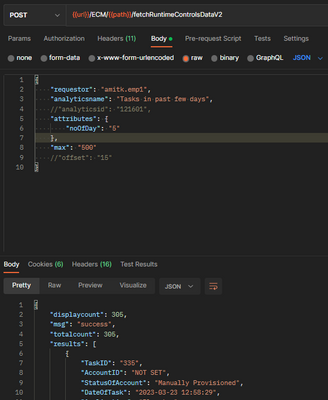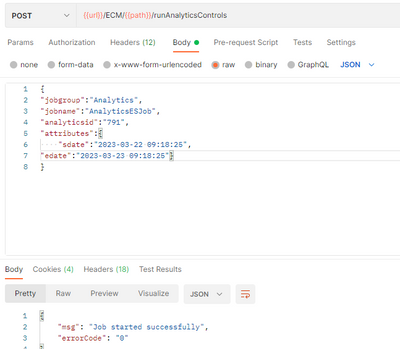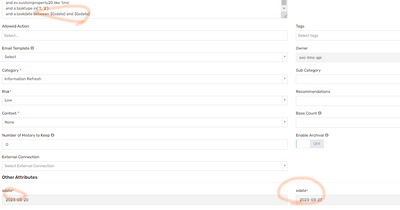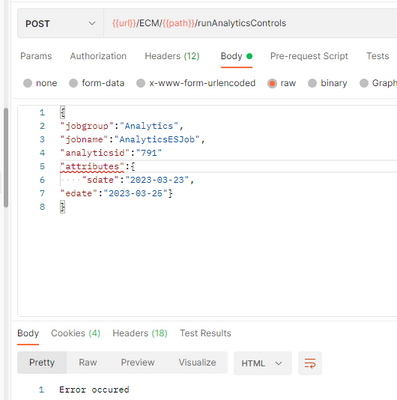- Saviynt Forums
- Enterprise Identity Cloud Discussions
- Identity Governance & Administration
- Re: Extract report only for selected period with A...
- Subscribe to RSS Feed
- Mark Topic as New
- Mark Topic as Read
- Float this Topic for Current User
- Bookmark
- Subscribe
- Mute
- Printer Friendly Page
Extract report only for selected period with API
- Mark as New
- Bookmark
- Subscribe
- Mute
- Subscribe to RSS Feed
- Permalink
- Notify a Moderator
03/26/2023 04:23 PM
Hello
We are generating reports of completed tasks last 7 days for one of our consumers.
They are consuming data with Saviynt api but they asked if there is any parameter or request body to limit period for 1 or 2 days only when needed.
I found column can be restricted but if anyone has experience with date column, pls share that to me.
Thanks
- Labels:
-
Need Information
- Mark as New
- Bookmark
- Subscribe
- Mute
- Subscribe to RSS Feed
- Permalink
- Notify a Moderator
03/26/2023 08:41 PM
@ejeong , You can explore runtime analytics for the same. You can use a dynamic attribute to filter out records for last 7 days.
- Mark as New
- Bookmark
- Subscribe
- Mute
- Subscribe to RSS Feed
- Permalink
- Notify a Moderator
03/26/2023 08:45 PM
We made report already showing for 7 days. But if they want to see only last 3 days in this report. Please let me know how to restrict with task date column which is available in report. I want to know how to set "from" and "to" in request body
- Mark as New
- Bookmark
- Subscribe
- Mute
- Subscribe to RSS Feed
- Permalink
- Notify a Moderator
03/26/2023 10:48 PM - edited 03/26/2023 10:49 PM
select a.TASKDATE,a.TASKKEY,a.TASKTYPE from arstasks a where a.TASKDATE between ${sdate} and ${edate}
You can send the values for sdate and edate while running the analytics or while calling api to execute the analytics.
Format for sdate ,edate can be 2022-03-14 00:00:00
- Mark as New
- Bookmark
- Subscribe
- Mute
- Subscribe to RSS Feed
- Permalink
- Notify a Moderator
03/26/2023 10:50 PM
@nimitdave pls share sample request body using dynamic attr in api
- Mark as New
- Bookmark
- Subscribe
- Mute
- Subscribe to RSS Feed
- Permalink
- Notify a Moderator
03/26/2023 11:16 PM
You can pass it in the following way:
Amit
- Mark as New
- Bookmark
- Subscribe
- Mute
- Subscribe to RSS Feed
- Permalink
- Notify a Moderator
03/28/2023 08:43 AM
Hello @amit_krishnajit ,
The current version in our environment doesn't support fetchDataV2.
I was trying to call API in this way, but the dynamic attribute seems not working.
and this is the analytic report that I want to run through the API
can you let me know how to put the dynamic attribute in the body ?
- Mark as New
- Bookmark
- Subscribe
- Mute
- Subscribe to RSS Feed
- Permalink
- Notify a Moderator
03/28/2023 08:58 AM
also tried to run with the attributes in the way that you provided, but got error like this.
- Extract values from multiple select from SQL query dynamic attribute in Identity Governance & Administration
- Saviynt SMTP Server - Information Required in Identity Governance & Administration
- Extract report only for selected period with API in Identity Governance & Administration
- Error in mapping JSON value from Import - REST Connector in Identity Governance & Administration