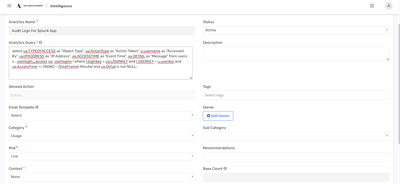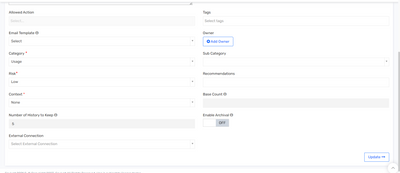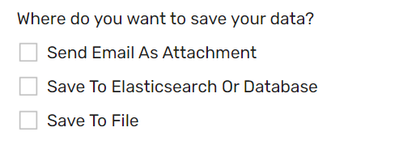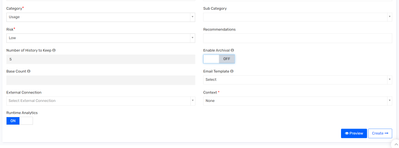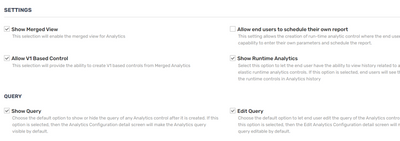- Saviynt Forums
- Enterprise Identity Cloud Discussions
- Identity Governance & Administration
- Error while creating the analytics
- Subscribe to RSS Feed
- Mark Topic as New
- Mark Topic as Read
- Float this Topic for Current User
- Bookmark
- Subscribe
- Mute
- Printer Friendly Page
- Mark as New
- Bookmark
- Subscribe
- Mute
- Subscribe to RSS Feed
- Permalink
- Notify a Moderator
02/24/2023 06:54 AM
Hi Team,
We are trying to create V2 analytics using SQL query, we are getting an error as below.
But the same analytics query is working in v1 analytics. We are only getting an error when we are creating the report in V2.
What should we do to resolve this issue.
Best Regards,
Aditya Chadde
Solved! Go to Solution.
- Labels:
-
Defect or Issue
-
Need Information
- Mark as New
- Bookmark
- Subscribe
- Mute
- Subscribe to RSS Feed
- Permalink
- Notify a Moderator
02/24/2023 07:24 AM - edited 02/24/2023 07:25 AM
Looks like an issue with query syntax. Some of the syntaxes are not supported in v2
Can you please share the query you are using?
Regards,
Saathvik
If this reply answered your question, please Accept As Solution and give Kudos to help others facing similar issue.
- Mark as New
- Bookmark
- Subscribe
- Mute
- Subscribe to RSS Feed
- Permalink
- Notify a Moderator
02/24/2023 07:27 AM
Hi @sk,
Please find the below query:
select ua.TYPEOFACCESS as 'Object Type',ua.ActionType as 'Action Taken',u.username as 'Accessed By', ua.IPADDRESS as 'IP Address',ua.ACCESSTIME as 'Event Time',ua.DETAIL as 'Message' from users u , userlogin_access ua, userlogins l where l.loginkey = ua.LOGINKEY and l.USERKEY = u.userkey and ua.AccessTime >= (NOW() - INTERVAL ${timeFrame} Minute) and ua.Detail is not NULL
Best Regards,
Aditya Chadde
- Mark as New
- Bookmark
- Subscribe
- Mute
- Subscribe to RSS Feed
- Permalink
- Notify a Moderator
02/24/2023 08:22 AM
I just used exact same query in my env and don't see any issue in creating analytics and running it.
I assume you are creating analytics in unmerged view? If so can you please share the configuration used while creating analytics
Regards,
Saathvik
If this reply answered your question, please Accept As Solution and give Kudos to help others facing similar issue.
- Mark as New
- Bookmark
- Subscribe
- Mute
- Subscribe to RSS Feed
- Permalink
- Notify a Moderator
02/24/2023 08:36 AM
Hi,
We have created a report in the version 2 tab. please find the below screenshot for more details.
below are the configurations.
we are facing an issue with the dynamic attribute called as ${timeFrame} and when we are removing the dynamic attribute and hardcoding the value report is getting created.
It's looks like a bug should we raise a ticket for this?
Best Regards,
Aditya Chadde
- Mark as New
- Bookmark
- Subscribe
- Mute
- Subscribe to RSS Feed
- Permalink
- Notify a Moderator
02/24/2023 08:45 AM
Looks like you shared the update screenshot,
I am more interested in below setting what option you see here.
In know in v2021.x there is an issue in creating analytics with runtime variables if you don't select proper settings. Before I suggest I want to see what options you see while creation here
Regards,
Saathvik
If this reply answered your question, please Accept As Solution and give Kudos to help others facing similar issue.
- Mark as New
- Bookmark
- Subscribe
- Mute
- Subscribe to RSS Feed
- Permalink
- Notify a Moderator
02/24/2023 08:56 AM
Hi,
Above mentioned options are not visible while creating the analytics.
How can we enable those options?
Best Regards,
Aditya Chadde
- Mark as New
- Bookmark
- Subscribe
- Mute
- Subscribe to RSS Feed
- Permalink
- Notify a Moderator
02/24/2023 09:00 AM
Can you share what options you are seeing on create analytics page?
Regards,
Saathvik
If this reply answered your question, please Accept As Solution and give Kudos to help others facing similar issue.
- Mark as New
- Bookmark
- Subscribe
- Mute
- Subscribe to RSS Feed
- Permalink
- Notify a Moderator
02/24/2023 09:07 AM
Please find below screenshots.
Only above options are visible
- Mark as New
- Bookmark
- Subscribe
- Mute
- Subscribe to RSS Feed
- Permalink
- Notify a Moderator
02/24/2023 09:15 AM
Okay you have to enable merged view, Do you see any issue in enabling merged view?
Global Configuration -> Analytics -> Settings -> Show Merged View
Regards,
Saathvik
If this reply answered your question, please Accept As Solution and give Kudos to help others facing similar issue.
- Mark as New
- Bookmark
- Subscribe
- Mute
- Subscribe to RSS Feed
- Permalink
- Notify a Moderator
02/24/2023 09:45 AM
- Mark as New
- Bookmark
- Subscribe
- Mute
- Subscribe to RSS Feed
- Permalink
- Notify a Moderator
02/24/2023 09:06 AM
@adityachadde I don't see any issue with the query. Please enable the 'Show Merged View' in the GlobalConfig and validate it
- Actionable Analytic- How to add multiple Entitlements in Identity Governance & Administration
- Association between Two analytics reports in Identity Governance & Administration
- Error while creating account in AD - [LDAP: error code 80 - 00000523: SysErr: DSID-031A1260, problem in Identity Governance & Administration
- Job successful for Schema upload but account not created in Identity Governance & Administration
- Error while creating Azure Account in Identity Governance & Administration