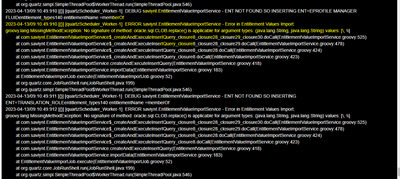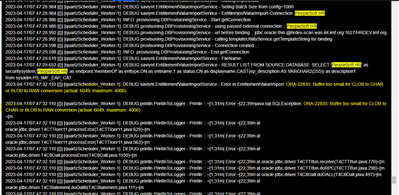- Saviynt Forums
- Enterprise Identity Cloud Discussions
- Identity Governance & Administration
- Re: Entitlement Recon from Oracle DB is not workin...
- Subscribe to RSS Feed
- Mark Topic as New
- Mark Topic as Read
- Float this Topic for Current User
- Bookmark
- Subscribe
- Mute
- Printer Friendly Page
Entitlement Recon from Oracle DB is not working
- Mark as New
- Bookmark
- Subscribe
- Mute
- Subscribe to RSS Feed
- Permalink
- Notify a Moderator
04/13/2023 03:29 AM
Hi team,
In Target I can see there are 1460 records, but in Saviynt I can recon only 454 records.
Error is:
Code:
<dataMapping> <before-import> </before-import> <sql-query description="This is the Source DB Query">
<![CDATA[SELECT 'PeopleSoft HR' as securitysystem,'PeopleSoft HR' as endpoint,'memberOf' as enttype,DN as entname,1 as status,CN as displayname,ep_description as description
from sysadm.PS_EAP_CAT]]>
</sql-query> <mapper description="This is the mapping field for SAviynt Field name" deleteentitlementowner="true">
<mapfield saviyntproperty="securitysystems.systemname" sourceproperty="securitysystem" type="character"></mapfield>
<mapfield saviyntproperty="endpoints.endpointname" sourceproperty="endpoint" type="character"></mapfield>
<mapfield saviyntproperty="entitlementtypes.entitlementname" sourceproperty="enttype" type="character"></mapfield>
<mapfield saviyntproperty="entitlementvalues.entitlement_value" sourceproperty="entname" type="character"></mapfield>
<mapfield saviyntproperty="entitlementvalues.displayname" sourceproperty="displayname" type="character"></mapfield>
<mapfield saviyntproperty="entitlementvalues.description" sourceproperty="description" type="character"></mapfield>
<mapfield saviyntproperty="entitlementvalues.status" sourceproperty="status" type="number"></mapfield>
</mapper>
<after-import description="EMAIL,BATCH,SQL"> </after-import> </dataMapping>
Please correct me if I'm missing anything here.
Regards,
Gopi.
- Labels:
-
Defect or Issue
- Mark as New
- Bookmark
- Subscribe
- Mute
- Subscribe to RSS Feed
- Permalink
- Notify a Moderator
04/13/2023 09:22 AM
Hi @Gopi ,
Greetings.
Did you try to run the select query from XML on your target application. Does it give the right count when you do so(1460).
Also please check if the entitlements which were reported missing in the import has slash values \,\\.
Thanks,
Regards,
Pruthvi
- Mark as New
- Bookmark
- Subscribe
- Mute
- Subscribe to RSS Feed
- Permalink
- Notify a Moderator
04/13/2023 01:54 PM
Hi @Gopi
Some steps through which you can troubleshoot and narrow down the issue.
1. Run the query in MySQL workbench and check if you get the output.
2. Check the length for the value and see if that is with in the range of data types.
Example: Entitlement_value , display name is of type varchar(255) so just check in target whether the value is not exceeding 255 character.
3. Also I dont see entitlementid being mapped. Can you please check the connector document and map it. (this is the not the reason of import failure but just a suggestion)
Thanks
Devang Gandhi
If this reply answered your question, please Accept As Solution and give Kudos to help others who may have a similar problem.
- Mark as New
- Bookmark
- Subscribe
- Mute
- Subscribe to RSS Feed
- Permalink
- Notify a Moderator
04/17/2023 01:40 AM
Hi @dgandhi
I checked the below items,
1. Run the query in MySQL workbench and check if you get the output.
Ans: The query is working fine in the SQL Developer tool.
2. Check the length for the value and see if that is within the range of data types.
Ans: In Target the Description column data type is CLOB and for some of them the length is 300+ and 1000+.
I also tried the CAST option but not work as below :
Error is:
Query:
<dataMapping> <before-import> </before-import> <sql-query description="This is the Source DB Query">
<![CDATA[SELECT 'PeopleSoft HR' as securitysystem,'PeopleSoft HR' as endpoint,'memberOf' as enttype,DN as entname,1 as status,CN as displayname,CAST(ep_description AS VARCHAR2(255)) as description1
from sysadm.PS_IMF_EAP_CAT]]>
</sql-query> <mapper description="This is the mapping field for SAviynt Field name" deleteentitlementowner="true">
<mapfield saviyntproperty="securitysystems.systemname" sourceproperty="securitysystem" type="character"></mapfield>
<mapfield saviyntproperty="endpoints.endpointname" sourceproperty="endpoint" type="character"></mapfield>
<mapfield saviyntproperty="entitlementtypes.entitlementname" sourceproperty="enttype" type="character"></mapfield>
<mapfield saviyntproperty="entitlementvalues.entitlement_value" sourceproperty="entname" type="character"></mapfield>
<mapfield saviyntproperty="entitlementvalues.displayname" sourceproperty="displayname" type="character"></mapfield>
<mapfield saviyntproperty="entitlementvalues.description" sourceproperty="description1" type="character"></mapfield>
<mapfield saviyntproperty="entitlementvalues.status" sourceproperty="status" type="number"></mapfield>
</mapper>
<after-import description="EMAIL,BATCH,SQL"> </after-import> </dataMapping>
Thanks and Regards,
Gopi.
- Mark as New
- Bookmark
- Subscribe
- Mute
- Subscribe to RSS Feed
- Permalink
- Notify a Moderator
04/17/2023 05:49 AM
Hi @Gopi
I would suggest try to remove description from the mapper and try to run the import once.
If it works then we know that issue is because of the description field. Post you can continue you troubleshooting on the description field.
Thanks
Devang Gandhi
If this reply answered your question, please Accept As Solution and give Kudos to help others who may have a similar problem.
- Rest Account Import failing with "processAccountEntitlementsByAccToEntMappings try3" in Identity Governance & Administration
- Workflow: Request to be auto approved if entitlement owner requests for it. in Identity Governance & Administration
- the Endpoint access query needed to not show an app in ARS if the user belongs to XYZ Entitlement in Identity Governance & Administration
- Creating a RUNTIME ANLAYTICS Report to pull all the tasks related to campaigns without AD connection in Identity Governance & Administration
- Determine runtime analytics query to list all user actions taken by certifiers in a certification in Identity Governance & Administration