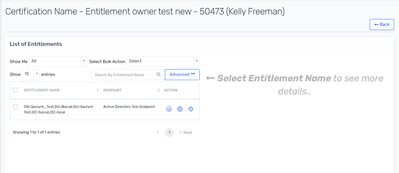- Saviynt Forums
- Enterprise Identity Cloud Discussions
- Identity Governance & Administration
- Entitlement owner Campaign
- Subscribe to RSS Feed
- Mark Topic as New
- Mark Topic as Read
- Float this Topic for Current User
- Bookmark
- Subscribe
- Mute
- Printer Friendly Page
- Mark as New
- Bookmark
- Subscribe
- Mute
- Subscribe to RSS Feed
- Permalink
- Notify a Moderator
08/24/2022 11:47 PM
Hi All,
We created a Entitlement owner Campaign in Saviynt Dev environment, Inside the certification only one step is visible(attached) we also want second step i.e., 'Access/Membership Approval' where all the user details will be shown. Please let me know how can we achieve this.
Have attached campaign configuration.
Thanks
Jaya karothia
Jaya Karothia
Solved! Go to Solution.
- Mark as New
- Bookmark
- Subscribe
- Mute
- Subscribe to RSS Feed
- Permalink
- Notify a Moderator
08/25/2022 01:07 AM
Hi Jaya,
Greetings.
Please enable the following configuration (Approval Type for Account / Entitlement) while creating Entitlement owner campaign. Specify Account, child entitlement to have them as a part of your campaign.
Also, select the Account and child entitlement attributes you wanted to display in Access/Membership Approval.
Hope this helps.
Thanks and regards,
Jayasudha R
- Mark as New
- Bookmark
- Subscribe
- Mute
- Subscribe to RSS Feed
- Permalink
- Notify a Moderator
08/25/2022 11:09 PM
Thanks jayasudha it works, though the second image options are not available in our version but its working fine. Thanks again.
Regards
Jaya Karothia
Jaya Karothia
- Import AD Entitlement Owners via CSV in Identity Governance & Administration
- Disconnected application selected data loading format for Child Entitlement in Identity Governance & Administration
- Workflow: Request to be auto approved if entitlement owner requests for it. in Identity Governance & Administration
- Entitlement Campaign Configuration - Entitlement Query in Identity Governance & Administration
- Dashboard for Campaign Status in Identity Governance & Administration