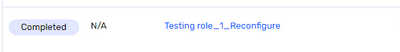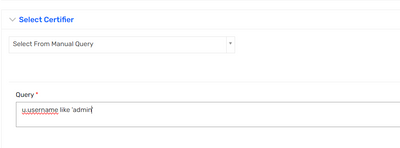- Saviynt Forums
- Enterprise Identity Cloud Discussions
- Identity Governance & Administration
- Re: Entitlement Owner Campaign Certifier
- Subscribe to RSS Feed
- Mark Topic as New
- Mark Topic as Read
- Float this Topic for Current User
- Bookmark
- Subscribe
- Mute
- Printer Friendly Page
Entitlement Owner Campaign Certifier
- Mark as New
- Bookmark
- Subscribe
- Mute
- Subscribe to RSS Feed
- Permalink
- Notify a Moderator
03/07/2023 11:08 PM
Hi,
I having problem where I cannot select specific certifier for my Entitlement Owner Campaign. The status will become automatically complete. Kindly advise.
- Labels:
-
Attestation Campaign
- Mark as New
- Bookmark
- Subscribe
- Mute
- Subscribe to RSS Feed
- Permalink
- Notify a Moderator
03/08/2023 12:33 AM
Does primary certifier is added to entitlement?
Regards,
Rushikesh Vartak
If you find the response useful, kindly consider selecting Accept As Solution and clicking on the kudos button.
- Mark as New
- Bookmark
- Subscribe
- Mute
- Subscribe to RSS Feed
- Permalink
- Notify a Moderator
03/08/2023 12:35 AM
No havent, May I know how to add the primary certifier to my campaign?
- Mark as New
- Bookmark
- Subscribe
- Mute
- Subscribe to RSS Feed
- Permalink
- Notify a Moderator
03/08/2023 12:45 AM
Certification works on Primary certifier (Rank-26)
Please add primary certifiers to entitlements
Regards,
Rushikesh Vartak
If you find the response useful, kindly consider selecting Accept As Solution and clicking on the kudos button.
- Mark as New
- Bookmark
- Subscribe
- Mute
- Subscribe to RSS Feed
- Permalink
- Notify a Moderator
03/08/2023 01:09 AM
Thank you for contacting the Saviynt forums.
As @rushikeshvartak suggested Certification works on Primary certifier Please add primary certifiers to entitlements.
For your reference attaching the documentation for Entitlement Owner Campaign.
- Mark as New
- Bookmark
- Subscribe
- Mute
- Subscribe to RSS Feed
- Permalink
- Notify a Moderator
03/08/2023 12:56 AM
Adding an Owner to an Entitlement
View owners associated with the entitlement and add one or more owners for the entitlement. Owners are differentiated using ranks such as Rank 1, Rank 2 and so on. Entitlement requests are assigned to owners based on their rank. An entitlement must have an owner with Rank 1, which is known as the primary certifier of the entitlement. Additional owners are called as secondary certifiers.
To add an owner, perform the following steps:
Navigate to the Owner page and view the entitlement owner details.
Click Actions > +Add Owner.
In the Add Owner page that displays, select owner(s).
Click Save.
[Optional] To export the owner details to Microsoft Excel format, click Actions > Export > Excel.
[Optional] To export the owner details to Comma Separated Values format, click Actions > Export > CSV.
[Optional] To remove an owner, search for the owner whose details you want to remove and click Remove Owner.
Click Accountsto update the details of the account.
Regards
Rakesh M Goudar
- Mark as New
- Bookmark
- Subscribe
- Mute
- Subscribe to RSS Feed
- Permalink
- Notify a Moderator
03/08/2023 01:00 AM
An entitlement must have an owner with Rank 1, which is known as the primary certifier of the entitlement.
This is incorrect
Regards,
Rushikesh Vartak
If you find the response useful, kindly consider selecting Accept As Solution and clicking on the kudos button.
- Mark as New
- Bookmark
- Subscribe
- Mute
- Subscribe to RSS Feed
- Permalink
- Notify a Moderator
03/08/2023 01:37 AM
Thank you everyone for the reply, I wanna ask more,
- is it possible to select different certifier user from the entitlement owner.
- If the entitlement have owner and you choose other user as certifier, who will be the one to review on the campaign
- if the entitlement without owner will it still appearing on the campaign.
- Mark as New
- Bookmark
- Subscribe
- Mute
- Subscribe to RSS Feed
- Permalink
- Notify a Moderator
03/08/2023 03:15 AM
Yes you can have different owner from list or owners using sql query
Regards,
Rushikesh Vartak
If you find the response useful, kindly consider selecting Accept As Solution and clicking on the kudos button.
- Mark as New
- Bookmark
- Subscribe
- Mute
- Subscribe to RSS Feed
- Permalink
- Notify a Moderator
03/08/2023 06:48 PM
I already tried but the campaign status become automatically complete.
- Mark as New
- Bookmark
- Subscribe
- Mute
- Subscribe to RSS Feed
- Permalink
- Notify a Moderator
03/08/2023 06:56 PM
Please share full config of certification
Regards,
Rushikesh Vartak
If you find the response useful, kindly consider selecting Accept As Solution and clicking on the kudos button.
- Mark as New
- Bookmark
- Subscribe
- Mute
- Subscribe to RSS Feed
- Permalink
- Notify a Moderator
03/08/2023 07:11 PM
I just do normal configuration.
- Mark as New
- Bookmark
- Subscribe
- Mute
- Subscribe to RSS Feed
- Permalink
- Notify a Moderator
03/14/2023 10:59 PM
- Entitlement Campaign Configuration - Entitlement Query in Identity Governance & Administration
- Dashboard for Campaign Status in Identity Governance & Administration
- Creating a RUNTIME ANLAYTICS Report to pull all the tasks related to campaigns without AD connection in Identity Governance & Administration
- User visibility and Data separation between multiple projects in Identity Governance & Administration
- Determine runtime analytics query to list all user actions taken by certifiers in a certification in Identity Governance & Administration