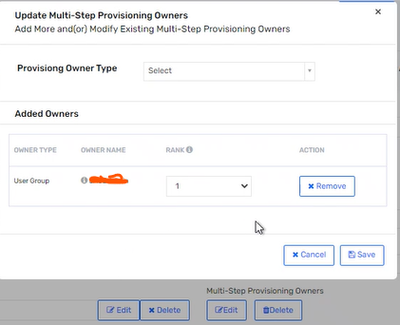- Saviynt Forums
- Enterprise Identity Cloud Discussions
- Identity Governance & Administration
- Re: Disconnected App - assign tasks to different a...
- Subscribe to RSS Feed
- Mark Topic as New
- Mark Topic as Read
- Float this Topic for Current User
- Bookmark
- Subscribe
- Mute
- Printer Friendly Page
Disconnected App - assign tasks to different admins/users
- Mark as New
- Bookmark
- Subscribe
- Mute
- Subscribe to RSS Feed
- Permalink
- Notify a Moderator
03/17/2023 06:18 AM
Hi Experts,
Please help.
Very new to Disconnected Apps
1. How do I assign task to users other than endpoint owner?
2. How do I escalate if someone doesn't action task.
Scenario: Saviynt Task should be assigned to admin team on target disconnected app. Once the admin complete the task on target application, he should close Saviynt task.
Regards
Naveen
- Labels:
-
Need Information
- Mark as New
- Bookmark
- Subscribe
- Mute
- Subscribe to RSS Feed
- Permalink
- Notify a Moderator
03/18/2023 02:19 AM
Hi @Naveen_Talanos,
From my understanding of disconnected Apps, tasks are assigned to endpoint owners.
However, you can assign a User Group, instead of single user to the Endpoint.
Hope this would help reach your use case !
Adrien COSSON
- Mark as New
- Bookmark
- Subscribe
- Mute
- Subscribe to RSS Feed
- Permalink
- Notify a Moderator
03/20/2023 12:10 AM
Thanks for your reply
We also saw option of "Multistep Provisioning Owners". This is where the owner/assignee is picked for the task. We could even add multiple owners in here, like for multilevel action.
Just testing scenarios around it and trying to find if we can put conditions somehow for this assignment of tasks.
Regards
Naveen
- Mark as New
- Bookmark
- Subscribe
- Mute
- Subscribe to RSS Feed
- Permalink
- Notify a Moderator
03/18/2023 11:42 AM
You should use ticketing connection in security system if you want to complete task automatically .
you can’t escalate if someone doesn’t act on task however you can schedule analytics report of task not actioned within certain days as workaround
Regards,
Rushikesh Vartak
If you find the response useful, kindly consider selecting Accept As Solution and clicking on the kudos button.
- Disconnected application selected data loading format for Child Entitlement in Identity Governance & Administration
- Discontinue automatically tasks after X time in Identity Governance & Administration
- taskIds variable in CreateTicket JSON in Identity Governance & Administration
- ServiceNow as Ticketing System -- Need to attach file, which was uploaded in ARS in Identity Governance & Administration
- Email notifications configured at the Endpoint level are not being sent in Identity Governance & Administration