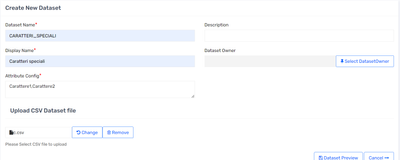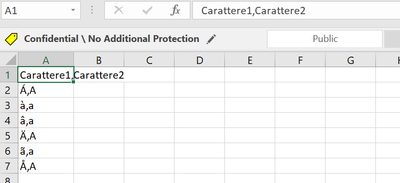- Saviynt Forums
- Enterprise Identity Cloud Discussions
- Identity Governance & Administration
- Dataset: import csv file doesn't read the characte...
- Subscribe to RSS Feed
- Mark Topic as New
- Mark Topic as Read
- Float this Topic for Current User
- Bookmark
- Subscribe
- Mute
- Printer Friendly Page
Dataset: import csv file doesn't read the character
- Mark as New
- Bookmark
- Subscribe
- Mute
- Subscribe to RSS Feed
- Permalink
- Notify a Moderator
04/21/2023 12:53 AM
Hi,
I'm trying to create a new dataset importing a csv file with the characters but when i click on dataset preview it doesn't show the special character, what's the problem? can you help me? Thank you
I save the csv file with CSV(Comma Delimited)(*.csv).
- Labels:
-
Defect or Issue
-
Imports
-
Need Information
- Mark as New
- Bookmark
- Subscribe
- Mute
- Subscribe to RSS Feed
- Permalink
- Notify a Moderator
04/21/2023 09:12 AM
Can you share the csv file you are using.
Regards,
Sahil
- Mark as New
- Bookmark
- Subscribe
- Mute
- Subscribe to RSS Feed
- Permalink
- Notify a Moderator
04/21/2023 09:41 AM
It seems special characters are not supported in dataset import
Regards,
Rushikesh Vartak
If you find the response useful, kindly consider selecting Accept As Solution and clicking on the kudos button.
- Mark as New
- Bookmark
- Subscribe
- Mute
- Subscribe to RSS Feed
- Permalink
- Notify a Moderator
04/25/2023 07:50 AM
@nfraternali Can you share the csv once. I tested with Á and was able to preview and upload as well.
Regards,
Sahil
- Mark as New
- Bookmark
- Subscribe
- Mute
- Subscribe to RSS Feed
- Permalink
- Notify a Moderator
04/25/2023 09:41 AM - edited 04/25/2023 09:43 AM
I believe this is an encoding issue; make sure you are using UTF-8 encoding.
It may be beneficial to make the CSV in Notepad instead of Excel, as that'll add a "Encoding" option to the bottom right next to the "Save" button. When I try creating this in Excel, it's defaulting to ANSI encoding.
You can also try using our diacritics conversion dataset as attached, it's adopted from Oracle's mapping and adds & -> and:
- Pagination synatx for Nexturl type for REST Connector in Identity Governance & Administration
- Replace accented characters with english character in Identity Governance & Administration
- Dataset problem in Identity Governance & Administration
- How does the REPLACE_MAPPING dataset work for special characters? in Identity Governance & Administration