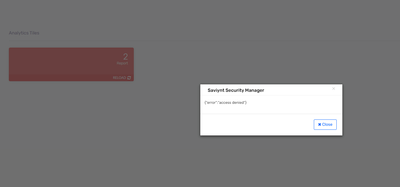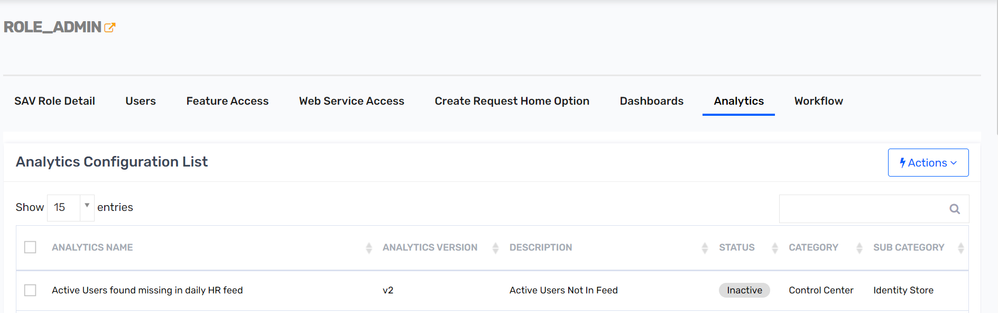- Saviynt Forums
- Enterprise Identity Cloud Discussions
- Identity Governance & Administration
- Re: Dashboard - unable to go further in ARS dashbo...
- Subscribe to RSS Feed
- Mark Topic as New
- Mark Topic as Read
- Float this Topic for Current User
- Bookmark
- Subscribe
- Mute
- Printer Friendly Page
Dashboard - unable to go further in ARS dashboard
- Mark as New
- Bookmark
- Subscribe
- Mute
- Subscribe to RSS Feed
- Permalink
- Notify a Moderator
03/06/2023 04:48 AM
Hi,
We are creating a clickable analytics dashboard for managers to show the reportee detail who has a particular customproperty null. The dashboard is created but when manager clicked on it, showing error- access denied. (with SAV role admin it is accessible)
Appreciate any suggestions to know minimum features to be added in SAV role to access this in 2021 version.
Regards,
Soumya
- Labels:
-
Intelligence
-
Need Information
-
SAV Role
- Mark as New
- Bookmark
- Subscribe
- Mute
- Subscribe to RSS Feed
- Permalink
- Notify a Moderator
03/06/2023 02:08 PM
Hi @Soumyaprateek ,
Can you share what all feature access have you added in the SAV role?
- Mark as New
- Bookmark
- Subscribe
- Mute
- Subscribe to RSS Feed
- Permalink
- Notify a Moderator
03/10/2023 10:28 AM
Hi,
Below are the features.
| featureName | Description |
| Home | Core access for Security Manager. Note, this is the bare minimum access all users should have to be able to use Security Manager |
| Application_Request | This feature provides access to core access for Application Request |
| Request_History | View all requests raised by you for yourself or others |
| View_Existing_Access | View all access assigned to you or other users, including access to endpoints, entitlements, roles. Also view all your owned access in Security Manager |
| Request_Access_for_Self | Allows users to request access for applications, roles, or application collections and/or modify an existing request for an application. |
| home.pendingActions | Allows users to view & manage their pending certification & approval requests from home page |
| home.recentActivity | Allows users to view related recent activities on their home page |
| Manage_My_Access | Provides the capability to manage access for your application and roles |
| All_Campaign_Certification_Review_Access | All the required access to review certification in SSM. This access is recommended for End Users who could be a Certifier/Camapign Owner/Consultee |
| Campaign_Dashboard | Provide the user the ability to view Campaign dashboards |
| Campaign_List | Provide the user the ability to view the list of Campaigns |
| Create_Campaign | Provide the user the ability to create campaigns and schedule campaigns |
| Campaign_Export | Provide the user the ability to export Campaigns |
| Campaign_Summary | Provide the user the ability to view Campaign Summary |
| Campaign_Templates_List | Provide the user the view of Campaign Template List |
| Campaign_Edit_Templates | Provide the user the ability to edit Campaign Templates |
| Manage_Roles | Gives ability to create, manage & view roles such Enterprise, Firefigter, Application etc |
| Change_Password_for_Self | This feature provides capability for the user to change his/her account passwords |
| VIEW_KPI | Provide access to view KPIs |
| Analytics_Dashboard | View the tiles and dashboards associated to Analytics |
| Analytics_History_Details | View and export the details of elasticsearch analytics reports. This also lets you take actions on records in case of actionable analytics reports. |
| Runtime_Analytics_History_Details | View and export the details of elasticsearch runtime analytics reports. You can also refresh the report data from this page. |
| Runtime_Analytics_V1_History_Details | View and export the details of non-elasticsearch runtime analytics reports. You can also refresh the report data from this page. |
| Run_Analytics_Controls | Run elasticsearch analytics controls in non-merged view. |
| Dashboard_List | Provides access to view dashboards across modules |
- Mark as New
- Bookmark
- Subscribe
- Mute
- Subscribe to RSS Feed
- Permalink
- Notify a Moderator
03/10/2023 11:22 AM
Can you check if the analytics that is linked to the dashboard is added to the savrole in the analytics tab once you open any savrole?
- Mark as New
- Bookmark
- Subscribe
- Mute
- Subscribe to RSS Feed
- Permalink
- Notify a Moderator
03/13/2023 11:17 AM
Hi,
Yes, the analytics is added, and dashboard is also added under the dashboards tab in the SAV role.
Regards,
Soumya
- Mark as New
- Bookmark
- Subscribe
- Mute
- Subscribe to RSS Feed
- Permalink
- Notify a Moderator
03/14/2023 09:41 AM
Can you share the screenshot of the url when you click on the dashboard with Admin Sav role.
- Dashboard for Campaign Status in Identity Governance & Administration
- Attestation Dashboard: null pointer exception in Identity Governance & Administration
- Dashboard data refresh and Dashboard refresh job in Identity Governance & Administration
- Feature Access: New Topics in Control Center in Identity Governance & Administration
- Unable to create a Simple Bar Chart dashboard with Endpoint filters. in Identity Governance & Administration