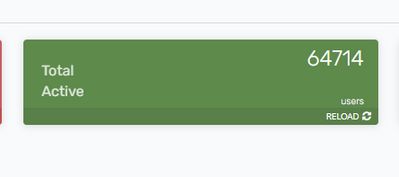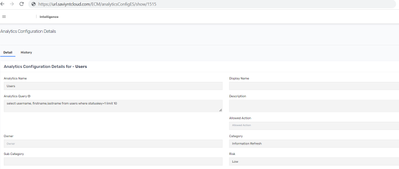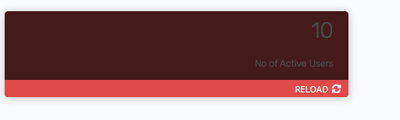- Saviynt Forums
- Enterprise Identity Cloud Discussions
- Identity Governance & Administration
- Dashboard - How to redirect Analytics Report or sh...
- Subscribe to RSS Feed
- Mark Topic as New
- Mark Topic as Read
- Float this Topic for Current User
- Bookmark
- Subscribe
- Mute
- Printer Friendly Page
- Mark as New
- Bookmark
- Subscribe
- Mute
- Subscribe to RSS Feed
- Permalink
- Notify a Moderator
07/02/2022 04:47 PM
I have dashboard configured but when this is clicked.. I want to make to show list with detailed information
When this is clicked, another analytics report should be redirected giving more column information.
Could you please let me know how to configure?
Solved! Go to Solution.
- Mark as New
- Bookmark
- Subscribe
- Mute
- Subscribe to RSS Feed
- Permalink
- Notify a Moderator
07/03/2022 10:31 AM
To make clickable dashboard
Dashboard Query * {"analyticsConfig":"458","fieldToGroup":"User_Name"}
458 - is Analytics Report Key.
fieldToGroup -Is field to group data n show count on dashboard.
Chart Properties :
[{"tileType":1,"data":3126,"displayName":"No of Active Users","clickable":"yes","chartType":"","objectName":"","className":"dashboard-stat red-intense","category":"Application Owner","clickType":"analytics"}]
---> Above 2 fields are required charts options
Regards,
Rushikesh Vartak
If you find the response useful, kindly consider selecting Accept As Solution and clicking on the kudos button.
- Mark as New
- Bookmark
- Subscribe
- Mute
- Subscribe to RSS Feed
- Permalink
- Notify a Moderator
07/03/2022 04:23 PM
Hi
I configured as you suggested. Data is showing as same but it's not redirecting to report when clicked
Here is what I configured
- Mark as New
- Bookmark
- Subscribe
- Mute
- Subscribe to RSS Feed
- Permalink
- Notify a Moderator
07/03/2022 04:26 PM
Also.. data is not showing correctly..
- Mark as New
- Bookmark
- Subscribe
- Mute
- Subscribe to RSS Feed
- Permalink
- Notify a Moderator
07/03/2022 04:53 PM
I reverted it back to query what I had.. but this is showing only total count.. audit team wants to see report when clicked... we are sending report via email... but they want to see same report by clicking..
- Mark as New
- Bookmark
- Subscribe
- Mute
- Subscribe to RSS Feed
- Permalink
- Notify a Moderator
07/03/2022 04:53 PM
This is my config
- Mark as New
- Bookmark
- Subscribe
- Mute
- Subscribe to RSS Feed
- Permalink
- Notify a Moderator
07/03/2022 07:32 PM
Configuration :
Report under ES Analytics :
Dashboard Configuration :
Dashboard Type : ES Tile
Dashboard Query * {"analyticsConfig":"1515","fieldToGroup":"username"}
Chart Properties :
[{"tileType":1,"displayName":"No of Active Users","clickable":"yes","clickType":"analytics","className":"dashboard-stat red-intense"}]
Output :
when you hover over tile you should see hand icon
Regards,
Rushikesh Vartak
If you find the response useful, kindly consider selecting Accept As Solution and clicking on the kudos button.
- Mark as New
- Bookmark
- Subscribe
- Mute
- Subscribe to RSS Feed
- Permalink
- Notify a Moderator
03/31/2023 02:13 AM
Hi rushikesh
is it possible to do same with the Dashboard type- Tile
- Mark as New
- Bookmark
- Subscribe
- Mute
- Subscribe to RSS Feed
- Permalink
- Notify a Moderator
04/17/2023 01:26 AM
Hey,
Thank you for providing this solution,
When we are using this, then dynamically dashboard is not getting updated. We need to run the report which we have referred in tile then the data getting updated.
Is it expected behaviour?or we need to do any additional configuration for dynamic?
Cheers,
Rahul
- Mark as New
- Bookmark
- Subscribe
- Mute
- Subscribe to RSS Feed
- Permalink
- Notify a Moderator
04/18/2023 08:58 PM
expected
Regards,
Rushikesh Vartak
If you find the response useful, kindly consider selecting Accept As Solution and clicking on the kudos button.
- Mark as New
- Bookmark
- Subscribe
- Mute
- Subscribe to RSS Feed
- Permalink
- Notify a Moderator
07/03/2022 10:22 PM
it worked! thank you very much
- Unable to create a Simple Bar Chart dashboard with Endpoint filters. in Identity Governance & Administration
- Control Center Intelligence KPI Creation Failed in Identity Governance & Administration
- Feature Access for Control Center in Identity Governance & Administration
- How to configure Prepackaged Dashboards and Tiles for Campaigns in Identity Governance & Administration
- Attestation dashboard permissions - SAV role in Identity Governance & Administration