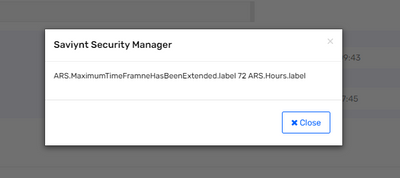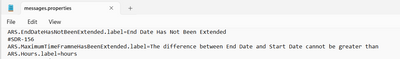- Saviynt Forums
- Enterprise Identity Cloud Discussions
- Identity Governance & Administration
- customize error msg - MaXEndDate
- Subscribe to RSS Feed
- Mark Topic as New
- Mark Topic as Read
- Float this Topic for Current User
- Bookmark
- Subscribe
- Mute
- Printer Friendly Page
customize error msg - MaXEndDate
- Mark as New
- Bookmark
- Subscribe
- Mute
- Subscribe to RSS Feed
- Permalink
- Notify a Moderator
04/19/2023 05:41 PM
When end user viloated maxEnddate, below is default error msg.
This error msg isn't clear to end user.
I am wondering if we can cuztomize this error msg from our end in 5..5
or, do we need to raise a ticket to FD? If so, let me know me know which file I have to ask them to modify
- Labels:
-
Need Information
- Mark as New
- Bookmark
- Subscribe
- Mute
- Subscribe to RSS Feed
- Permalink
- Notify a Moderator
04/19/2023 06:21 PM
Have you tried with ROLE_UIADMIN Sav role and check if above can be customized?
Thanks
Devang Gandhi
If this reply answered your question, please Accept As Solution and give Kudos to help others who may have a similar problem.
- Mark as New
- Bookmark
- Subscribe
- Mute
- Subscribe to RSS Feed
- Permalink
- Notify a Moderator
04/19/2023 06:34 PM
I know about ROLE_UIADMIN but it seems this msg should be contomized in properties file or somewhere ..
- Mark as New
- Bookmark
- Subscribe
- Mute
- Subscribe to RSS Feed
- Permalink
- Notify a Moderator
04/19/2023 08:17 PM
- Raise FD ticket
- Update below configs in messages.properties
ARS.MaximumTimeFramneHasBeenExtended.label=The difference between End Date and Start Date cannot be greater than
ARS.Hours.label=hours
- Restart Server
Regards,
Rushikesh Vartak
If you find the response useful, kindly consider selecting Accept As Solution and clicking on the kudos button.
- Custom error text for regex validation failure on create user form in Identity Governance & Administration
- Unknown error under "My Recent Requests" when logged in with a custom sav role in a v24.2 instance in Identity Governance & Administration
- Unable to upload gsp file to File Directory in Identity Governance & Administration
- Getting Error while adding owner to service account by using custom SAVROLE in Identity Governance & Administration
- Error validation error message in custom form Dynamic attribute in Identity Governance & Administration