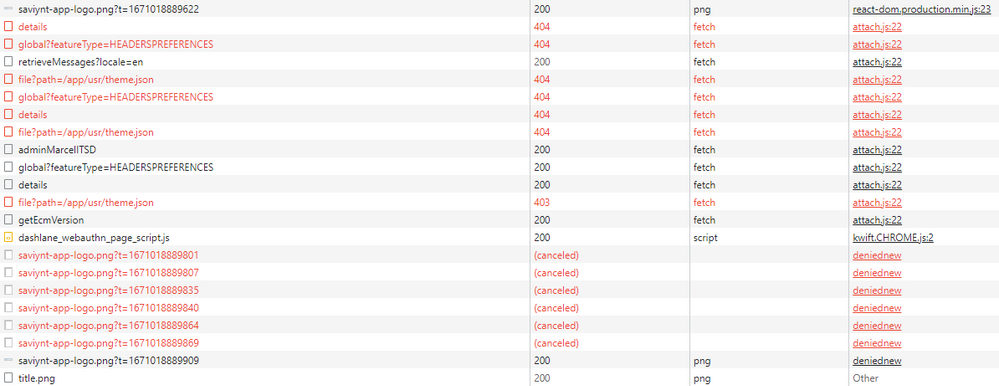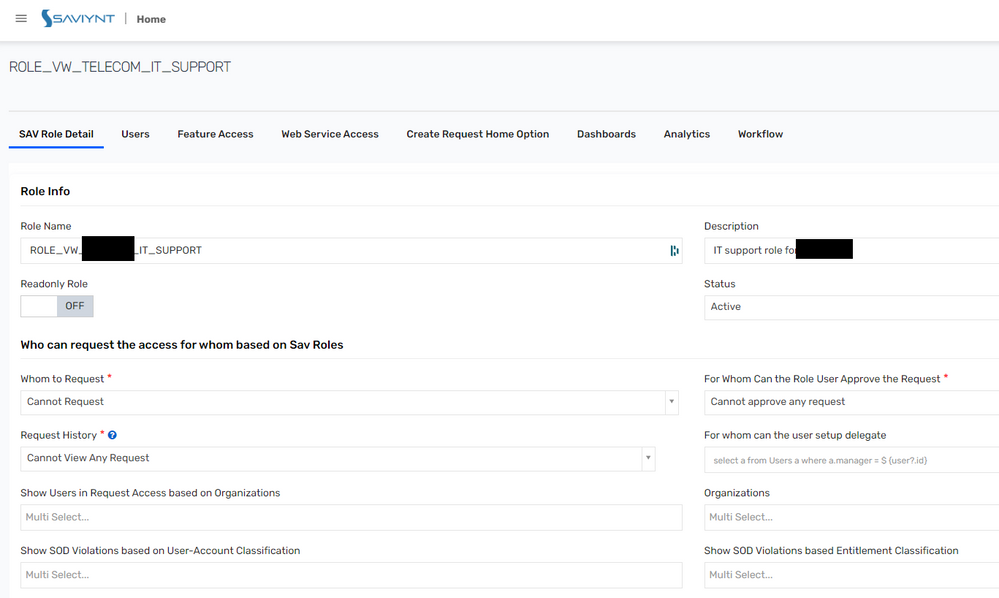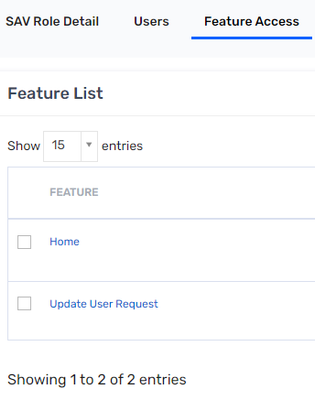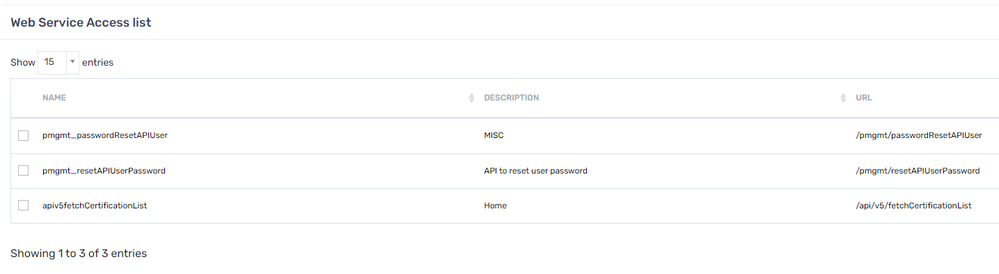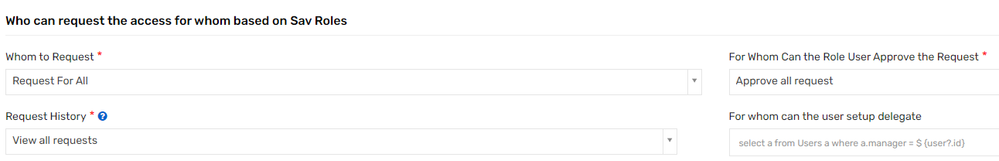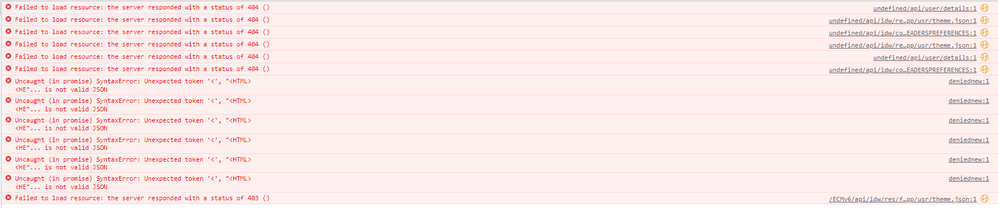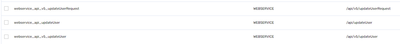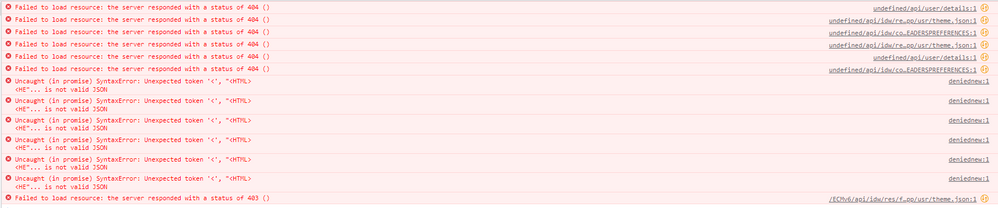- Saviynt Forums
- Enterprise Identity Cloud Discussions
- Identity Governance & Administration
- Custom SAV role: Access denied
- Subscribe to RSS Feed
- Mark Topic as New
- Mark Topic as Read
- Float this Topic for Current User
- Bookmark
- Subscribe
- Mute
- Printer Friendly Page
Custom SAV role: Access denied
- Mark as New
- Bookmark
- Subscribe
- Mute
- Subscribe to RSS Feed
- Permalink
- Notify a Moderator
12/14/2022 12:41 AM
Hi all,
As a new Saviynt customer, we are still trying to figure out the tool, and are eager to learn. Because of this, we are also trying out different things, and thus running into multiple challenges. Most of them we can handle with the training video's and information on Freshdesk.
We are trying to create a SAV role that allows an IT support employee to only change the phone number of a user using the "Update User Request" functionality. Two Feature Accesses have been added:
- Home
- Update User Request
This automatically added three Web Service Accesses:
- pmgmt_passwordResetAPIUser
- pmgmt_resetAPIUserPassword
- apiv5fetchCertificationList
When logging in as a user with this role, we can see and click the tile called "Update User Request". Doing so will show us the list of all users. We select one user and click "Next", but then we get a message "Access Denied".
I've tried looking on Freshdesk and in the training video's, but I cannot find how to debug this issue, and to find the reason why we are getting this "Access Denied" message. Can someone explain to me how I can find the reason for this?
With kind regards,
Marcel
- Labels:
-
SAV Role
- Mark as New
- Bookmark
- Subscribe
- Mute
- Subscribe to RSS Feed
- Permalink
- Notify a Moderator
12/14/2022 03:39 AM
Check on browser developer logs which api is giving 403 error. Additionally please share sav role configuration
Regards,
Rushikesh Vartak
If you find the response useful, kindly consider selecting Accept As Solution and clicking on the kudos button.
- Mark as New
- Bookmark
- Subscribe
- Mute
- Subscribe to RSS Feed
- Permalink
- Notify a Moderator
12/14/2022 04:03 AM
Hi Rushikesh,
Thank you for your reply.
The only request giving 403 is
file?path=/app/usr/theme.json
- Mark as New
- Bookmark
- Subscribe
- Mute
- Subscribe to RSS Feed
- Permalink
- Notify a Moderator
12/14/2022 04:19 AM
Who to request . You need to allow all or atleast self
Regards,
Rushikesh Vartak
If you find the response useful, kindly consider selecting Accept As Solution and clicking on the kudos button.
- Mark as New
- Bookmark
- Subscribe
- Mute
- Subscribe to RSS Feed
- Permalink
- Notify a Moderator
12/14/2022 05:44 AM
Unfortunately that does not seem to help
No new 403 messages appear
- Mark as New
- Bookmark
- Subscribe
- Mute
- Subscribe to RSS Feed
- Permalink
- Notify a Moderator
12/14/2022 05:59 AM - edited 12/14/2022 09:39 AM
Add web services
NAME DESCRIPTION URL
| webservice_api_updateUser | WEBSERVICE | /api/updateUser | |
| webservice_api_v5_updateUser | WEBSERVICE | /api/v5/updateUser | |
| webservice_api_v5_updateUserRequest | WEBSERVICE | /api/v5/updateUserRequest |
Regards,
Rushikesh Vartak
If you find the response useful, kindly consider selecting Accept As Solution and clicking on the kudos button.
- Mark as New
- Bookmark
- Subscribe
- Mute
- Subscribe to RSS Feed
- Permalink
- Notify a Moderator
12/14/2022 11:34 PM
Thank you for the reply, but unfortunately nothing changed.
- Mark as New
- Bookmark
- Subscribe
- Mute
- Subscribe to RSS Feed
- Permalink
- Notify a Moderator
12/15/2022 04:12 AM
Please create copy of admin role and remove unnecessary access one by one
Regards,
Rushikesh Vartak
If you find the response useful, kindly consider selecting Accept As Solution and clicking on the kudos button.
- Mark as New
- Bookmark
- Subscribe
- Mute
- Subscribe to RSS Feed
- Permalink
- Notify a Moderator
12/15/2022 04:53 AM
Even though that would allow me to identify the problematic items, I would hope there is a better/quicker way to do this? Aren't there any logs that can help me with this?
- Mark as New
- Bookmark
- Subscribe
- Mute
- Subscribe to RSS Feed
- Permalink
- Notify a Moderator
12/15/2022 04:57 AM
Admin- Admin Function - Application Logs
Regards,
Rushikesh Vartak
If you find the response useful, kindly consider selecting Accept As Solution and clicking on the kudos button.
- Mark as New
- Bookmark
- Subscribe
- Mute
- Subscribe to RSS Feed
- Permalink
- Notify a Moderator
12/15/2022 05:12 AM
Debug logging is enabled. What search options do I use to find this? Looking for words like "*denied*" or my username won't show the actual reason for the denial.
- Mark as New
- Bookmark
- Subscribe
- Mute
- Subscribe to RSS Feed
- Permalink
- Notify a Moderator
12/14/2022 08:50 AM
Can you make sure that below web services are added?
Regards,
Saathvik
If this reply answered your question, please Accept As Solution and give Kudos to help others facing similar issue.
- Mark as New
- Bookmark
- Subscribe
- Mute
- Subscribe to RSS Feed
- Permalink
- Notify a Moderator
12/14/2022 11:34 PM
Thank you for the reply, but unfortunately nothing changed.
- getting access denied error while uploading CSV file with Sav Role as Manager in Identity Governance & Administration
- Query another tables on user import preprocessor in Identity Governance & Administration
- "View existing access" from custom SAV Role in Identity Governance & Administration
- Instruction to provisioning team for new account tasks generated thorough BR in Identity Governance & Administration
- How to access customer object for sql query in the if-else block of create/update user workflow in Identity Governance & Administration