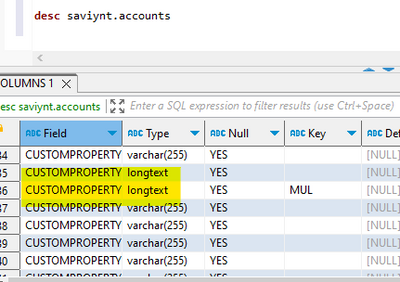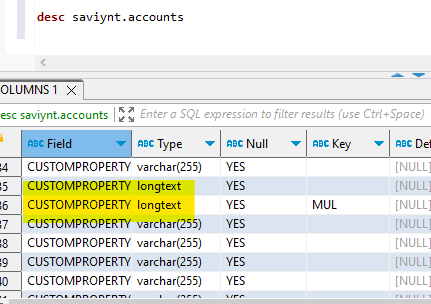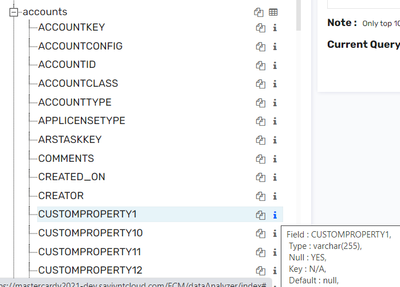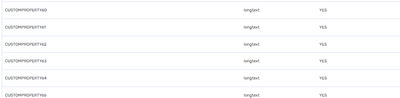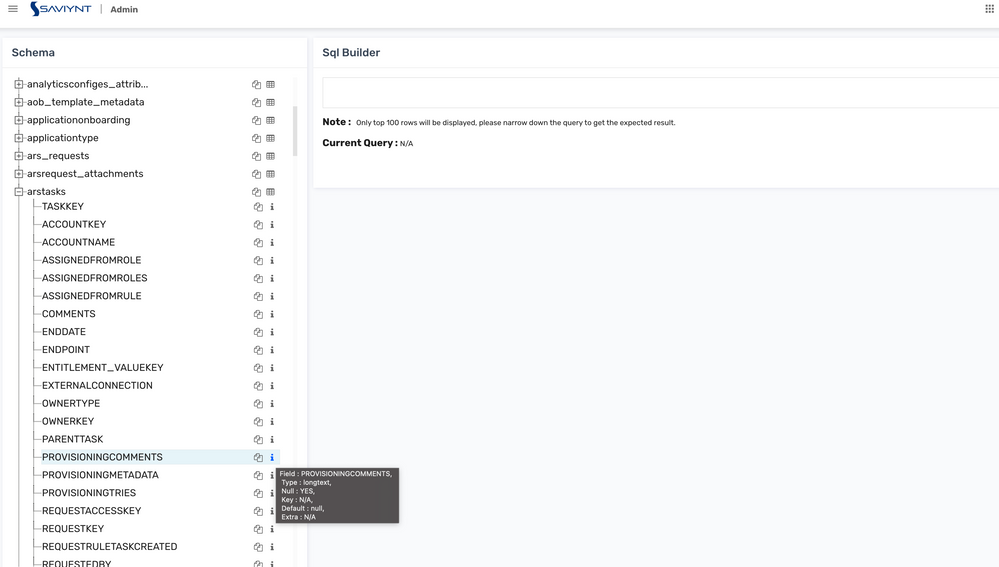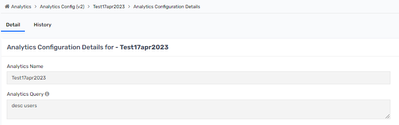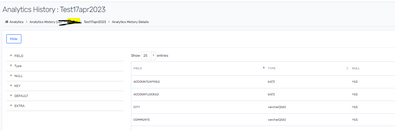- Saviynt Forums
- Enterprise Identity Cloud Discussions
- Identity Governance & Administration
- Custom Property size
- Subscribe to RSS Feed
- Mark Topic as New
- Mark Topic as Read
- Float this Topic for Current User
- Bookmark
- Subscribe
- Mute
- Printer Friendly Page
- Mark as New
- Bookmark
- Subscribe
- Mute
- Subscribe to RSS Feed
- Permalink
- Notify a Moderator
04/17/2023 02:36 PM
Hi,
What is the size limit for customproperty. If we can create a customproperty with the type as blob, what will be the maximum size of it.
Thanks,
Naveen
Solved! Go to Solution.
- Labels:
-
UI Customization & Branding
- Mark as New
- Bookmark
- Subscribe
- Mute
- Subscribe to RSS Feed
- Permalink
- Notify a Moderator
04/17/2023 03:14 PM
Hi @Naveen
Customproperty of which object? Users , accounts , entitlement_values or endpoints.
You can check the size of the customproperty from DB or Data analyser
Thanks
Devang Gandhi
If this reply answered your question, please Accept As Solution and give Kudos to help others who may have a similar problem.
- Mark as New
- Bookmark
- Subscribe
- Mute
- Subscribe to RSS Feed
- Permalink
- Notify a Moderator
04/18/2023 07:53 AM - edited 04/18/2023 07:57 AM
Hi @Naveen ,
In EIC, based in the object, we have few columns which are varhcrar(255) and to store bigger values which need a bigger datatype than varchar(255), we have few columns with datatype longtext.
In general a blob datatype column would allow around 65kb of data to be stored. Also by product design and guidelines, we are not allowed to create any new custom property or change the data type of the any existing customproperty from the schema that ships with product.
Thanks,
Regards,
Pruthvi
- Mark as New
- Bookmark
- Subscribe
- Mute
- Subscribe to RSS Feed
- Permalink
- Notify a Moderator
04/18/2023 08:12 AM
Regarding the customproperty, I would like to clarify that it pertains to the following objects: Users, Accounts, Entitlement_Values, or Endpoints. To determine the size of the customproperty, you have the option to check the database (DB) or utilize a data analyzer.
Please refer to the attached image for further information.
- Mark as New
- Bookmark
- Subscribe
- Mute
- Subscribe to RSS Feed
- Permalink
- Notify a Moderator
04/18/2023 08:37 AM
Thanks, however when I run desc Saviynt.accounts on DB analyser, I get cannot execute command error.
- Mark as New
- Bookmark
- Subscribe
- Mute
- Subscribe to RSS Feed
- Permalink
- Notify a Moderator
04/18/2023 08:31 PM
Hover over i icon in data analyzer
Regards,
Rushikesh Vartak
If you find the response useful, kindly consider selecting Accept As Solution and clicking on the kudos button.
- Mark as New
- Bookmark
- Subscribe
- Mute
- Subscribe to RSS Feed
- Permalink
- Notify a Moderator
04/18/2023 08:45 AM
Hi @Naveen
There are 2 options:
1st Option:
Create one analytics with query like desc users
Run the analytics and in history you should be able to see all the required information.
2nd Option:
In Data analyzer, on left side when you navigate to the table name and expand it, you should see the column name and in the i icon , you should get more details about the column (whether it is longtext or varchar)
Hope this helps.
Thanks
Devang Gandhi
If this reply answered your question, please Accept As Solution and give Kudos to help others who may have a similar problem.
- Mark as New
- Bookmark
- Subscribe
- Mute
- Subscribe to RSS Feed
- Permalink
- Notify a Moderator
04/19/2023 09:03 AM
- Mark as New
- Bookmark
- Subscribe
- Mute
- Subscribe to RSS Feed
- Permalink
- Notify a Moderator
04/19/2023 09:25 AM - edited 04/19/2023 09:26 AM
@Naveen ,
desc of any table is restricted from analytics. You can only use select queries to be run from analytics.
For data analyzer, please do not click on the i icon, but just hover over it for the column you're trying to find the data type for and you should be able to see it.
Thanks,
Regards,
Pruthvi
- Mark as New
- Bookmark
- Subscribe
- Mute
- Subscribe to RSS Feed
- Permalink
- Notify a Moderator
04/19/2023 11:35 AM - edited 04/19/2023 11:36 AM
Hi @pruthvi_t
Is this something changed post 5.5?
I am using Saviynt 5.5 SP3 and in my env, I am able to desc any table from analytics.
Thanks
Devang Gandhi
If this reply answered your question, please Accept As Solution and give Kudos to help others who may have a similar problem.
- Mark as New
- Bookmark
- Subscribe
- Mute
- Subscribe to RSS Feed
- Permalink
- Notify a Moderator
04/19/2023 01:21 PM
- Campaign data in Saviynt for review in Identity Governance & Administration
- Multiple Values in Same Attribute in Identity Governance & Administration
- Substring in AD groupImportMapping in Identity Governance & Administration
- User Update Form statuskey Update in Identity Governance & Administration
- MODIFYUSERDATAJSON date filtering issue in Identity Governance & Administration