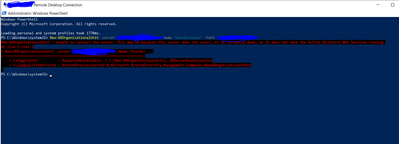- Saviynt Forums
- Enterprise Identity Cloud Discussions
- Identity Governance & Administration
- Re: Creating OU In AD through Saviynt
- Subscribe to RSS Feed
- Mark Topic as New
- Mark Topic as Read
- Float this Topic for Current User
- Bookmark
- Subscribe
- Mute
- Printer Friendly Page
Creating OU In AD through Saviynt
- Mark as New
- Bookmark
- Subscribe
- Mute
- Subscribe to RSS Feed
- Permalink
- Notify a Moderator
01/19/2023 09:44 PM
Hi,
We have a requirement to create OU from Saviynt in AD. It seems this is not currently supported via the AD connector. It was however suggested that it can be done using Windows PS connector. I did not find any documentation that explains how to create OU using this connector. Please let me know if this can be done using Windows PS connector.
- Labels:
-
Connectors
-
Other
- Mark as New
- Bookmark
- Subscribe
- Mute
- Subscribe to RSS Feed
- Permalink
- Notify a Moderator
01/20/2023 10:27 AM - edited 01/20/2023 10:44 AM
Creation of OUs using AD connector is possible
Please refer below link
Below are the high level steps involved in this process
- Configure AD connection with required attributes like Org_Base, CreateOrgJSON, UpdateOrgJSON etc
- Configure Organization Rule (Create/Update) - Because organization provision will trigger only based on rules(Unlike groups provision)
- Create/Update Organization in Saviynt (UI/API/Upload)
- A task will be created to provision the organization which will be picked and provisioned by WSRetry Job
Regards,
Saathvik
If this reply answered your question, please Accept As Solution and give Kudos to help others facing similar issue.
- Mark as New
- Bookmark
- Subscribe
- Mute
- Subscribe to RSS Feed
- Permalink
- Notify a Moderator
01/20/2023 11:30 AM
You can use REST connector for Win PS Script to be executed and use OU creation steps inside .ps1 script
How to run PS Script from REST https://saviynt.freshdesk.com/support/solutions/articles/43000521736-rest-connector-guide
Regards,
Rushikesh Vartak
If you find the response useful, kindly consider selecting Accept As Solution and clicking on the kudos button.
- Mark as New
- Bookmark
- Subscribe
- Mute
- Subscribe to RSS Feed
- Permalink
- Notify a Moderator
01/25/2023 07:33 AM
Thanks @rushikeshvartak Do we need perform any additional steps?
- Mark as New
- Bookmark
- Subscribe
- Mute
- Subscribe to RSS Feed
- Permalink
- Notify a Moderator
01/25/2023 07:36 AM
All steps are documented. Let me know anything specific issue you are facing
Regards,
Rushikesh Vartak
If you find the response useful, kindly consider selecting Accept As Solution and clicking on the kudos button.
- Mark as New
- Bookmark
- Subscribe
- Mute
- Subscribe to RSS Feed
- Permalink
- Notify a Moderator
01/25/2023 11:29 AM
I am getting connection timeout when trying to hit url from postman.
- Mark as New
- Bookmark
- Subscribe
- Mute
- Subscribe to RSS Feed
- Permalink
- Notify a Moderator
01/25/2023 12:35 PM
I would sggest you to get closer to your support & DevOps team to check if the hostname is resolved from backend, and make sure DNS resolver is happening.
Adrien COSSON
- Mark as New
- Bookmark
- Subscribe
- Mute
- Subscribe to RSS Feed
- Permalink
- Notify a Moderator
01/27/2023 08:00 AM - edited 01/27/2023 08:01 AM
My question is more on establishing connectivity with AD. Right now, the Windows VM I am trying to Run the script on is throwing below error. The DC/AD is not on this VM and this is a standalone VM.
- Mark as New
- Bookmark
- Subscribe
- Mute
- Subscribe to RSS Feed
- Permalink
- Notify a Moderator
01/27/2023 08:09 AM
This is connectivity issue from VM to DC. Check with your IT/network team
Regards,
Rushikesh Vartak
If you find the response useful, kindly consider selecting Accept As Solution and clicking on the kudos button.
- Need specific entitlements visible to specific users in the ARS/Request Access Page in Identity Governance & Administration
- Import AD Entitlement Owners via CSV in Identity Governance & Administration
- Assistance Required: Dealing with Error in REST Connector ConnectionJSON with Text/XML Input in Identity Governance & Administration
- Getting error while passing description to ITSM system in Identity Governance & Administration
- Error while creating account in AD - [LDAP: error code 80 - 00000523: SysErr: DSID-031A1260, problem in Identity Governance & Administration