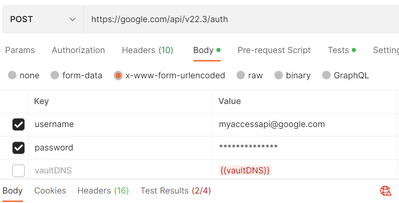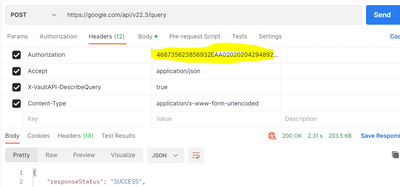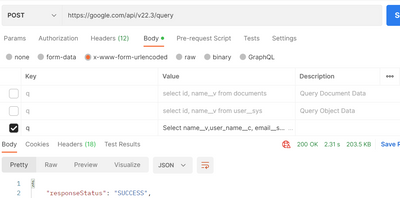- Saviynt Forums
- Enterprise Identity Cloud Discussions
- Identity Governance & Administration
- Create REST Connection using Session ID
- Subscribe to RSS Feed
- Mark Topic as New
- Mark Topic as Read
- Float this Topic for Current User
- Bookmark
- Subscribe
- Mute
- Printer Friendly Page
Create REST Connection using Session ID
- Mark as New
- Bookmark
- Subscribe
- Mute
- Subscribe to RSS Feed
- Permalink
- Notify a Moderator
03/24/2023 11:47 AM
Hello,
I'm building a REST connection to get the data using session ID. So, Trying to get more details on how can I build a connection using session ID. Below is the scenario
Using postman I add the username, password and POST URL when i run the post call i get the session ID. I need to use the session ID to get the user and entitlement details.
I take the session ID, add it in the authorization field in the headers and I add a query in the body. i run the post call and I see data in the postman.
Need to understand how can I build connection using username, password and session ID as session ID is being used in a different call.
Please note session ID is dynamic will be changed every 24 hours.
Appreciate your suggestions.
- Labels:
-
Connectors
- Mark as New
- Bookmark
- Subscribe
- Mute
- Subscribe to RSS Feed
- Permalink
- Notify a Moderator
03/24/2023 12:42 PM
You can try the below json format to store session id in Access token and use the ${access_token} variable in your Import Json.
{
"authentications": {
"userAuth": {
"authType": "oauth2",
"url": "<URL>",
"httpMethod": "POST",
"httpParams": {},
"httpHeaders": {
"contentType": "application/x-www-form-urlencoded"
},
"httpContentType": "application/x-www-form-urlencoded",
"expiryError": "ExpiredAuthenticationToken",
"authError": [
"InvalidAuthenticationToken",
"AuthenticationFailed",
"FAILURE",
"INVALID_SESSION_ID"
],
"timeOutError": "Read timed out",
"errorPath": "errors.type",
"maxRefreshTryCount": 5,
"tokenResponsePath": "sessionId",
"tokenType": "Bearer",
"accessToken": "Bearer <abcde",
"retryFailureStatusCode": [
401,
403
]
}
}
}Also below is the link to the REST Connector guide you can refer to for different json examples.
https://docs.saviyntcloud.com/bundle/REST-v23x/page/Content/Developers-Handbook.htm
Regards,
Sahil
- Mark as New
- Bookmark
- Subscribe
- Mute
- Subscribe to RSS Feed
- Permalink
- Notify a Moderator
03/27/2023 08:46 PM
Thank you for your response sahil. Suggested JSON didn't work. Below is the screenshot of the sessionID. Basically session ID need to be replaced when ever a provisioning job is run.
This is how i get the session ID.
When i click on send i get the sessionID as below.
{
"responseStatus": "SUCCESS",
"sessionId": "468735623856932EAA020202042948925952835059E44A523D115AD5220",
"userId": 1234567,
"vaultIds": [
{
"id": 12345,
"name": "My Laptop",
"url": "https://google.com/api"
}
],
"vaultId": 111111
}
I need to the take the session ID and replace in the below call.
and need to add the query to get the user and entitlement data in the result. When i click send i get user and entitlement data.
So, Based on username and password and then SessionID with the query i need to build the JSON.
Please help me with a sample JSON which can handle this scenario in the connection.
Again as said Session ID will expire every 24 hours.
Thank you in advance.
- Mark as New
- Bookmark
- Subscribe
- Mute
- Subscribe to RSS Feed
- Permalink
- Notify a Moderator
03/28/2023 11:06 AM
Can you confirm the error you see in the logs. Also do ensure to update ConfigJSON param in the REST connection with value {"showLogs":true} before running the job.
Please share the log thread.
Regards,
Sahil
- Error while calling stored procedure for create account JSON in DB connection in Identity Governance & Administration
- Tickets not created for Disable account and Remove access tasks. in Identity Governance & Administration
- Getting error while passing description to ITSM system in Identity Governance & Administration
- Error while creating account in AD - [LDAP: error code 80 - 00000523: SysErr: DSID-031A1260, problem in Identity Governance & Administration
- Creating a Job Trigger via API in Identity Governance & Administration