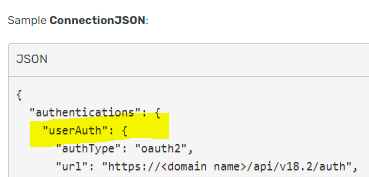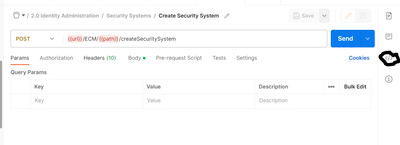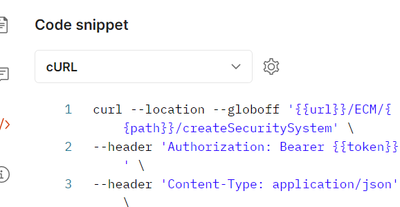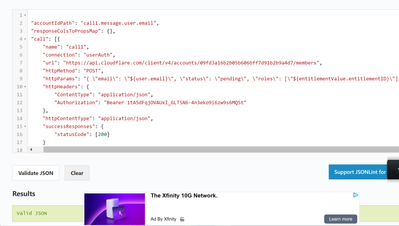- Saviynt Forums
- Enterprise Identity Cloud Discussions
- Identity Governance & Administration
- Create account and Add access failed using REST co...
- Subscribe to RSS Feed
- Mark Topic as New
- Mark Topic as Read
- Float this Topic for Current User
- Bookmark
- Subscribe
- Mute
- Printer Friendly Page
Create account and Add access failed using REST connector
- Mark as New
- Bookmark
- Subscribe
- Mute
- Subscribe to RSS Feed
- Permalink
- Notify a Moderator
05/16/2023 10:23 PM - edited 05/16/2023 10:25 PM
I'm using REST connector to create account and add access when i try to execute from postman it works as expected.
I have modified create account JSON and Add access JSON as per saviynt standards following examples from this link : Examples for JSON Construction (saviyntcloud.com)
Here are the JSON's
CreateAccountJSON:
{
"call": [{
"name": "call1",
"connection": "userAuth",
"url": "https://api.cloudflare.com/client/v4/accounts/09fd3a16b2b05b606bff7d91b2b9a4d7/members",
"httpMethod": "POST",
"httpParams": {
"user": {
"email": "${user.email}",
"status": "pending",
"roles": [
"${entitlementValue.entitlementID}"
]
},
"httpHeaders": {
"ContentType": "application/json",
"Authorization": "${access_token}"
},
"httpContentType": "application/json",
"successResponses": {
"statusCode": [
200
]
}
}
}]
}
AddAccessJSON:
{
"call": [{
"name": "call1",
"connection": "userAuth",
"url": "https://api.cloudflare.com/client/v4/accounts/09fd3a16b2b05b606bff7d91b2b9a4d7/members/${account.acc...}",
"httpMethod": "PUT",
"httpParams": {
"accounts": {
"accountName": "${account.accountID}",
"status": "pending",
"roles": "${entitlementValue.entitlementID}"
}
},
"httpHeaders": {
"Authorization": "${access_token}"
},
"httpContentType": "application/json",
"successResponses": {
"statusCode": [
200,
201
]
},
"unsuccessResponses": {
"statusCode": [
400,
401,
404,
405,
500
]
}
}]
}
But when tasks are created and picked up by provisioning jobs tasks fails with error. Attached is the log error.
Thank you in advance.
- Labels:
-
Defect or Issue
- Mark as New
- Bookmark
- Subscribe
- Mute
- Subscribe to RSS Feed
- Permalink
- Notify a Moderator
05/16/2023 11:53 PM
Hello @Kumat,
Could you please confirm if you are populating the `accountIdPath` within the `CreateAccountJSON` parameter to ensure the successful completion of the task? This particular parameter is utilized for creating accounts in the target application, and it is crucial to include the necessary information in `accountIdPath` within the `CreateAccountJSON` parameter in order to achieve a successful outcome.
Please refer below document:-
https://docs.saviyntcloud.com/bundle/REST-v55x/page/Content/Developers-Handbook.htm
- Mark as New
- Bookmark
- Subscribe
- Mute
- Subscribe to RSS Feed
- Permalink
- Notify a Moderator
05/17/2023 11:38 AM
No. I'm not populating the 'accountidPath'. Here is the JSON i'm using for create account JSON.
{
"call": [{
"name": "call1",
"connection": "userAuth",
"url": "https://api.cloudflare.com/client/v4/accounts/09fd3a16b2b05b606bff7d91b2b9a4d7/members",
"httpMethod": "POST",
"httpParams": {
"user": {
"email": "${user.email}",
"status": "pending",
"roles": [
"${entitlementValue.entitlementID}"
]
},
"httpHeaders": {
"ContentType": "application/json",
"Authorization": "${access_token}"
},
"httpContentType": "application/json",
"successResponses": {
"statusCode": [
200
]
}
}
}]
}
- Mark as New
- Bookmark
- Subscribe
- Mute
- Subscribe to RSS Feed
- Permalink
- Notify a Moderator
05/17/2023 11:55 AM - edited 05/17/2023 11:56 AM
I updated JSON as below and still see the error unable to create account. I assume when new account task is bieng provisioned accountID gets created. In this case i'm seeing accountID as mandatory.
{
"accountIdPath": "call1.message.id",
"dateFormat": "yyyy-MM-dd'T'HH:mm:ssXXX",
"call": [{
"name": "call1",
"connection": "userAuth",
"url": "https://api.cloudflare.com/client/v4/accounts/09fd3a16b2b05b606bff7d91b2b9a4d7/members",
"httpMethod": "POST",
"httpParams": {
"user": {
"email": "${user.email}",
"status": "pending",
"roles": [
"${entitlementValue.entitlementID}"
]
},
"httpHeaders": {
"ContentType": "application/json",
"Authorization": "${access_token}"
},
"httpContentType": "application/json",
"successResponses": {
"statusCode": [
200
]
}
}
}]
}
Error:
rest.RestProvisioningService - Error in provisioning: AccountID is mandatory
2023-05-17/18:44:21.005 [{}] [quartzScheduler_Worker-15] DEBUG rest.RestProvisioningService - taskResult:: false
2023-05-17/18:44:21.005 [{}] [quartzScheduler_Worker-15] ERROR rest.RestProvisioningService - Error while creating account - Bhushan.Jejurkar@Test.org removing tasks from the list
Attached is the log.
- Mark as New
- Bookmark
- Subscribe
- Mute
- Subscribe to RSS Feed
- Permalink
- Notify a Moderator
05/17/2023 08:48 PM
Hello @Kumat,
The error message you mentioned specifically states that the 'accountId' is mandatory. This suggests that the 'accountId' field is required for the API call to be successful.
I have updated the JSON and explicitly mention the 'accountId' field to 'accountName'.
Please find the Sample JSON Below.
Can you please try with the below JSON,
{
"accountIdPath": "accountName",
"responseColsToPropsMap": {},
"call": [{
"name": "call1",
"connection": "userAuth",
"url": "https://api.cloudflare.com/client/v4/accounts/09fd3a16b2b05b606bff7d91b2b9a4d7/members",
"httpMethod": "POST",
"httpParams": {
"user": {
"email": "${user.email}",
"status": "pending",
"roles": [
"${entitlementValue.entitlementID}"
]
},
"httpHeaders": {
"ContentType": "application/json",
"Authorization": "${access_token}"
},
"httpContentType": "application/json",
"successResponses": {
"statusCode": [
200
]
}
}
}]
}
Thanks,
- Mark as New
- Bookmark
- Subscribe
- Mute
- Subscribe to RSS Feed
- Permalink
- Notify a Moderator
05/18/2023 10:25 AM
Is see tasks are picked up, still see the same error message. Attached are additional logs.
ERROR rest.RestProvisioningService - Error in createNewUser::
groovy.lang.MissingMethodException: No signature of method: com.saviynt.provisoning.rest.RestUtilService.getDynamicBindString() is applicable for argument types: (java.util.LinkedHashMap, java.util.HashMap) values: [[user:[email:${user.email}, status:pending, ...], ...], ...]
- Mark as New
- Bookmark
- Subscribe
- Mute
- Subscribe to RSS Feed
- Permalink
- Notify a Moderator
05/18/2023 10:43 PM
Hello @Kumat,
Can you please try the below JSON, and if this also fails,
Please try to pass any user-email value in the account id and try.
{
"accountIdPath": "call1.message.email",
"responseColsToPropsMap": {},
"call": [{
"name": "call1",
"connection": "userAuth",
"url": "https://api.cloudflare.com/client/v4/accounts/09fd3a16b2b05b606bff7d91b2b9a4d7/members",
"httpMethod": "POST",
"httpParams": {
"user": {
"email": "${user.email}",
"status": "pending",
"roles": [
"${entitlementValue.entitlementID}"
]
},
"httpHeaders": {
"ContentType": "application/json",
"Authorization": "${access_token}"
},
"httpContentType": "application/json",
"successResponses": {
"statusCode": [
200
]
}
}
}]
}
- Mark as New
- Bookmark
- Subscribe
- Mute
- Subscribe to RSS Feed
- Permalink
- Notify a Moderator
05/19/2023 10:09 AM
2023-05-19/17:05:16.062 [{}] [quartzScheduler_Worker-7] ERROR rest.RestProvisioningService - Error in createNewUser::
groovy.lang.MissingMethodException: No signature of method: com.saviynt.provisoning.rest.RestUtilService.getDynamicBindString() is applicable for argument types: (java.util.LinkedHashMap, java.util.HashMap) values: [[user:[email:${user.email}, status:pending, ...], ...], ...
Same error, I made changes as suggested adding email and the provided JSON.
- Mark as New
- Bookmark
- Subscribe
- Mute
- Subscribe to RSS Feed
- Permalink
- Notify a Moderator
05/21/2023 11:13 PM
Hello @Kumat,
Could you please double-check the "connection":"userAuth" field? The value you specified in the createAccountJson matches what you mentioned in the Connections Details. I have attached a screenshot for reference.
For Ref: https://docs.saviyntcloud.com/bundle/REST-v55x/page/Content/Developers-Handbook.htm
Thanks,
- Mark as New
- Bookmark
- Subscribe
- Mute
- Subscribe to RSS Feed
- Permalink
- Notify a Moderator
05/22/2023 06:45 AM
In connection JSON. It is userAuth below is the connection JSON.
Connection JSON:
{
"authentications": {
"userAuth": {
"authType": "oauth2",
"httpHeaders": {
"contentType": "application/x-www-form-urlencoded"
},
"authError": ["InvalidAuthenticationToken", "AuthenticationFailed", "FAILURE", "INVALID_SESSION_ID"],
"url": "https://api.cloudflare.com/client/v4/accounts/09fd3a16b2b05b606bff7d91b2b9a4d7",
"httpMethod": "GET",
"httpContentType": "application/json",
"errorPath": "errors.type",
"maxRefreshTryCount": 5,
"tokenResponsePath": "sessionId",
"tokenType": "Bearer",
"authHeaderName": "Authorization",
"accessToken": "**********************",
"retryFailureStatusCode": []
}
}
}
- Mark as New
- Bookmark
- Subscribe
- Mute
- Subscribe to RSS Feed
- Permalink
- Notify a Moderator
05/24/2023 10:54 PM
Hello @Kumat
Could you please attempt using the following JSON? The error you are encountering, "No Signature Methods," suggests that certain parameters are missing.
I have constructed the JSON below, wherein I have associated "user" with "${user.systemUserName}". You may replace it if the desired value or remove it if it is not required for your target application.
{
"accountIdPath": "call1.message.email",
"responseColsToPropsMap": {},
"call": [
{
"name": "call1",
"connection": "userAuth",
"url": "https://api.cloudflare.com/client/v4/accounts/09fd3a16b2b05b606bff7d91b2b9a4d7/members",
"httpMethod": "POST",
"httpParams": "{ \"user\":\"${user.systemUserName}\" \"email\": \"${user.email}\", \"status\": \"pending\", \"roles\": [\"${entitlementValue.entitlementID}\"] } }",
"httpHeaders": {
"ContentType": "application/json",
"Authorization": "${access_token}"
},
"httpContentType": "application/json",
"successResponses": {
"statusCode": [200]
}
}
]
}
Thanks,
- Mark as New
- Bookmark
- Subscribe
- Mute
- Subscribe to RSS Feed
- Permalink
- Notify a Moderator
05/25/2023 06:33 AM
I see API call trying to create an account but i see the below error.
Comments
- Mark as New
- Bookmark
- Subscribe
- Mute
- Subscribe to RSS Feed
- Permalink
- Notify a Moderator
05/25/2023 03:50 PM
Hardcode authorization token and try
Regards,
Rushikesh Vartak
If you find the response useful, kindly consider selecting Accept As Solution and clicking on the kudos button.
- Mark as New
- Bookmark
- Subscribe
- Mute
- Subscribe to RSS Feed
- Permalink
- Notify a Moderator
05/30/2023 09:46 AM - edited 05/30/2023 09:51 AM
Still same. Provisioning is not success.
HttpOnly; Secure; SameSite=None","Vary":"Accept-Encoding","Expires":"Sun, 25 Jan 1981 05:00:00 GMT","Content-Type":"application/json"},"message":{"success":false,"errors":[{"code":6003,"message":"Invalid request headers","error_chain":[{"code":6111,"message":"Invalid format for Authorization header"}]}],"messages":[],"result":null},"statusCode":400,"description":null,"status":"Failed"}}
- Mark as New
- Bookmark
- Subscribe
- Mute
- Subscribe to RSS Feed
- Permalink
- Notify a Moderator
05/30/2023 09:00 PM
Hello @Kumat,
The error message indicates that there is an issue with the format of the Authorization header in the request.
You validate the value of ${access_token} and make sure it is in the correct format.
Please try this json.
{
"accountIdPath": "call1.message.email",
"responseColsToPropsMap": {},
"call": [
{
"name": "call1",
"connection": "userAuth",
"url": "https://api.cloudflare.com/client/v4/accounts/09fd3a16b2b05b606bff7d91b2b9a4d7/members",
"httpMethod": "POST",
"httpParams": "{ \"user\":\"${user.systemUserName}\", \"email\": \"${user.email}\", \"status\": \"pending\", \"roles\": [\"${entitlementValue.entitlementID}\"] } }",
"httpHeaders": {
"ContentType": "application/json",
"Authorization": "${access_token}"
},
"httpContentType": "application/json",
"successResponses": {
"statusCode": [200]
}
}
]
}
- Mark as New
- Bookmark
- Subscribe
- Mute
- Subscribe to RSS Feed
- Permalink
- Notify a Moderator
05/31/2023 07:09 AM
Hello @Kumat,
Can you please provide the snippet from the postman, as shown in below screenshot
For the Connection and create account Json. I need the curl Snippet for both, so that we can validate.
PFA Screenshot,
Note:- Please hide the confidential information from the curl snippet.
Thanks,
- Mark as New
- Bookmark
- Subscribe
- Mute
- Subscribe to RSS Feed
- Permalink
- Notify a Moderator
07/12/2023 09:27 AM
Saviynt asked me to validate the JSON one more time using json validator and it looks good.
- Mark as New
- Bookmark
- Subscribe
- Mute
- Subscribe to RSS Feed
- Permalink
- Notify a Moderator
07/12/2023 09:18 PM - edited 07/13/2023 02:02 AM
Hello @Kumat,
Could you please try the below json,
{
"accountIdPath": "call1.message.email",
"responseColsToPropsMap": {},
"call": [{
"name": "call1",
"connection": "userAuth",
"url": "https://api.cloudflare.com/client/v4/accounts/09fd3a16b2b05b606bff7d91b2b9a4d7/members",
"httpMethod": "POST",
"httpParams": "{\"email\": \"${user.email}\",\"status\": \"pending\",\"roles\": [\"${entitlementValue.entitlementID}\"]}}",
"httpHeaders": {
"ContentType": "application/json",
"Authorization": "${access_token}"
},
"httpContentType": "application/json",
"successResponses": {
"statusCode": [
200
]
}
}
]
}
Thanks,
- Mark as New
- Bookmark
- Subscribe
- Mute
- Subscribe to RSS Feed
- Permalink
- Notify a Moderator
07/13/2023 01:50 AM
Hello @Kumat,
If the above Json doesn't work, could you also provide the response from the postman?
Thanks,
- Mark as New
- Bookmark
- Subscribe
- Mute
- Subscribe to RSS Feed
- Permalink
- Notify a Moderator
09/18/2023 03:21 PM
@Kumat The last '}" in "httpParams": "{\"email\": \"${user.email}\",\"status\": \"pending\",\"roles\": [\"${entitlementValue.entitlementID}\"]}}" is not needed.
- Mark as New
- Bookmark
- Subscribe
- Mute
- Subscribe to RSS Feed
- Permalink
- Notify a Moderator
09/18/2023 10:46 PM
Hello @piyushm,
Could you please share the Your Current Connection Json, Create Account Json, Add Access Json and the Complete Postman response with the as well!
Thanks.
- Mark as New
- Bookmark
- Subscribe
- Mute
- Subscribe to RSS Feed
- Permalink
- Notify a Moderator
09/19/2023 11:04 AM
Hi @sudeshjaiswal - I came across this post while searching for my issue and noticed the above issue could be because of the extra } in the last json. But my issue is different. It is not able to resolve the entitlementId from the createaccountjson. In the logs I can see the $ being passed. If I hardcode the entitlement Id then i see all the details in the payload and the user gets created.
Calling Webservice Url - https://**************/v1/am/user with httpParams - [email:${user.email}, firstName:${user.firstname}, lastName:${user.lastname}, isActive:true, phone:${user.phonenumber}, roles:[${entitlementValue.entitlementID}]]
{
"accountIdPath": "accountName",
"call": [{
"name": "call1",
"connection": "userAuth",
"url": "https://********************/v1/am/user",
"httpMethod": "POST",
"httpParams": "{\"email\": \"${user.email}\",\"firstName\": \"${user.firstname}\",\"lastName\": \"${user.lastname}\",\"isActive\": \"true\",\"phone\": \"${user.phonenumber}\",\"roles\": [\"${entitlementValue.entitlementID}\"]}",
"httpHeaders": {
"Authorization": "Bearer *********************************"
},
"httpContentType": "application/json",
"successResponses": {
"statusCode": [
204, 201, 200
]
},
"unsuccessResponses": {
"error.message": "Operation Failed",
"statusCode": [
404, 401, 400, 403
]
}
}]
}
- Mark as New
- Bookmark
- Subscribe
- Mute
- Subscribe to RSS Feed
- Permalink
- Notify a Moderator
09/19/2023 11:24 PM
Hello @piyushm ,
The CreateJson Account you cannot pass the ${entitlementValue.entitlementID} because the entitlment information will not be avaible while create account request.You can achieve this using the dynamic attribute storing the entitlment information in any customproperty and using the attribute in the createaccount json.
Thanks.
- ADD access json- userManager.username and user.departmentname in Identity Governance & Administration
- Rest - Connection JSON in Identity Governance & Administration
- Application Connector Invalid access token provided in Identity Governance & Administration
- Connection failure for AD_PAM in Privileged Access Management
- Oracle Fusion account entitlement import multi call in Identity Governance & Administration