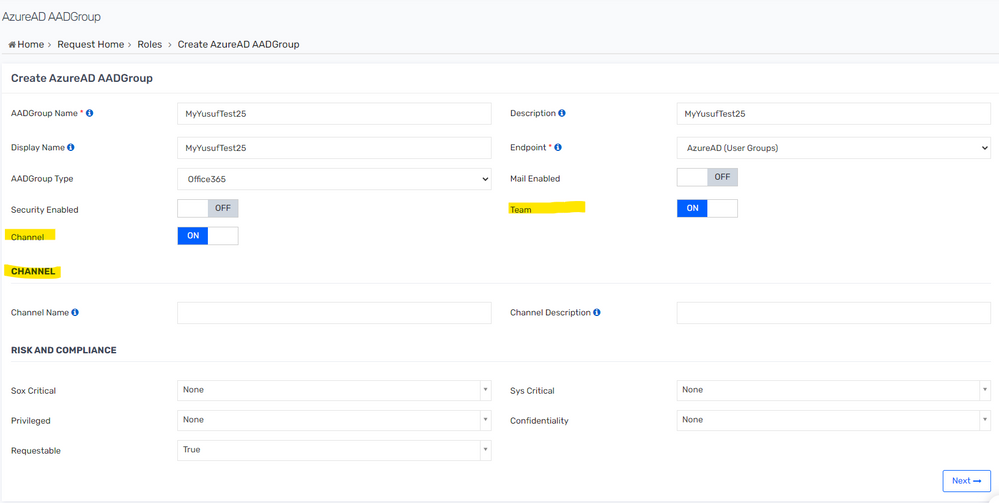- Saviynt Forums
- Enterprise Identity Cloud Discussions
- Identity Governance & Administration
- Re: Create AAD Group does not create a Create Team...
- Subscribe to RSS Feed
- Mark Topic as New
- Mark Topic as Read
- Float this Topic for Current User
- Bookmark
- Subscribe
- Mute
- Printer Friendly Page
Create AAD Group does not create a Create Team task and the Create Entitlement doesn't complete.
- Mark as New
- Bookmark
- Subscribe
- Mute
- Subscribe to RSS Feed
- Permalink
- Notify a Moderator
02/16/2023 02:31 PM
I am using an Azure AD Connector and the CreateGroupJSON, CreateTeamJSON and CreateChannelJSON are set, as done in the connector guide.
The access request module is configured so that Admins can create Azure AD Groups.
When I create an AADGroup, setting the following attributes, a 'Create Entitlement' task is created completes after the running the provisioning task.
- AADGroup Name
- Display Name
- Description
- AADGroup Type
- Endpoint
- Security Enabled
- Mail Enabled
But if I create an AzureAD AADGroup, setting the values above and enabling Teams, and/or enabling Channels, I get the following error in the logs:
ecm-worker 2023-02-15T20:33:50.765+0000 {log":"grails.validation.ValidationException: Validation Error(s) occurred during save():\n" stream:"stdout" time:"2023-02-15T20:33:49.893245451Z"}"
ecm-worker 2023-02-15T20:33:50.765+0000 {log":"- Field error in object 'com.saviynt.ecm.task.ArsTasks' on field 'users': rejected value [null]; codes [com.saviynt.ecm.task.ArsTasks.users.nullable.error.com.saviynt.ecm.task.ArsTasks.users com.saviynt.ecm.task.ArsTasks.users.nullable.error.users com.saviynt.ecm.task.ArsTasks.users.nullable.error.com.saviynt.ecm.identitywarehouse.domain.Users com.saviynt.ecm.task.ArsTasks.users.nullable.error arsTasks.users.nullable.error.com.saviynt.ecm.task.ArsTasks.users arsTasks.users.nullable.error.users arsTasks.users.nullable.error.com.saviynt.ecm.identitywarehouse.domain.Users arsTasks.users.nullable.error com.saviynt.ecm.task.ArsTasks.users.nullable.com.saviynt.ecm.task.ArsTasks.users com.saviynt.ecm.task.ArsTasks.users.nullable.users com.saviynt.ecm.task.ArsTasks.users.nullable.com.saviynt.ecm.identitywarehouse.domain.Users com.saviynt.ecm.task.ArsTasks.users.nullable arsTasks.users.nullable.com.saviynt.ecm.task.ArsTasks.users arsTasks.users.nullable.users arsTasks.users.nullable.com.saviynt.ecm.identitywarehouse.domain.Users arsTasks.users.nullable nullable.com.saviynt.ecm.task.ArsTasks.users nullable.users nullable.com.saviynt.ecm.identitywarehouse.domain.Users nullable]; arguments [users ARS Tasks]; default message [Property [{0}] of class [{1}] cannot be null]\n" stream:"stdout" time:"2023-02-15T20:33:49.8932521Z"}"
ecm-worker 2023-02-15T20:33:50.765+0000 {log":"\n" stream:"stdout" time:"2023-02-15T20:33:49.893263891Z"}"
ecm-worker 2023-02-15T20:33:50.765+0000 {log":"\u0009at com.saviynt.ecm.services.ArsTaskService$_createTask_closure47.doCall(ArsTaskService.groovy:3148)\n" stream:"stdout" time:"2023-02-15T20:33:49.893267311Z"}"
ecm-worker 2023-02-15T20:33:50.765+0000 {log":"\u0009at com.saviynt.ecm.services.ArsTaskService.createTask(ArsTaskService.groovy:3112)\n" stream:"stdout" time:"2023-02-15T20:33:49.893271591Z"}"
ecm-worker 2023-02-15T20:33:50.765+0000 {log":"\u0009at com.saviynt.ecm.services.ArsTaskHelperService$_createTaskForAccountForEntitlementTypeRole_closure80.doCall(ArsTaskHelperService.groovy:4994)\n" stream:"stdout" time:"2023-02-15T20:33:49.893275423Z"}"
ecm-worker 2023-02-15T20:33:50.765+0000 {log":"\u0009at com.saviynt.ecm.services.ArsTaskHelperService.createTaskForAccountForEntitlementTypeRole(ArsTaskHelperService.groovy:4987)\n" stream:"stdout" time:"2023-02-15T20:33:49.893284682Z"}"Any idea how I can resolve the problem? If I enable Team, I expect there would be a task for creating Team in the pending task list, but there wasn't one.
How can I hide the Teams and/or Channel radio button in the request form? because they aren't needed by the client. It is currently displayed when I select group Type = Office 365.
- Labels:
-
Access Request
- Mark as New
- Bookmark
- Subscribe
- Mute
- Subscribe to RSS Feed
- Permalink
- Notify a Moderator
02/20/2023 03:16 AM
seems like product code level issue. Please raise freshdesk ticket
Regards,
Rushikesh Vartak
If you find the response useful, kindly consider selecting Accept As Solution and clicking on the kudos button.
- Enterprise Role Association to 17K Users Recommendation in Identity Governance & Administration
- Creating a RUNTIME ANLAYTICS Report to pull all the tasks related to campaigns without AD connection in Identity Governance & Administration
- General Availability of EIC 24.4 in Releases and Upgrades
- Role Ownership Transfer is not working when Advanced query is used in User update rule in Identity Governance & Administration
- Request Rejected but Request Status is Complete in Identity Governance & Administration