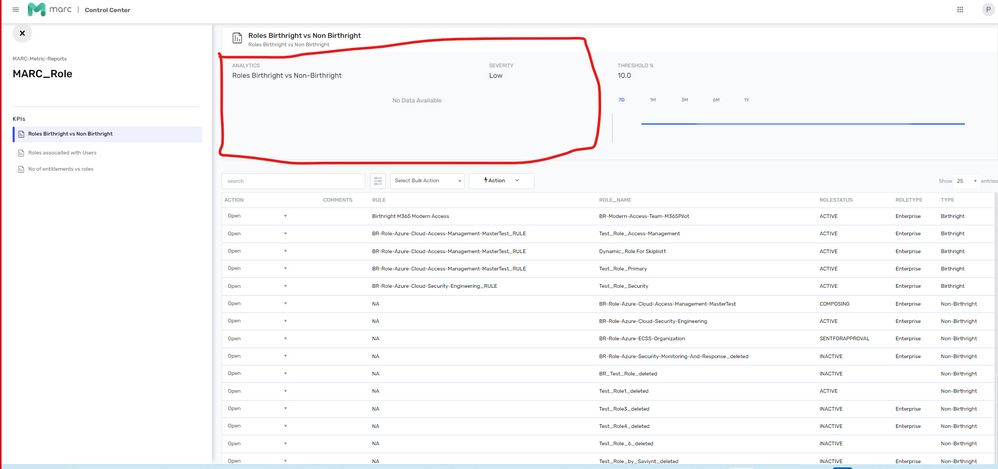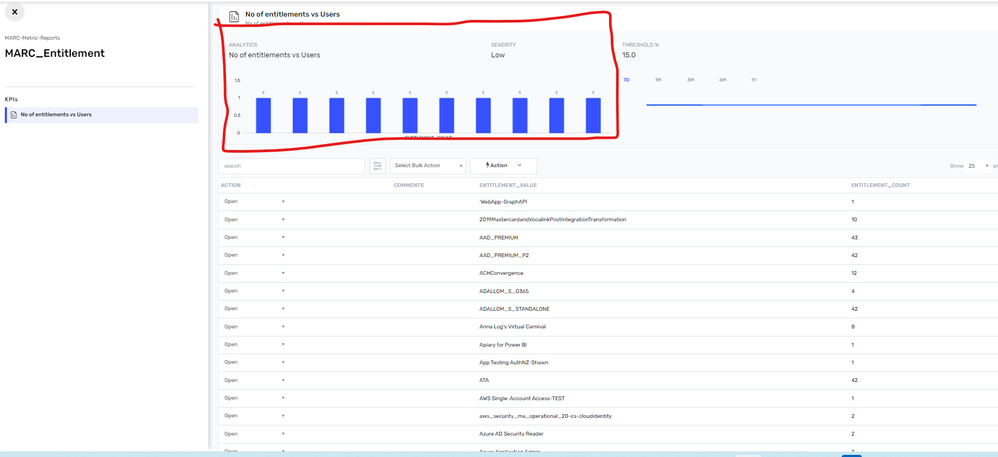- Saviynt Forums
- Enterprise Identity Cloud Discussions
- Identity Governance & Administration
- Control center Queries and information required
- Subscribe to RSS Feed
- Mark Topic as New
- Mark Topic as Read
- Float this Topic for Current User
- Bookmark
- Subscribe
- Mute
- Printer Friendly Page
Control center Queries and information required
- Mark as New
- Bookmark
- Subscribe
- Mute
- Subscribe to RSS Feed
- Permalink
- Notify a Moderator
03/14/2023 06:00 AM
2) In Graphs able to view only part of data in bar format. For example, if I have 20 records to display it displays only 10 in a bar graph.
3) How to restrict the users to view only certain KPIs
2: In the below Screen shot showing in BAR Chat values the same number
Thank you
- Labels:
-
Control Center
- Mark as New
- Bookmark
- Subscribe
- Mute
- Subscribe to RSS Feed
- Permalink
- Notify a Moderator
03/21/2023 12:19 AM
Please go through the below documents to configure control center Kpi, Also if necessary data is not shown then you need to run the analytics configured to that report which will display the result.
Thanks
Darshan
- Mark as New
- Bookmark
- Subscribe
- Mute
- Subscribe to RSS Feed
- Permalink
- Notify a Moderator
03/21/2023 12:35 AM
Hello @Polineninikesh,
please create a trigger chain job with the following jobs and schedule it.
Run all Analytics-v2 (ANALYTICSESJOB)
RUNCONTROLCENTERANALYTICSJOB ( Selecting the concerned persona)
You need to run the following job to get the history and trend graph updated.
RUNCONTROLCENTERHISTORYJOB
- 24.4 Version Upgrade - New field is added in Review Page while Provisioning HA - User Accounts in Identity Governance & Administration
- Termination email body sending incorrectly from update user rule in Identity Governance & Administration
- Creating a RUNTIME ANLAYTICS Report to pull all the tasks related to campaigns without AD connection in Identity Governance & Administration
- Dashboard data refresh and Dashboard refresh job in Identity Governance & Administration
- General Availability of EIC 24.4 in Releases and Upgrades