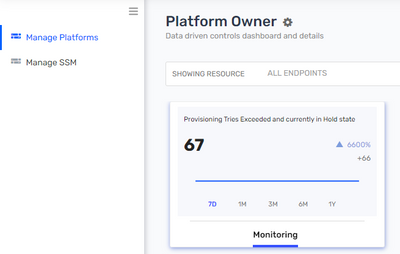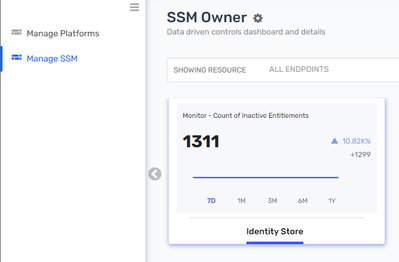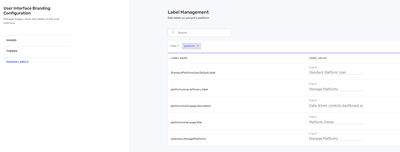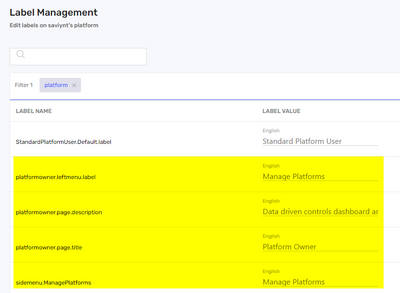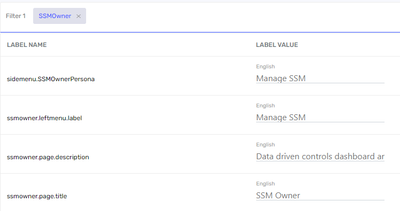- Saviynt Forums
- Enterprise Identity Cloud Discussions
- Identity Governance & Administration
- Re: Control Center Personas
- Subscribe to RSS Feed
- Mark Topic as New
- Mark Topic as Read
- Float this Topic for Current User
- Bookmark
- Subscribe
- Mute
- Printer Friendly Page
- Mark as New
- Bookmark
- Subscribe
- Mute
- Subscribe to RSS Feed
- Permalink
- Notify a Moderator
01/10/2023 02:05 AM
By default Saviynt provides two personas in Control Center:
Platform Owner and SSM Owner:
Is there a way to add more personas and name them something else?
I understand from the documentation that we can add these personas to any savrole and the give them access to one of the tiles as well like Monitoring/Identity Store as shown above.
But it would be preferable to call the screens something other than Platform "Owner" or SSM "Owner". This will make users think this is some privileged screen, hence the need to have a third persona maybe simply called Dashboard or Reports or something, which shows very limited information to the user based on the configured SAV role.
Solved! Go to Solution.
- Labels:
-
Need Information
- Mark as New
- Bookmark
- Subscribe
- Mute
- Subscribe to RSS Feed
- Permalink
- Notify a Moderator
01/10/2023 04:00 AM - edited 01/10/2023 08:02 AM
Update under Admin - Setting - User Interface Branding
Regards,
Rushikesh Vartak
If you find the response useful, kindly consider selecting Accept As Solution and clicking on the kudos button.
- Mark as New
- Bookmark
- Subscribe
- Mute
- Subscribe to RSS Feed
- Permalink
- Notify a Moderator
01/10/2023 07:51 AM
If you just want to change the name of Personas you can change using UI Branding. Below are some labels you can use to change
But if you want to create brand new persona then I don't think you can create it/feature available from UI.
Regards,
Saathvik
If this reply answered your question, please Accept As Solution and give Kudos to help others facing similar issue.
- Mark as New
- Bookmark
- Subscribe
- Mute
- Subscribe to RSS Feed
- Permalink
- Notify a Moderator
01/11/2023 01:47 AM
Thank you both for the branding workaround, but I was specifically looking for creating a new persona name. I'll take a look at ideas forum.
- Mark as New
- Bookmark
- Subscribe
- Mute
- Subscribe to RSS Feed
- Permalink
- Notify a Moderator
01/11/2023 04:43 AM
New persona is not supported and that will be always released from saviynt side
Regards,
Rushikesh Vartak
If you find the response useful, kindly consider selecting Accept As Solution and clicking on the kudos button.
- Feature Access: New Topics in Control Center in Identity Governance & Administration
- Control Center Application Reporting in Identity Governance & Administration
- Control Center Intelligence KPI Creation Failed in Identity Governance & Administration
- Control Center Resource Filter in Identity Governance & Administration
- How to add a Control Center Persona Custom Topic to a Custom SAV Role in Identity Governance & Administration