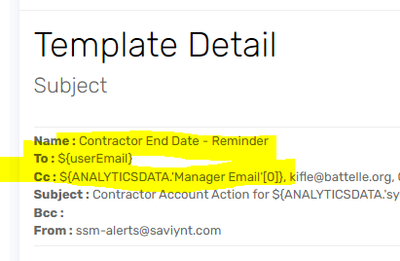- Saviynt Forums
- Enterprise Identity Cloud Discussions
- Identity Governance & Administration
- Re: Contract end date approaching notification
- Subscribe to RSS Feed
- Mark Topic as New
- Mark Topic as Read
- Float this Topic for Current User
- Bookmark
- Subscribe
- Mute
- Printer Friendly Page
Contract end date approaching notification
- Mark as New
- Bookmark
- Subscribe
- Mute
- Subscribe to RSS Feed
- Permalink
- Notify a Moderator
07/08/2022 09:28 AM
Hi All,
We have a requirement to send a notification to certain recipients to inform the contract expiry notification of their reportees. Is there any way we could achive this in saviynt?
I dont find an option in Actionable Analytics. We want to schedule this notification so that if there are users nearing their contract end date then saviynt should inform ahead of time.
Thanks
sampath
- Labels:
-
Admin
- Mark as New
- Bookmark
- Subscribe
- Mute
- Subscribe to RSS Feed
- Permalink
- Notify a Moderator
07/08/2022 11:33 AM - edited 07/08/2022 11:39 AM
- Create analytics report with USERNAME column in it and this is case sensitive so only USERNAME will work.
- attach Email Template to analytics report
- in to keep ${userEmail}
https://saviynt.freshdesk.com/support/solutions/articles/43000622153-managing-email-templates
Regards,
Rushikesh Vartak
If you find the response useful, kindly consider selecting Accept As Solution and clicking on the kudos button.
- Mark as New
- Bookmark
- Subscribe
- Mute
- Subscribe to RSS Feed
- Permalink
- Notify a Moderator
07/11/2022 12:00 AM
Hi Rushi,
Can it send individual emails to each id? or it sends a single mail keeping all expiry users over single mail?
Thanks,
Sampath
- Mark as New
- Bookmark
- Subscribe
- Mute
- Subscribe to RSS Feed
- Permalink
- Notify a Moderator
07/11/2022 04:47 AM - edited 07/11/2022 05:30 AM
If you want all users list in one email / DL then hardcore email address in emails TO/cc/bcc
If you want if 2+ users having same email then from use merge emails config from global configuration which will merge emails n send
You receive a single email with the details of all the accounts and the applications to which those belong.
To: ${userEmail}
CC: ${ownerEmail}
Subject: Your password is about to expire
Body: ${ANALYTICSDATA.'First Name'[0]} ${ANALYTICSDATA.'Last Name'[0]},
The password for the following accounts is going to expire soon.
<table>
<tr><th>Application</th><th>Account name</th><th>Password expiry date</th></tr>
<%int count=Integer.parseint(“${ANALYTICSDATA.Application.size()}”); for(int i=0;i<count;i=i+1){%>
<tr><td>${ANALYTICSDATA.'Application'[i]}</td><td>${ANALYTICSDATA.'Account Name'[i]}</td><td>${ANALYTICSDATA.'Password Expiration Date'[i]}</td></tr><%}%>
</table>
Analytics name: ${analyticsConfig.analyticsName}
Analytics category: ${analyticsConfig.category}
Regards,
Rushikesh Vartak
If you find the response useful, kindly consider selecting Accept As Solution and clicking on the kudos button.
- Mark as New
- Bookmark
- Subscribe
- Mute
- Subscribe to RSS Feed
- Permalink
- Notify a Moderator
07/23/2022 12:18 PM - edited 07/23/2022 12:21 PM
Thanks for this example. What if you want the email to go to the manager but NOT to the user, will this not work? We have the USERNAME as a columns in the analytic query but we want the report to go to the manager instead. Is that not possible, I am having issues with this.
here's the analytic:
SELECT u.USERNAME, u.systemusername, u.userkey, u.statuskey, u.preferedfirstname, u.customproperty45, u.employeeid, u.termdate, u.customproperty41, m.username AS 'Manager Username', u.manager AS 'Manager Userkey', m.preferedfirstname AS 'Manager First Name', m.customproperty45 AS 'Manager Last Name', m.email AS 'Manager Email' FROM users u INNER JOIN users m ON m.userkey = u.manager WHERE u.statuskey = 1 AND ( (Date_format(u.customproperty41, '%Y-%m-%d') - INTERVAL 15 DAY) = Date_format(Curdate(), '%Y-%m-%d') )
and the following on the email template:
- Mark as New
- Bookmark
- Subscribe
- Mute
- Subscribe to RSS Feed
- Permalink
- Notify a Moderator
07/24/2022 05:31 AM
SELECT u.USERNAME as 'user_name', u.systemusername, u.userkey, u.statuskey, u.preferedfirstname, u.customproperty45, u.employeeid, u.termdate, u.customproperty41, m.username AS 'USERNAME', u.manager AS 'Manager Userkey', m.preferedfirstname AS 'Manager First Name', m.customproperty45 AS 'Manager Last Name', m.email AS 'Manager Email' FROM users u INNER JOIN users m ON m.userkey = u.manager WHERE u.statuskey = 1 AND ( (Date_format(u.customproperty41, '%Y-%m-%d') - INTERVAL 15 DAY) = Date_format(Curdate(), '%Y-%m-%d') )
Regards,
Rushikesh Vartak
If you find the response useful, kindly consider selecting Accept As Solution and clicking on the kudos button.
- Mark as New
- Bookmark
- Subscribe
- Mute
- Subscribe to RSS Feed
- Permalink
- Notify a Moderator
07/25/2022 10:59 AM
I tried what you suggested and adding the following on the email template and it didn't work:
Am I missing anything else?
Here's the analytic query:
SELECT u.USERNAME as 'user_name', u.systemusername, u.userkey, u.statuskey, u.preferedfirstname, u.customproperty45, u.employeeid, u.termdate, u.customproperty41, m.username AS 'Manager Username', m.username AS 'USERNAME', u.manager AS 'Manager Userkey', m.preferedfirstname AS 'Manager First Name', m.customproperty45 AS 'Manager Last Name', m.email AS 'Manager Email' FROM users u INNER JOIN users m ON m.userkey = u.manager WHERE u.statuskey = 1 AND ( (Date_format(u.customproperty41, '%Y-%m-%d') - INTERVAL 13 DAY) = Date_format(Curdate(), '%Y-%m-%d') )
- Mark as New
- Bookmark
- Subscribe
- Mute
- Subscribe to RSS Feed
- Permalink
- Notify a Moderator
07/25/2022 01:25 PM
Try new query suggested & in to ${userEmail}
Regards,
Rushikesh Vartak
If you find the response useful, kindly consider selecting Accept As Solution and clicking on the kudos button.
- Mark as New
- Bookmark
- Subscribe
- Mute
- Subscribe to RSS Feed
- Permalink
- Notify a Moderator
07/09/2022 11:42 AM
Hi Sampath,
You can write an update SQL query which will update a customproperty of the user attribute whose expiry is near.
Let's say, Alice's termination date is in next 10 days. The update query will check the user termination date and update the CustomProperty30 of the Alice with "Expiry" keyword.
Now as the next step, Create a user update Rule by checking the user CustomProperty30 = 'Expiry' and as Action Send the Email.
The Email template can be created with the help of the below link.
https://saviynt.freshdesk.com/support/solutions/articles/43000622153-managing-email-templates
- Mark as New
- Bookmark
- Subscribe
- Mute
- Subscribe to RSS Feed
- Permalink
- Notify a Moderator
07/11/2022 12:03 AM
Hi Sharukh,
Are you referring to a custom query rule job where we need to write required query and update the custom attribute? If yes, can the rule detect these updates and trigger mail? because in the given options we only get user updated from Ui or updated from import. So will updated query can be captured by the user update rules?
Thanks
Sampath.
- Mark as New
- Bookmark
- Subscribe
- Mute
- Subscribe to RSS Feed
- Permalink
- Notify a Moderator
07/23/2022 12:58 PM
I was thinking the same thing that it would probably have to be an update and we would just have to check the status of the expiry date that we have stored in customproperty field in Saviynt.
So are you suggesting that the sql query update is part of the HR import preprocessor?