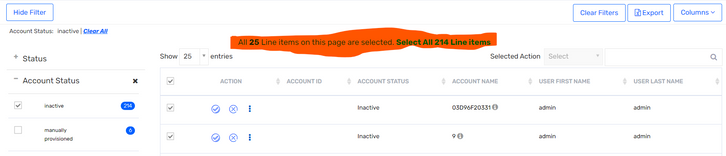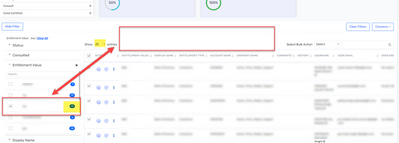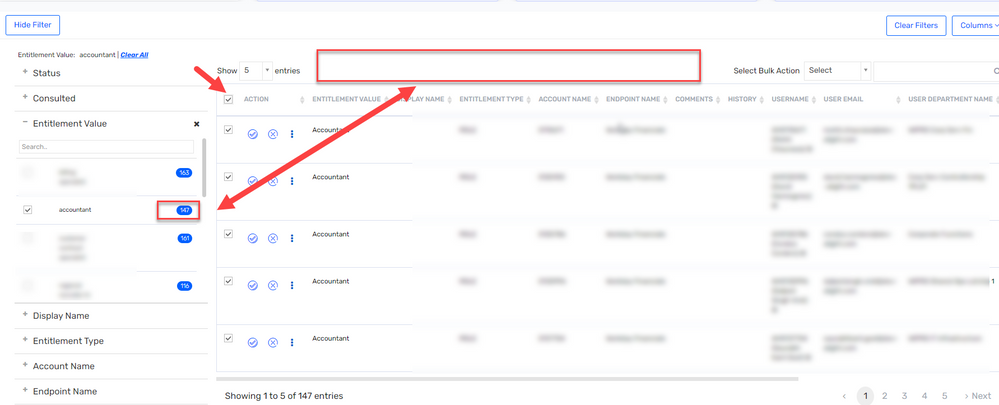- Saviynt Forums
- Enterprise Identity Cloud Discussions
- Identity Governance & Administration
- Certification - Bulk Decisions: Ability to act on ...
- Subscribe to RSS Feed
- Mark Topic as New
- Mark Topic as Read
- Float this Topic for Current User
- Bookmark
- Subscribe
- Mute
- Printer Friendly Page
Certification - Bulk Decisions: Ability to act on only displayed items deprecated?
- Mark as New
- Bookmark
- Subscribe
- Mute
- Subscribe to RSS Feed
- Permalink
- Notify a Moderator
05/30/2023 04:21 PM - edited 05/30/2023 04:23 PM
Hello - We've run into an issue related to bulk select in certification campaigns. Curious if anyone else has seen this and if it is a product bug or something configuration related. This issue began occurring in our 23.4 environment. It was not a problem in < =23.3.
The requirement: When presented with a large number of items in a campaign, a user should be able to apply a filter and select either all items displayed on the current page OR all items returned by the filter.
Prior to 23.4: When the "select all" box was clicked the user had the option to continue with selected items on page or apply to all "n" items where n is the total number of results returned by the filter.
New in 23.4: The ability to select only the items appearing on the page is gone. For example: If i apply a filter on entitlement "x" that returns 6,000 items, review the 50 items on the page, decide that i want to keep them all, and click on the select all / approve all, ALL 6000 items are kept. There is no way to simply enter decisions for the items I can see on the page.
The downgrading of bulk select capability in 23.4 has caused significant issues during our reviews. We are seeing users unintentionally keeping or revoking thousands of entitlements before they have a chance to review. (There's also no undo or remove decisions button which makes this even worse)
- Labels:
-
Certifications
- Mark as New
- Bookmark
- Subscribe
- Mute
- Subscribe to RSS Feed
- Permalink
- Notify a Moderator
06/05/2023 09:08 AM
I have tested this functionality in v23.5 and the bulk functionality is behaving as expected. If I apply a filter and then try to select all, then I would have an option to either keep the selection on the page or select all records returned from that filter. Please see below screenshot.
Are you not seeing the highlighted text after selection? Can you let me know what type of campaign are you trying to take bulk action on?
Thanks
- Mark as New
- Bookmark
- Subscribe
- Mute
- Subscribe to RSS Feed
- Permalink
- Notify a Moderator
06/05/2023 09:32 AM
Correct - the screen shot you showed above matches my experience in 23.3 but it is not the case in 23.4. It looks like maybe it has been fixed in 23.5. I'd be curious to know if there is documentation / tracking of product bugs like this that are created by upgrades.
This is what the screen looks like in 23.4:
- Mark as New
- Bookmark
- Subscribe
- Mute
- Subscribe to RSS Feed
- Permalink
- Notify a Moderator
06/12/2023 01:25 PM
Hello - we upgraded to 23.5.2 in our test environment over the weekend and the problem still persists. Unless there is some config item that could have gotten changed during the upgrade, I will assume this is a bug and submit a freshdesk ticket.
- Mark as New
- Bookmark
- Subscribe
- Mute
- Subscribe to RSS Feed
- Permalink
- Notify a Moderator
06/12/2023 04:25 PM
Relaunch campaign
Regards,
Rushikesh Vartak
If you find the response useful, kindly consider selecting Accept As Solution and clicking on the kudos button.
- Mark as New
- Bookmark
- Subscribe
- Mute
- Subscribe to RSS Feed
- Permalink
- Notify a Moderator
06/12/2023 03:39 PM
You need to configure the 'Allow Bulk Checkbox' option during campaign creation. In v23.x this option is only available for Application Owner, User Manager and Service Account Campaign.
Thanks
- Queries - Application Owner Metadata Campaign in Identity Governance & Administration
- LASTLOGONDATE account attribute not able to display in step 1 of the User Manager Certification in Identity Governance & Administration
- This is not my Manger in self-certification in Identity Governance & Administration
- Pop up box in User Manager Certification Blank in Identity Governance & Administration
- UM Campaign Data - Analytics Report in Identity Governance & Administration