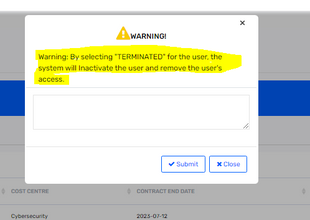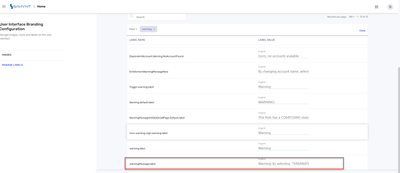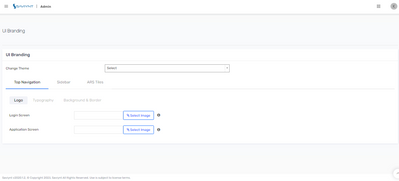- Saviynt Forums
- Enterprise Identity Cloud Discussions
- Identity Governance & Administration
- Can You Change the Terminated Pop-Up Message in Us...
- Subscribe to RSS Feed
- Mark Topic as New
- Mark Topic as Read
- Float this Topic for Current User
- Bookmark
- Subscribe
- Mute
- Printer Friendly Page
Can You Change the Terminated Pop-Up Message in User Manager Certification?
- Mark as New
- Bookmark
- Subscribe
- Mute
- Subscribe to RSS Feed
- Permalink
- Notify a Moderator
06/06/2023 11:35 AM
Hello - reaching out regarding the User Manager - Step 1 Employment Verification certification. We currently do not have any Revoke Actions set (as Workday is the source system for user status so we don't want it managed in Saviynt) but the default pop-up when a certifier selects 'Terminated' states that the user will lose access - this is accruate based on the configurations set. How can we modify or remove this Warning message entirely? (no option to edit within UIAdmin role)
- Mark as New
- Bookmark
- Subscribe
- Mute
- Subscribe to RSS Feed
- Permalink
- Notify a Moderator
06/06/2023 01:50 PM
In Step1 , Show Employment Status, do not show Terminated option.
Devang Gandhi
If this reply answered your question, please Accept As Solution and give Kudos to help others who may have a similar problem.
- Mark as New
- Bookmark
- Subscribe
- Mute
- Subscribe to RSS Feed
- Permalink
- Notify a Moderator
06/06/2023 05:01 PM
This will not work because the purpose of this review is to identify contractors that have termed, so we are asking reviewers to select Terminated but will be manually revoked accessing. As such we only want to remove or edit the language in the pop-up box, not remove the entire functionality.
- Mark as New
- Bookmark
- Subscribe
- Mute
- Subscribe to RSS Feed
- Permalink
- Notify a Moderator
06/06/2023 10:23 PM
You can customize this label under the label management. See the screenshot below.
Let me know if this helps.
Naveen Sakleshpur
If this reply answered your question, please click the Accept As Solution button to help future users who may have a similar problem.
- Mark as New
- Bookmark
- Subscribe
- Mute
- Subscribe to RSS Feed
- Permalink
- Notify a Moderator
06/07/2023 07:41 AM
This is very helpful! Do you know if this available in v2020.1.2? In the UI Branding page under settings I do not see a 'Manage Labels' options
- Mark as New
- Bookmark
- Subscribe
- Mute
- Subscribe to RSS Feed
- Permalink
- Notify a Moderator
06/08/2023 11:11 PM
The above screenshot is from v2021. Please check the release notes for v2020. If not available, please work with your Saviynt POC to get this changed from the backend in the messages.properties file. Hope this helps.
Naveen Sakleshpur
If this reply answered your question, please click the Accept As Solution button to help future users who may have a similar problem.
- Renaming certification options in Employment Verification Campaign in Identity Governance & Administration
- Transfer Access when user gets users gets disabled in Identity Governance & Administration
- How to trigger Notifications for an Overdue Certifications? in Identity Governance & Administration
- User Manager Campaign in Identity Governance & Administration
- Termination email body sending incorrectly from update user rule in Identity Governance & Administration