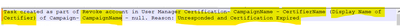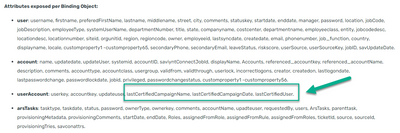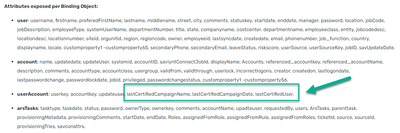- Saviynt Forums
- Enterprise Identity Cloud Discussions
- Identity Governance & Administration
- Binding Variables to get Certification Name and Ce...
- Subscribe to RSS Feed
- Mark Topic as New
- Mark Topic as Read
- Float this Topic for Current User
- Bookmark
- Subscribe
- Mute
- Printer Friendly Page
Binding Variables to get Certification Name and Certifier ID in CreateTicketJSON
- Mark as New
- Bookmark
- Subscribe
- Mute
- Subscribe to RSS Feed
- Permalink
- Notify a Moderator
05/22/2023 01:59 PM
We are working on a use case, where we are using ServiceNow as a Ticketing system to deprovision access for a disconnected system.
1. Upon running a campaign for a disconnected system, Remove access tasks are generated for the disconnected system when certifier revokes the access.
2. Remove Access tasks are then creating the Tickets in Servicenow with the basic details provided in the CreateTicketJSON
We would like to pass the Campaign/Certification Name along with the certifier user name on the Ticket. I see the arstasks table has source and sourceid, but are there any comparable binding variables that I can use in the CreateTicketJSON to pass Campaign Name and the Certifier who revoked the access?
- Labels:
-
Attestation Campaign
- Mark as New
- Bookmark
- Subscribe
- Mute
- Subscribe to RSS Feed
- Permalink
- Notify a Moderator
05/22/2023 02:16 PM
If this information stored under arstasks task details then you csn use else you cannot
Regards,
Rushikesh Vartak
If you find the response useful, kindly consider selecting Accept As Solution and clicking on the kudos button.
- Mark as New
- Bookmark
- Subscribe
- Mute
- Subscribe to RSS Feed
- Permalink
- Notify a Moderator
05/22/2023 02:40 PM
Hi @RV
Campaign name , Certifier name wont be stored in arstasks table directly as per my understanding.
But you can check the comments field in arstasks table where details about the campaign name and certifier name will be present .Also the reason will be present why the task got created (because of expiry or no action or locking)
You might have to do some string manipulation to extract this data from the comments field and pass it in your createTicket JSON.
Information in the COMMENTS field of arstasks table will be stored like below
Please check if this helps to meet your use case.
Thanks
Devang Gandhi
If this reply answered your question, please Accept As Solution and give Kudos to help others who may have a similar problem.
- Mark as New
- Bookmark
- Subscribe
- Mute
- Subscribe to RSS Feed
- Permalink
- Notify a Moderator
05/23/2023 04:53 AM
Are these binding variables exposed in CreateTicketJSON? If so, what is the syntax for these? Will that be $userAccount.lastCertifiedCampaignName ?
userAccount: userkey, accountkey, updateuser, lastCertifiedCampaignName, lastCertifiedCampaignDate, lastCertifiedUser.
- Mark as New
- Bookmark
- Subscribe
- Mute
- Subscribe to RSS Feed
- Permalink
- Notify a Moderator
05/24/2023 08:25 AM
I don't think this will work as I haven't tried the same but have you tried the option of sending comments from arstasks table in your create ticket json as most of the information that you need is present in arstasks comment column.
Thanks
Devang Gandhi
If this reply answered your question, please Accept As Solution and give Kudos to help others who may have a similar problem.
- Mark as New
- Bookmark
- Subscribe
- Mute
- Subscribe to RSS Feed
- Permalink
- Notify a Moderator
05/24/2023 11:56 AM
@dgandhi It did not work. when I tried to send "arsTasks.comments", all existing binding variables also stopped substituting with the values. Is arsTasks.comments case sensitive?
- Mark as New
- Bookmark
- Subscribe
- Mute
- Subscribe to RSS Feed
- Permalink
- Notify a Moderator
05/24/2023 12:18 PM
Hi @RV
Try task.comments and see if it works
Thanks
Devang Gandhi
If this reply answered your question, please Accept As Solution and give Kudos to help others who may have a similar problem.
- Mark as New
- Bookmark
- Subscribe
- Mute
- Subscribe to RSS Feed
- Permalink
- Notify a Moderator
05/24/2023 12:42 PM
Thanks. task.comments worked.
However the comments got replaced with ServiceNow Ticket details after running the provisioning job. Is this expected behavior, as we are losing the comments from certification after running the provisioning job ?
- Mark as New
- Bookmark
- Subscribe
- Mute
- Subscribe to RSS Feed
- Permalink
- Notify a Moderator
05/24/2023 01:02 PM - edited 05/24/2023 01:03 PM
Thats expected in ticketing tool provision
Regards,
Rushikesh Vartak
If you find the response useful, kindly consider selecting Accept As Solution and clicking on the kudos button.
- Mark as New
- Bookmark
- Subscribe
- Mute
- Subscribe to RSS Feed
- Permalink
- Notify a Moderator
05/24/2023 01:08 PM
Thanks @dgandhi and @rushikeshvartak . Should I raise a bug as the binding variables are not working as per documentation ?
- Mark as New
- Bookmark
- Subscribe
- Mute
- Subscribe to RSS Feed
- Permalink
- Notify a Moderator
05/24/2023 01:22 PM
Provide feedback on doc page on top right corner , share this forum link
Regards,
Rushikesh Vartak
If you find the response useful, kindly consider selecting Accept As Solution and clicking on the kudos button.
- Mark as New
- Bookmark
- Subscribe
- Mute
- Subscribe to RSS Feed
- Permalink
- Notify a Moderator
05/24/2023 03:07 PM
As per my understanding this is not an issue. You wanted to use binding variables of arstasks.
Thanks
Devang Gandhi
If this reply answered your question, please Accept As Solution and give Kudos to help others who may have a similar problem.
- Mark as New
- Bookmark
- Subscribe
- Mute
- Subscribe to RSS Feed
- Permalink
- Notify a Moderator
05/24/2023 03:41 PM
I want to use binding variables listed in the documentation and they are not working as advertised. Also, in the past, I was able to access task date by using arsTasks.taskdate, but now to get comments, I had to use tasks.comments. This is not documented clearly on the documentation.
- Mark as New
- Bookmark
- Subscribe
- Mute
- Subscribe to RSS Feed
- Permalink
- Notify a Moderator
05/24/2023 01:41 PM
Done.
- Creating a RUNTIME ANLAYTICS Report to pull all the tasks related to campaigns without AD connection in Identity Governance & Administration
- Determine runtime analytics query to list all user actions taken by certifiers in a certification in Identity Governance & Administration
- Employment Verification - "No Response" Option. in Identity Governance & Administration
- Secondary Certifier unable to certify Primary certifier's access suddenly in Identity Governance & Administration
- Deep links are not working in v24.1 in Identity Governance & Administration